- Graphisoft Community (INT)
- :
- Forum
- :
- Visualization
- :
- Re: views blurriness w/ AC19
- Subscribe to RSS Feed
- Mark Topic as New
- Mark Topic as Read
- Pin this post for me
- Bookmark
- Subscribe to Topic
- Mute
- Printer Friendly Page
We value your input! Please participate in Archicad 28 Home Screen and Tooltips/Quick Tutorials survey
views blurriness w/ AC19
- Mark as New
- Bookmark
- Subscribe
- Mute
- Subscribe to RSS Feed
- Permalink
- Report Inappropriate Content
2016-03-29
09:38 PM
- last edited on
2023-05-11
03:36 PM
by
Noemi Balogh
Is any one else having problem saving a view image w/ AC19?
the view on screen looks fine but whenever placing on layout or saving as jpeg it look really bad.
the pics below shows both AC 17 & AC19 of the same file when save as jpeg or place on layout.
AC17&19 |Win10_64bit|
HP ENVY Intel(R) Core(TM) i7-5500U 2.40 GHz Processor
16GB RAM

- Mark as New
- Bookmark
- Subscribe
- Mute
- Subscribe to RSS Feed
- Permalink
- Report Inappropriate Content
2016-03-29 09:41 PM
- Mark as New
- Bookmark
- Subscribe
- Mute
- Subscribe to RSS Feed
- Permalink
- Report Inappropriate Content
2016-03-29 09:45 PM
- Mark as New
- Bookmark
- Subscribe
- Mute
- Subscribe to RSS Feed
- Permalink
- Report Inappropriate Content
2016-03-30 11:34 AM
AMD Ryzen9 5900X CPU, 64 GB RAM 3600 MHz, Nvidia GTX 1060 6GB, 500 GB NVMe SSD
2x28" (2560x1440), Windows 10 PRO ENG, Ac20-Ac27
- Mark as New
- Bookmark
- Subscribe
- Mute
- Subscribe to RSS Feed
- Permalink
- Report Inappropriate Content
2016-03-30 06:45 PM
AC 19 is set to OpenGL. the setting are identical to AC17.
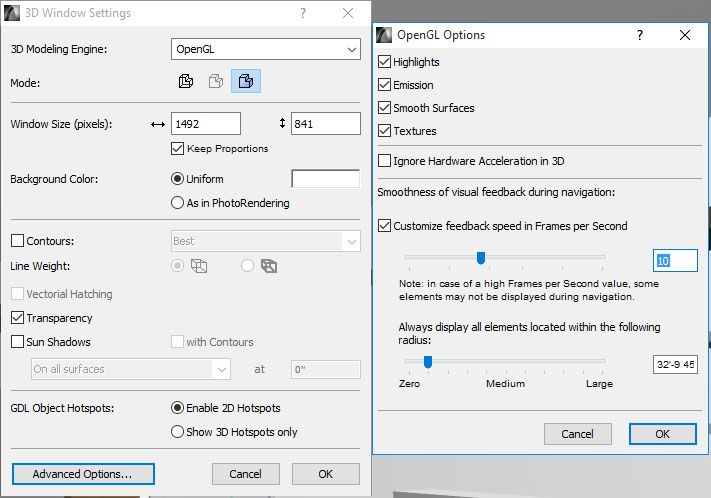
- Mark as New
- Bookmark
- Subscribe
- Mute
- Subscribe to RSS Feed
- Permalink
- Report Inappropriate Content
2016-04-01 12:19 AM
However, when I do the exact same thing in AC19 with the same settings, lines in the resulting JPG will become jagged, as if antialiasing was not working. What is even interesting is that right after ARCHICAD finishes saving the JPG, the 3D Viewpoint becomes just as jagged as the resulting JPG. However, if I zoom in and out a bit the correct antialiasing is restored.
Out of curiousity I tried the same thing in AC18 and I found that it was working fine in AC18 as well.
So there is something definitely going on here which was working in previous versions and not working in AC19. This was tested in build 5005, which is currently the latest build.
I will forward this to GRAPHISOFT for investigation.
AMD Ryzen9 5900X CPU, 64 GB RAM 3600 MHz, Nvidia GTX 1060 6GB, 500 GB NVMe SSD
2x28" (2560x1440), Windows 10 PRO ENG, Ac20-Ac27
- Mark as New
- Bookmark
- Subscribe
- Mute
- Subscribe to RSS Feed
- Permalink
- Report Inappropriate Content
2016-04-01 06:57 PM
That's the exact issue I'm experiencing. But it only happens w/ PC computer. It's fine when tested out w/ Mac.
- Mark as New
- Bookmark
- Subscribe
- Mute
- Subscribe to RSS Feed
- Permalink
- Report Inappropriate Content
2016-04-02 08:04 AM
Scott
- Mark as New
- Bookmark
- Subscribe
- Mute
- Subscribe to RSS Feed
- Permalink
- Report Inappropriate Content
2016-04-03 02:26 PM
Anyway, the developers will surely track it down and solve it.
AMD Ryzen9 5900X CPU, 64 GB RAM 3600 MHz, Nvidia GTX 1060 6GB, 500 GB NVMe SSD
2x28" (2560x1440), Windows 10 PRO ENG, Ac20-Ac27
- Mark as New
- Bookmark
- Subscribe
- Mute
- Subscribe to RSS Feed
- Permalink
- Report Inappropriate Content
2016-04-04 12:36 PM
Also the Quartz display engine of MacOS is effectively display postscript, so vectors (line work) should be sharp.
Scott
