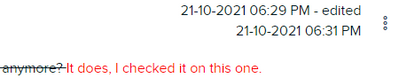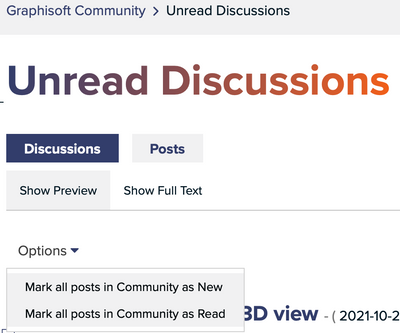- Graphisoft Community (INT)
- :
- Forum
- :
- Our Community
- :
- Re: Editing Forum Posts
- Subscribe to RSS Feed
- Mark Topic as New
- Mark Topic as Read
- Pin this post for me
- Bookmark
- Subscribe to Topic
- Mute
- Printer Friendly Page
Editing Forum Posts
- Mark as New
- Bookmark
- Subscribe
- Mute
- Subscribe to RSS Feed
- Permalink
- Report Inappropriate Content
2021-10-21
05:06 PM
- last edited on
2023-05-09
11:03 AM
by
Noemi Balogh
We seem to have lost the ability to edit our posts, which is a bit annoying when you realise something is wrong or misleading or autocorrect chooses to destroy what you were trying to say. 🙄
- Labels:
-
Technical Questions
- Mark as New
- Bookmark
- Subscribe
- Mute
- Subscribe to RSS Feed
- Permalink
- Report Inappropriate Content
2021-10-21 05:29 PM - edited 2021-10-21 05:34 PM
I think I can still edit mine. It doesn't work anymore? It does, I checked it on this one. Twice.
| Archicad 4.5 - 29
| HP Z840 | 2× E5-2643 v4 | 64 GB RAM | Quadro M5000 | Windows 10 Pro x64
| HP Z4 G4 | W-2245 | 64 GB RAM | RTX A4000 | Windows 11
- Mark as New
- Bookmark
- Subscribe
- Mute
- Subscribe to RSS Feed
- Permalink
- Report Inappropriate Content
2021-10-21 06:42 PM
Hmmm, seems to be working on some posts & not others?
- Mark as New
- Bookmark
- Subscribe
- Mute
- Subscribe to RSS Feed
- Permalink
- Report Inappropriate Content
2021-10-21 08:23 PM - edited 2021-10-21 08:24 PM
I haven't been able to edit posts since yesterday. The admins are looking into it.
Edit: well, go figure. I can edit this one. So, as DGSketcher said, it is some posts and not others. Strange!
AC 29 USA and earlier • hardware key • macOS Taho 26.1 MacBook Pro M2 Max 12CPU/30GPU cores, 32GB
- Mark as New
- Bookmark
- Subscribe
- Mute
- Subscribe to RSS Feed
- Permalink
- Report Inappropriate Content
2021-10-22 02:24 PM
@DGSketcher and anyone else who might experience a similar issue: may I ask you to contact me with the link to your post where you experience the issue? (3 dots next to your post > right click on Permalink and copy it. It should look like this: https://community.graphisoft.com/t5/What-s-new/Editing-Forum-Posts/m-p/311070/highlight/true#M763)
This way we have better chances to find any on-going issues. Unfortunately from the logs of the platform we couldn't find any reason why you couldn't modify your posts.
Thank you,
Noémi
Noémi Balogh
Senior Community Expert, Admin
- Mark as New
- Bookmark
- Subscribe
- Mute
- Subscribe to RSS Feed
- Permalink
- Report Inappropriate Content
2021-10-22 03:35 PM
@Noemi Balogh There's this thread ^^^.
And I first noticed it with the first post I made in this thread... https://community.graphisoft.com/t5/Developer-forum/quot-Locking-quot-available-dimensions-to-set-po...
- Mark as New
- Bookmark
- Subscribe
- Mute
- Subscribe to RSS Feed
- Permalink
- Report Inappropriate Content
2021-10-22 04:13 PM
@Noemi Balogh I also noticed I can no longer Mark posts as read. Is this possibly a related failure of the sub-menus?
- Mark as New
- Bookmark
- Subscribe
- Mute
- Subscribe to RSS Feed
- Permalink
- Report Inappropriate Content
2021-10-25 08:42 AM
@DGSketcher do you experience issues with the sub menu items in general? @Karl Ottenstein is also having issues, but other moderators don't. I suspect this issue might be connected to your browser or cache. Will report these to Khoros too.
Sorry for the inconvenience and thank you for assisting me in this situation.
Noémi Balogh
Senior Community Expert, Admin
- Mark as New
- Bookmark
- Subscribe
- Mute
- Subscribe to RSS Feed
- Permalink
- Report Inappropriate Content
2021-10-25 09:36 AM
@Noemi Balogh There seems to be a general instability in the sub menus. I am using Safari on MacOS Big Sur for my Browser if that helps focus.
- Mark as New
- Bookmark
- Subscribe
- Mute
- Subscribe to RSS Feed
- Permalink
- Report Inappropriate Content
2021-10-25 12:09 PM
Thank you for the details. I got some questions back from Khoros support. @Karl Ottenstein and @DGSketcher can you please answer me these?
Noémi Balogh
Senior Community Expert, Admin