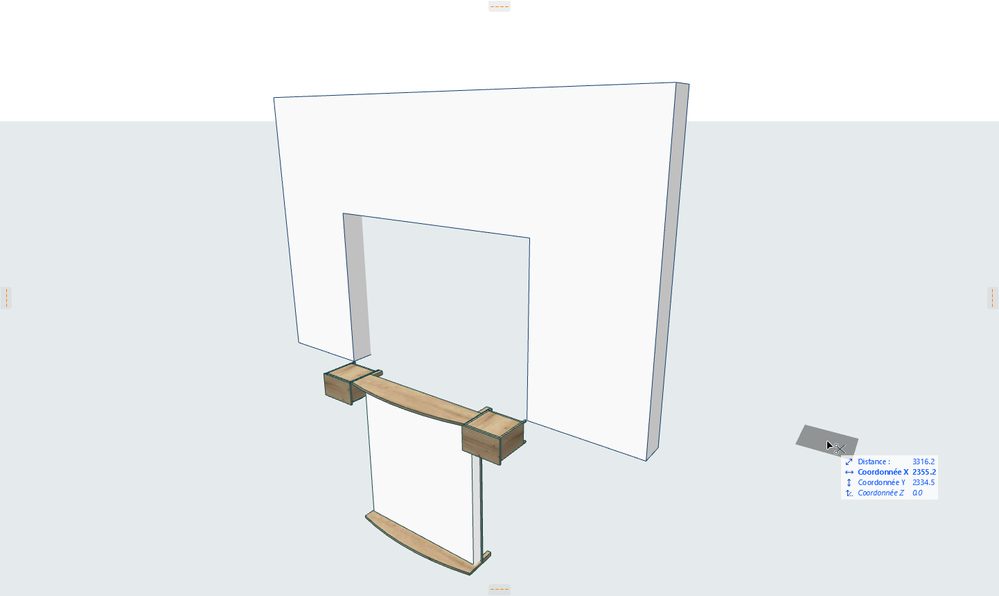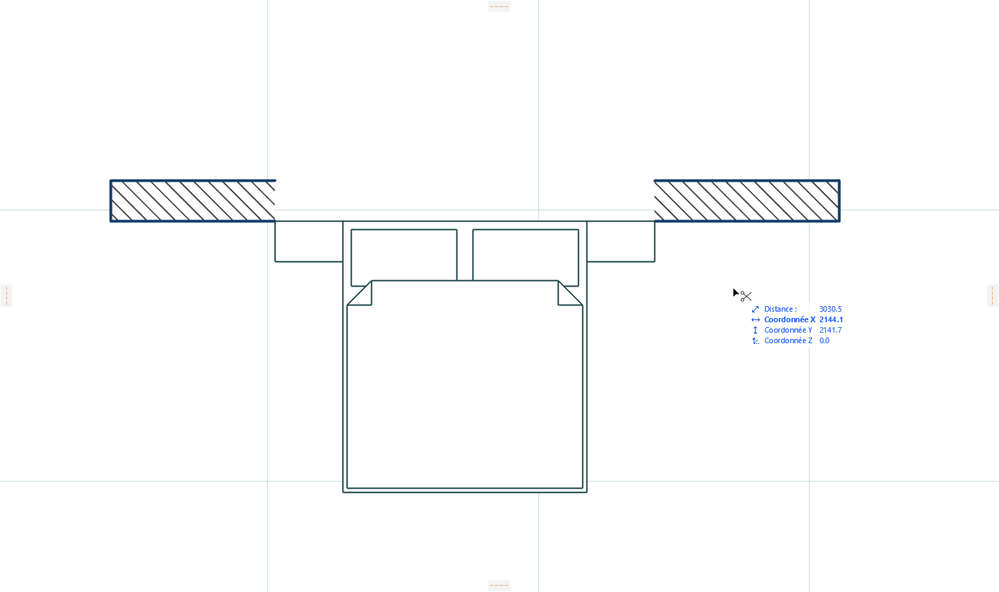Turn on suggestions
Auto-suggest helps you quickly narrow down your search results by suggesting possible matches as you type.
Showing results for
Turn on suggestions
Auto-suggest helps you quickly narrow down your search results by suggesting possible matches as you type.
Showing results for
- Graphisoft Community (INT)
- :
- Building Together
- :
- Wishlist
- :
- Link objects to walls - Toilets, Beds, etc...
Options
- Subscribe to RSS Feed
- Mark as New
- Mark as Read
- Bookmark
- Subscribe
- Printer Friendly Page
- Report Inappropriate Content
Link objects to walls - Toilets, Beds, etc...
Ahmed_K
Advisor
Options
- Subscribe to RSS Feed
- Mark as New
- Mark as Read
- Bookmark
- Subscribe
- Printer Friendly Page
- Report Inappropriate Content
2022-10-05
11:12 AM
Hi,
I have an idea, out of the box,
What if some objects from the library behave like a window, they can be anchored to a wall, when the wall moves, they follow on,
here i changed the type of a bed inside the GDL editor t oGS-Window, so it appears in the window menu,
Now it can be placed on a wall like a window, but it's turned and it has a Wallhole,
the object keeps all it's parameters it's fully parametric like the original bed
Does someone know how to fix this ?
it can be used for toilets, washbassin, electrical equipments, all kind of objects that can be acnchored on a wall
26 Comments
You must be a registered user to add a comment. If you've already registered, sign in. Otherwise, register and sign in.