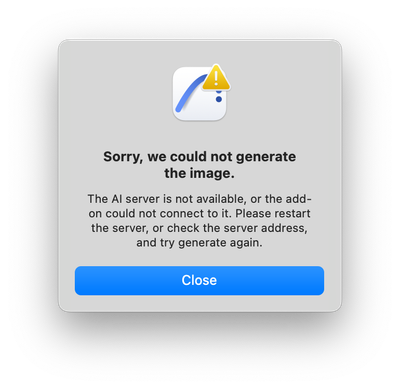- Graphisoft Community (INT)
- :
- Archicad AI Visualizer
- :
- Forum
- :
- Re: Ai Server not available
- Subscribe to RSS Feed
- Mark Topic as New
- Mark Topic as Read
- Pin this post for me
- Bookmark
- Subscribe to Topic
- Mute
- Printer Friendly Page
This group is dedicated to the experimental AI Visualizer for Archicad 27, which will reach End of Service on December 31, 2024.
The new AI Visualizer in Archicad 28 is now fully cloud-based, with advanced controls like creativity and upscaling. Click here for further details.
Ai Server not available
- Mark as New
- Bookmark
- Subscribe
- Mute
- Subscribe to RSS Feed
- Permalink
- Report Inappropriate Content
2023-11-17
04:44 PM
- last edited on
2023-11-21
11:34 PM
by
Laszlo Nagy
Hi,
I, Have Downloaded the AI Virtualizer, dragged it in to the add-onn folder but receive an AI server not available Error. What am i doing wrong?
- Labels:
-
installation
- Mark as New
- Bookmark
- Subscribe
- Mute
- Subscribe to RSS Feed
- Permalink
- Report Inappropriate Content
2023-11-20 07:45 AM
I am facing the same error. You found any solution?
- Mark as New
- Bookmark
- Subscribe
- Mute
- Subscribe to RSS Feed
- Permalink
- Report Inappropriate Content
2023-11-20 08:41 AM
Hi Vikass,
No i have a Macbook pro M1 can not test it on windows..
- Mark as New
- Bookmark
- Subscribe
- Mute
- Subscribe to RSS Feed
- Permalink
- Report Inappropriate Content
2023-11-20
10:20 AM
- last edited on
2023-11-21
11:36 PM
by
Laszlo Nagy
I had the same problem.
You have to drag run.sh file into terminal.
Then it will find the server.
- Mark as New
- Bookmark
- Subscribe
- Mute
- Subscribe to RSS Feed
- Permalink
- Report Inappropriate Content
2023-11-20 10:24 AM
What to be done for windows?
- Mark as New
- Bookmark
- Subscribe
- Mute
- Subscribe to RSS Feed
- Permalink
- Report Inappropriate Content
2023-11-20 12:21 PM
For all having problem on Mac, I noticed that if you close Terminal after running the run script the connecion with the server will be canceled and the engine will not work anymore.
- Mark as New
- Bookmark
- Subscribe
- Mute
- Subscribe to RSS Feed
- Permalink
- Report Inappropriate Content
2023-11-20 05:21 PM
any tips for people using windows and facing the same error?
- Mark as New
- Bookmark
- Subscribe
- Mute
- Subscribe to RSS Feed
- Permalink
- Report Inappropriate Content
2023-11-21
04:38 PM
- last edited on
2023-11-21
11:37 PM
by
Laszlo Nagy
I have this error as well..What should be done?
- Mark as New
- Bookmark
- Subscribe
- Mute
- Subscribe to RSS Feed
- Permalink
- Report Inappropriate Content
2023-11-21
06:44 PM
- last edited on
2023-11-21
11:38 PM
by
Laszlo Nagy
have you tried this button?
- Mark as New
- Bookmark
- Subscribe
- Mute
- Subscribe to RSS Feed
- Permalink
- Report Inappropriate Content
2023-11-22 05:22 AM
Yes, I tried. But it comes up with this.

- Mark as New
- Bookmark
- Subscribe
- Mute
- Subscribe to RSS Feed
- Permalink
- Report Inappropriate Content
2023-11-22 07:40 AM
same here, tried everything and still same error.