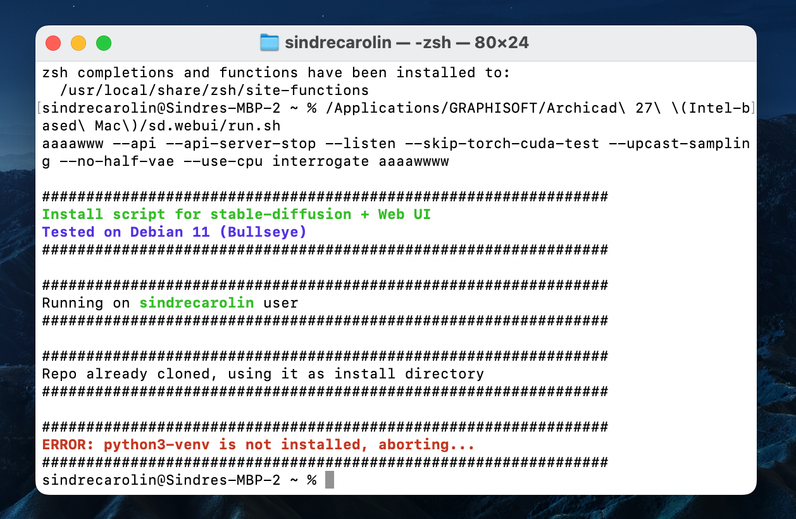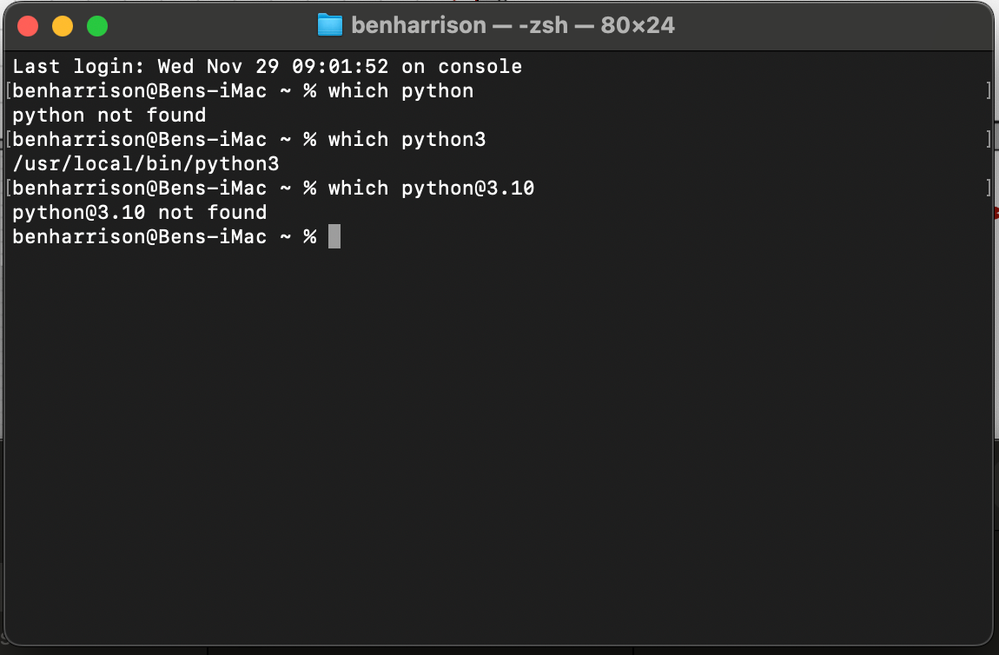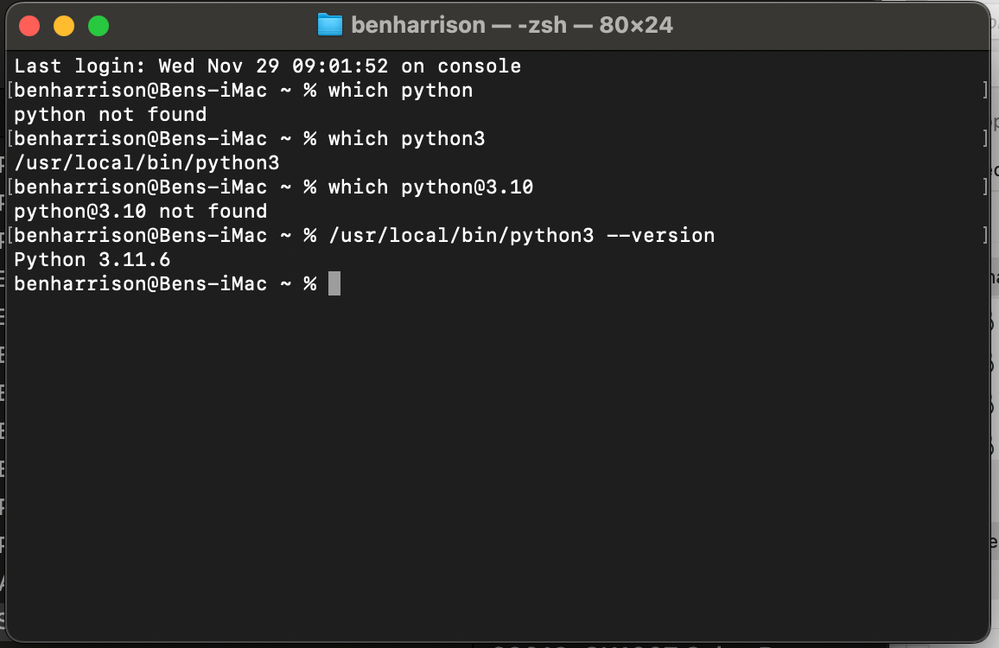- Graphisoft Community (INT)
- :
- Archicad AI Visualizer
- :
- Forum
- :
- Re: ERROR: python3-venv is not installed, aborting
- Subscribe to RSS Feed
- Mark Topic as New
- Mark Topic as Read
- Pin this post for me
- Bookmark
- Subscribe to Topic
- Mute
- Printer Friendly Page
This group is dedicated to the experimental AI Visualizer for Archicad 27, which will reach End of Service on December 31, 2024.
The new AI Visualizer in Archicad 28 is now fully cloud-based, with advanced controls like creativity and upscaling. Click here for further details.
ERROR: python3-venv is not installed, aborting
- Mark as New
- Bookmark
- Subscribe
- Mute
- Subscribe to RSS Feed
- Permalink
- Report Inappropriate Content
2023-11-17
10:10 PM
- last edited on
2023-11-18
02:01 AM
by
Laszlo Nagy
After dragging run.sh it to the Terminal window and hit Enter, this message shows up in HomeBrew / Terminal.
I have moved the AI Visualizer folder from Add-ons into Archicad 27 folder > Add-ons > Extra.
And i have moved the sd.webui folder into Archicad 27 folder.
- Labels:
-
installation
- Mark as New
- Bookmark
- Subscribe
- Mute
- Subscribe to RSS Feed
- Permalink
- Report Inappropriate Content
2023-11-28 09:58 PM
zsh: command not found: python
Obviously, you don't have your Python installation linked to the 'python' executable.
- Mark as New
- Bookmark
- Subscribe
- Mute
- Subscribe to RSS Feed
- Permalink
- Report Inappropriate Content
2023-11-29 02:46 AM
Good night GAG:
I would like to provide you with an update on AI Visualization.
After installing AI Visualization with AC 27, I encountered some problems. Fortunately, the conflicts did not result in any loss of information, but I experienced a persistent showing "gray empty window" when attempting to save a file or module.
AI Visualization appears to be a helpful tool, but I need to learn how to give instructions effectively.
I was advised to uninstall AI, and though I could do without it for a while, the installation process was challenging even with your assistance. Reinstalling would be quite difficult! I'm hopeful that an "installer for dummies" will make a significant difference next time.
As a temporary solution, I opted to quit and wait for 10 minutes to ensure everything was disconnected and memory erased. Upon reopening, I suspected that I wasn't connected to the AI Visualization server, as the "save windows" reappeared correctly.
I am wondering if there is a disable option for AI Visualization so that I can use it only when necessary. It seems what I require is to disconnect from the server.
Please refer to the attached picture, which illustrates the gray empty window at the center of the screen.
Thank you for your assistance.

- Mark as New
- Bookmark
- Subscribe
- Mute
- Subscribe to RSS Feed
- Permalink
- Report Inappropriate Content
2023-11-29 04:36 AM
@iggiv wrote:
<…> but I experienced a persistent showing "gray empty window" when attempting to save a file or module.
iggiv, from your screenshot I can see that the application currently running is indeed Archicad, but I can't identify the empty grey area as the AI Visualizer window, as it doesn't have a caption. Another strange thing is a white area on the left.
Why do you think this is related to the AI Visualizer add-on?
- Mark as New
- Bookmark
- Subscribe
- Mute
- Subscribe to RSS Feed
- Permalink
- Report Inappropriate Content
2023-11-29 10:25 AM
Morning,
I assume from this I have python3
- Mark as New
- Bookmark
- Subscribe
- Mute
- Subscribe to RSS Feed
- Permalink
- Report Inappropriate Content
2023-11-29 10:33 AM
same situation on my system...
- Mark as New
- Bookmark
- Subscribe
- Mute
- Subscribe to RSS Feed
- Permalink
- Report Inappropriate Content
2023-11-29 12:14 PM
@Benh1992 wrote:
Morning,
I assume from this I have python3
Ben, now let's see your python3 version:
/usr/local/bin/python3 --version- Mark as New
- Bookmark
- Subscribe
- Mute
- Subscribe to RSS Feed
- Permalink
- Report Inappropriate Content
2023-11-29 12:41 PM
Looks to be 3.11.6
- Mark as New
- Bookmark
- Subscribe
- Mute
- Subscribe to RSS Feed
- Permalink
- Report Inappropriate Content
2023-11-29 01:19 PM

- Mark as New
- Bookmark
- Subscribe
- Mute
- Subscribe to RSS Feed
- Permalink
- Report Inappropriate Content
2023-11-29 01:25 PM
@Benh1992 wrote:
Looks to be 3.11.6
OK, now we can try to link your 'python3' to be recognised as just 'python'.
First, let's see where python3 points.
ls -la /usr/local/bin/python3
Then we create symbolic link:
ln -s /usr/local/bin/python3 /usr/local/bin/python
After creating symbolic link 'python', test it:
python -c 'import venv; print(dir(venv))'
- Mark as New
- Bookmark
- Subscribe
- Mute
- Subscribe to RSS Feed
- Permalink
- Report Inappropriate Content
2023-11-29 01:55 PM
I have the same problem. I followed the instructions above but unfortunately nothing