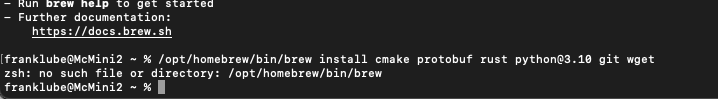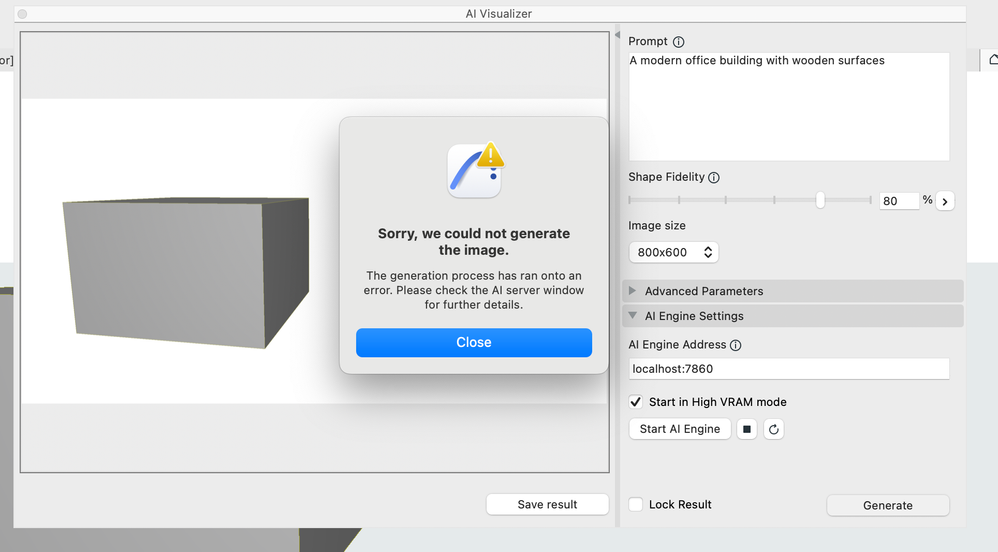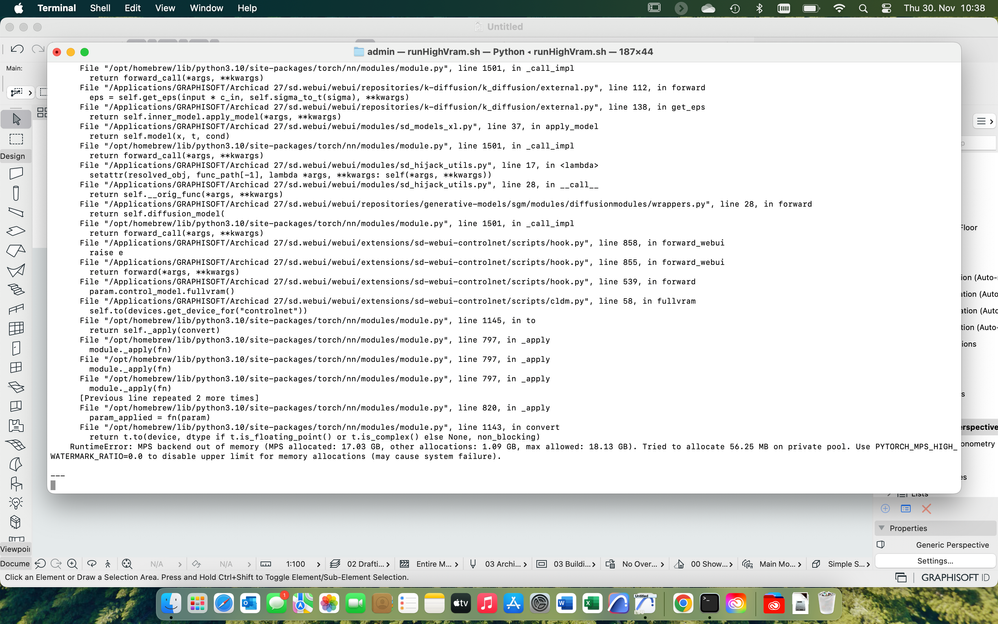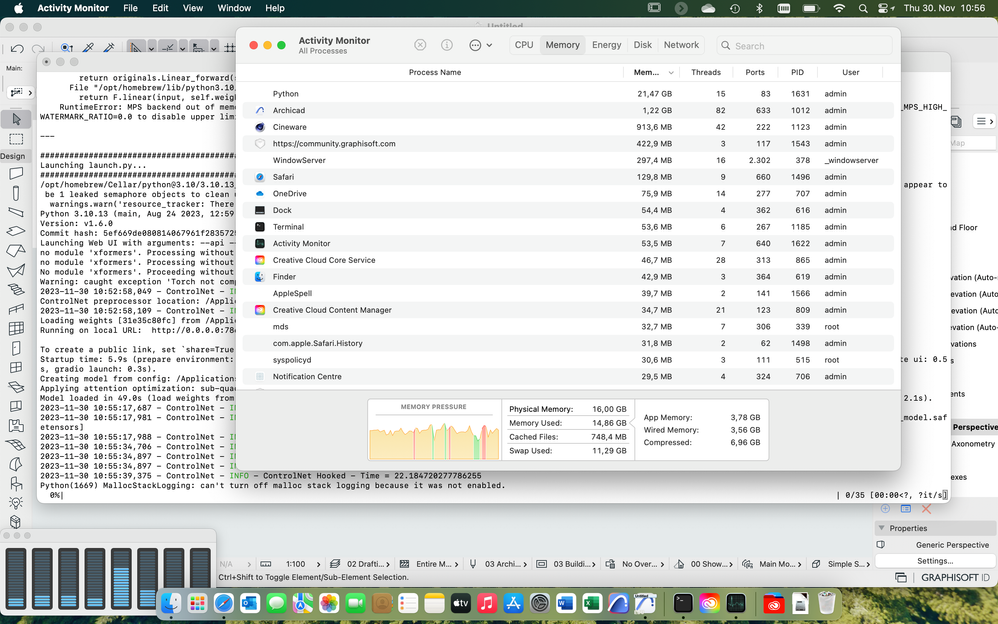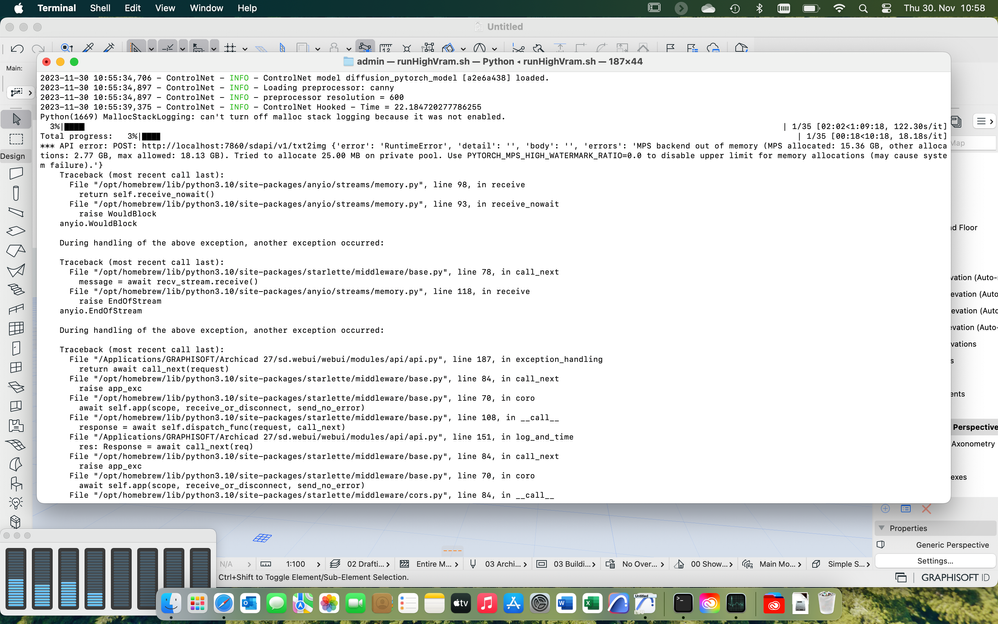- Graphisoft Community (INT)
- :
- Archicad AI Visualizer
- :
- Forum
- :
- Re: Installation Guide for AI
- Subscribe to RSS Feed
- Mark Topic as New
- Mark Topic as Read
- Pin this post for me
- Bookmark
- Subscribe to Topic
- Mute
- Printer Friendly Page
This group is dedicated to the experimental AI Visualizer for Archicad 27, which will reach End of Service on December 31, 2024.
The new AI Visualizer in Archicad 28 is now fully cloud-based, with advanced controls like creativity and upscaling. Click here for further details.
Installation Guide for AI
- Mark as New
- Bookmark
- Subscribe
- Mute
- Subscribe to RSS Feed
- Permalink
- Report Inappropriate Content
2023-11-29
06:23 AM
- last edited on
2023-11-30
03:39 AM
by
Laszlo Nagy
Hi all,
the installation guide for Macs is not working with the content in chapter 3:
What exactly are the two commands? IS it possible to put the commands in text instead of a screenshot?
Thanks
Aixtreme
- Labels:
-
installation
- Mark as New
- Bookmark
- Subscribe
- Mute
- Subscribe to RSS Feed
- Permalink
- Report Inappropriate Content
2023-11-29 01:29 PM
Hi Aixtreme,
Thanks for the question.
In the 3rd part of the Mac installation guide, the command you need to use is:
/bin/bash -c "$(curl -fsSL https://raw.githubusercontent.com/Homebrew/install/HEAD/install.sh)"
In the 4th chapter:
/opt/homebrew/bin/brew install cmake protobuf rust python@3.10 git wget
Please let us know if this fails.
Kind regards,
Technical Support Engineer
- Mark as New
- Bookmark
- Subscribe
- Mute
- Subscribe to RSS Feed
- Permalink
- Report Inappropriate Content
2023-11-29
01:51 PM
- last edited on
2023-12-03
04:08 PM
by
Laszlo Nagy
Hi,
the command line in chapter 4 is not working:
after: /opt/homebrew/bin/brew install cmake protobuf rust python@3.10 git wget
I get:
- Mark as New
- Bookmark
- Subscribe
- Mute
- Subscribe to RSS Feed
- Permalink
- Report Inappropriate Content
2023-11-29 04:39 PM
Hi Aixtreme,
Thanks for the screenshot, there are two possible answers to the issue.
The first command (3rd chapter) was not successful, or you are trying to install the AI Engine on an Intel Mac.
Please try again the 3rd step, what result does that show in the Terminal? In case you have an Intel Mac the add-on is not compatible with those chips only with Apple Silicon.
Kind regards,
Technical Support Engineer
- Mark as New
- Bookmark
- Subscribe
- Mute
- Subscribe to RSS Feed
- Permalink
- Report Inappropriate Content
2023-11-29 08:03 PM
hello,
I have the same problem too. why is it not compatible with intel chips? when I look in the folder I find both the intel and apple silicon files.
- Mark as New
- Bookmark
- Subscribe
- Mute
- Subscribe to RSS Feed
- Permalink
- Report Inappropriate Content
2023-11-30 09:15 AM
@borda exactly my thoughts.
So does it mean there is no solution for Intel-Macs? Then remove all the installer for Intel-Macs and by this, the download of 18GB! can also be reduced.😡
- Mark as New
- Bookmark
- Subscribe
- Mute
- Subscribe to RSS Feed
- Permalink
- Report Inappropriate Content
2023-11-30
10:51 AM
- last edited on
2023-12-03
04:09 PM
by
Laszlo Nagy
Hi,
I switched now to an Apple Silicon device.
Installation of all the stuff via Terminal was running till the end. I followed all the steps in the installation guide.
Then started AC27 and placed a simple morph cube and tried the AI Visualizer. After a while I got an error in AC27 and in the Terminal (see screenshots.)
Then I tried the setting with unchecking VRAM with the same result.
Is there a minimum RAM Requirement? On my Mac I have 16GB RAM..
Best regards
- Mark as New
- Bookmark
- Subscribe
- Mute
- Subscribe to RSS Feed
- Permalink
- Report Inappropriate Content
2023-11-30
11:02 AM
- last edited on
2023-12-03
04:18 PM
by
Laszlo Nagy
Additional information:
I started the process again and opened the activity monitor. Python is taking more than 20GB Ram and then it crashed again: see screenshots..
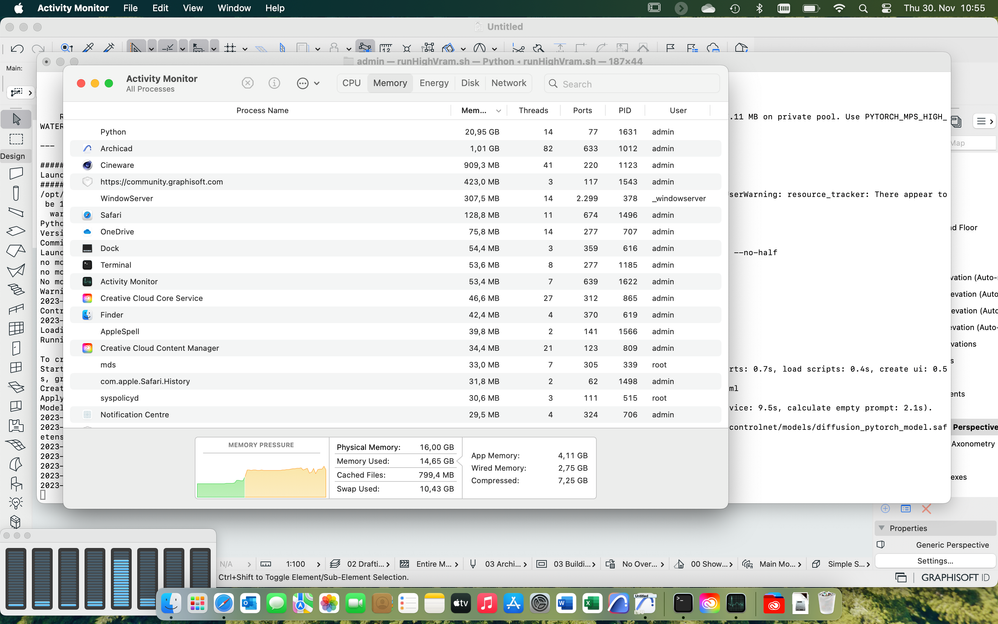
- Mark as New
- Bookmark
- Subscribe
- Mute
- Subscribe to RSS Feed
- Permalink
- Report Inappropriate Content
2023-11-30 11:11 AM
- Mark as New
- Bookmark
- Subscribe
- Mute
- Subscribe to RSS Feed
- Permalink
- Report Inappropriate Content
2023-11-30 11:35 AM
@GAG did not work.