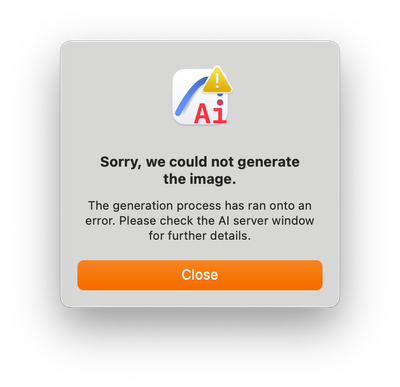- Graphisoft Community (INT)
- :
- Archicad AI Visualizer
- :
- Forum
- :
- Re: Problems After Installing AI Visualizer-Sorry ...
- Subscribe to RSS Feed
- Mark Topic as New
- Mark Topic as Read
- Pin this post for me
- Bookmark
- Subscribe to Topic
- Mute
- Printer Friendly Page
This group is dedicated to the experimental AI Visualizer for Archicad 27, which will reach End of Service on December 31, 2024.
The new AI Visualizer in Archicad 28 is now fully cloud-based, with advanced controls like creativity and upscaling. Click here for further details.
Problems After Installing AI Visualizer-Sorry we couldn't generate the Image.
- Mark as New
- Bookmark
- Subscribe
- Mute
- Subscribe to RSS Feed
- Permalink
- Report Inappropriate Content
2023-11-27
06:44 PM
- last edited on
2023-11-30
02:00 AM
by
Laszlo Nagy
Hi Team,
After doing all the steps on this Installation I have encountered this issue where the engine will start and around 2 % will pop the message: Sorry we couldn't generate the Image. The generation Process has ran onto an error. Please check the AI Server Window for further details. I already gave TERMINAL full access to my MAC and also went to the process of running run.sh.I have try the 2 VRAM modes and is the same issue. I left the dpi 800 x 600 too > We even lower the prompt strength to see if this could help and nothing. I kind of lost right now....Need help
Thanks
Cristian Rosa
Professional Service Consultant, Graphisoft North America
Graphisoft Certified BIM Manager
- Labels:
-
installation
-
macOS
-
server
-
settings
- Mark as New
- Bookmark
- Subscribe
- Mute
- Subscribe to RSS Feed
- Permalink
- Report Inappropriate Content
2023-11-28 02:42 PM
Hi Cristian,
Thanks for the question.
I see your screenshot was made when the engine was in HighVram mode, please try the add-on in low Vram.
On the AI Visulaizer UI:
- stop the engine (the button next to the 'Start AI Engine') and wait a minute
- uncheck the 'Start in High Vram mode' checkbox
- Start AI Engine (and wait for it to start)
- generate a picture
Thanks,
Technical Support Engineer
- Mark as New
- Bookmark
- Subscribe
- Mute
- Subscribe to RSS Feed
- Permalink
- Report Inappropriate Content
2023-11-30
04:39 PM
- last edited on
2023-12-03
04:28 PM
by
Laszlo Nagy
Thanks for the suggestion, Norbert. I'm still getting an error after following your steps. I tried unchecking the Start in High VRAM mode and still have the same issue. What could I be missing right now? I do need this tool. Our clients have already reached out and are asking for a demonstration. Additional info: Macpro M1 with 16 GB in IOS Sonoma. Specs below:
Thank you for the support
Cristian Rosa
Professional Service Consultant, Graphisoft North America
Graphisoft Certified BIM Manager
- Mark as New
- Bookmark
- Subscribe
- Mute
- Subscribe to RSS Feed
- Permalink
- Report Inappropriate Content
2023-12-19 07:48 AM
Hi!
I also have the same problem. I've tried with a new and clean project. Small, rectangular house with a simple roof. Still get the same message. I'm running AC on a Windows Surface Bokk 2 with NVIDIA GeForce GTX 1060.
- Mark as New
- Bookmark
- Subscribe
- Mute
- Subscribe to RSS Feed
- Permalink
- Report Inappropriate Content
2023-12-28 11:52 AM
Hi Bjorntore,
Thanks for the question.
Please try the add-on in low Vram.
On the AI Visulaizer UI:
- stop the engine (the button next to the 'Start AI Engine') and wait a minute
- uncheck the 'Start in High Vram mode' checkbox
- Start AI Engine (and wait for it to start)
- generate a picture
If it still fails please share a screenshot of the Command Prompt window with us.
Have a happy New Year!
Kind regards,
Technical Support Engineer