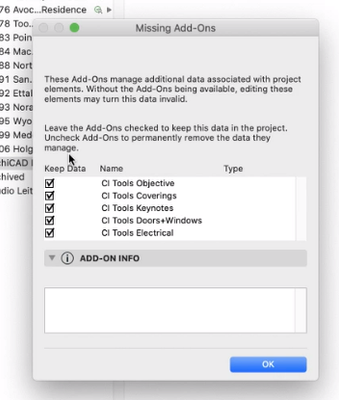- Graphisoft Community (INT)
- :
- Forum
- :
- Collaboration with other software
- :
- Re: CI Tools issue
- Subscribe to RSS Feed
- Mark Topic as New
- Mark Topic as Read
- Pin this post for me
- Bookmark
- Subscribe to Topic
- Mute
- Printer Friendly Page
CI Tools issue
- Mark as New
- Bookmark
- Subscribe
- Mute
- Subscribe to RSS Feed
- Permalink
- Report Inappropriate Content
2021-12-21 10:31 AM
Hello Support Team,
We have installed CI Tool in my system and I created & completed the model for my client. Now our client has not installed CI tools on his machine. So he gets this attached message. Could you please advise what should we do suggest to the client on this situation? Or is there any solution to not showing that message and they can see the entire model without the CI Tools installed?
We look forward to your feedback on the same.
Hitesh Panchal
Solved! Go to Solution.
Accepted Solutions
- Mark as New
- Bookmark
- Subscribe
- Mute
- Subscribe to RSS Feed
- Permalink
- Report Inappropriate Content
2021-12-22 10:22 AM
Only by you not using the CI tool add-ons.
i.e. turn them off if you are not using them - I am not sure if it as simple as doing that in the Add-on Manager though.
The user receiving the file can untick those boxes (only if you have not used any CI tool add-ons).
Then the next time they open the file (assuming they save on closing the file), they will not get that message.
But if they send the file back to you and they untick those boxes - all the CI Tool data will be gone from the file.
If you send them a new file, they will get the message again if you have the add-ons turned on.
As mentioned, if the receiver has these add-ons as well, they will not get that message.
Barry.
Versions 6.5 to 27
i7-10700 @ 2.9Ghz, 32GB ram, GeForce RTX 2060 (6GB), Windows 10
Lenovo Thinkpad - i7-1270P 2.20 GHz, 32GB RAM, Nvidia T550, Windows 11
- Mark as New
- Bookmark
- Subscribe
- Mute
- Subscribe to RSS Feed
- Permalink
- Report Inappropriate Content
2021-12-21 04:22 PM
He either needs to purchase the tools or download a trial so that he has the objects locally. You may be able to send him the objects from your library but he will not be able to modify them without paying for or having the trial of the tools
- Mark as New
- Bookmark
- Subscribe
- Mute
- Subscribe to RSS Feed
- Permalink
- Report Inappropriate Content
2021-12-22 02:18 AM
Also, the majority of us are just other users of AC
| AC22-28 AUS 3110 | Help Those Help You - Add a Signature |
| Self-taught, bend it till it breaks | Creating a Thread |
| Win11 | i9 10850K | 64GB | RX6600 | Win11 | R5 2600 | 16GB | GTX1660 |
- Mark as New
- Bookmark
- Subscribe
- Mute
- Subscribe to RSS Feed
- Permalink
- Report Inappropriate Content
2021-12-22 10:04 AM
Hello SenecaDesignLLC,
Thank you for your response on this. Is there any way we could get rid of that error permanently?
- Mark as New
- Bookmark
- Subscribe
- Mute
- Subscribe to RSS Feed
- Permalink
- Report Inappropriate Content
2021-12-22 10:22 AM
Only by you not using the CI tool add-ons.
i.e. turn them off if you are not using them - I am not sure if it as simple as doing that in the Add-on Manager though.
The user receiving the file can untick those boxes (only if you have not used any CI tool add-ons).
Then the next time they open the file (assuming they save on closing the file), they will not get that message.
But if they send the file back to you and they untick those boxes - all the CI Tool data will be gone from the file.
If you send them a new file, they will get the message again if you have the add-ons turned on.
As mentioned, if the receiver has these add-ons as well, they will not get that message.
Barry.
Versions 6.5 to 27
i7-10700 @ 2.9Ghz, 32GB ram, GeForce RTX 2060 (6GB), Windows 10
Lenovo Thinkpad - i7-1270P 2.20 GHz, 32GB RAM, Nvidia T550, Windows 11
- Mark as New
- Bookmark
- Subscribe
- Mute
- Subscribe to RSS Feed
- Permalink
- Report Inappropriate Content
2021-12-22 12:46 PM
Hello Barry,
Thank you very much for the solutions and it works now. Really appreciated mate
- Mark as New
- Bookmark
- Subscribe
- Mute
- Subscribe to RSS Feed
- Permalink
- Report Inappropriate Content
2022-03-10 02:48 AM - edited 2022-03-10 02:49 AM
On that note, can we unmark solutions which aren't really solutions?
| AC22-28 AUS 3110 | Help Those Help You - Add a Signature |
| Self-taught, bend it till it breaks | Creating a Thread |
| Win11 | i9 10850K | 64GB | RX6600 | Win11 | R5 2600 | 16GB | GTX1660 |
- Mark as New
- Bookmark
- Subscribe
- Mute
- Subscribe to RSS Feed
- Permalink
- Report Inappropriate Content
2022-03-10 02:56 AM
@Lingwisyer wrote:
On that note, can we unmark solutions which aren't really solutions?
Sure.
Not sure if only the original poster can un-solution a post, but moderators certainly can.
In the same way you 'accept as a solution', you can make it 'not the solution'.
i.e. setting in the post options.
I have un-solutioned a couple of the replies.
Barry.
Versions 6.5 to 27
i7-10700 @ 2.9Ghz, 32GB ram, GeForce RTX 2060 (6GB), Windows 10
Lenovo Thinkpad - i7-1270P 2.20 GHz, 32GB RAM, Nvidia T550, Windows 11
- Can't buy Archicad studio monthly license, Or even get a trial for archicad 29. in Licensing
- Windows 11 Issues in Installation & update
- Zone tool gives the dreaded 'no closed polygon... etc' error message in Modeling
- Cineware by maxon add-on has unexpectedly closed. - Windows, all Archicad versions - Solution in Visualization
- LAND4 add-on // Current issues and possible ideas for alternatives in Modeling