- Graphisoft Community (INT)
- :
- Forum
- :
- Libraries & objects
- :
- Edit loaded library path as string...?
- Subscribe to RSS Feed
- Mark Topic as New
- Mark Topic as Read
- Pin this post for me
- Bookmark
- Subscribe to Topic
- Mute
- Printer Friendly Page
Edit loaded library path as string...?
- Mark as New
- Bookmark
- Subscribe
- Mute
- Subscribe to RSS Feed
- Permalink
- Report Inappropriate Content
2022-11-10
12:03 AM
- last edited on
2023-05-24
09:34 AM
by
Rubia Torres
Hi There,
I'm effectively managing my team's libraries across both Windows and Mac however we don't use a server so libraries (and project files) are kept in Dropbox as opposed to being kept in a mapped network location. This is bad I know, but such is the setup at the moment in this office.
It's becoming a bit of a pain that every time someone opens a file that the libraries (primarily) cannot be stored as a relative path only, or for a workaround as a path via editing the string (address) so that the username of the computer is not part of the library path.
This is the same problem regardless that the library is within the project folder or in a central location for all projects.
Both Mac and Windows support junctions (or links) within the file structure so we can spoof the directory structure to Dropbox to be essentially the same on every computer - this works fine.
The problem arises in that I can't actually edit the path string for the library address manually so it takes out the reference to a drive letter (on windows) or user library (on mac)
All I want it to point to is "\users\shared\dropbox link\07 Archicad TEMPLATE\...." etc. instead of "d:\\users\username\etc..."
Is there any way to do this?
Using v23 and v25 Archicad currently.
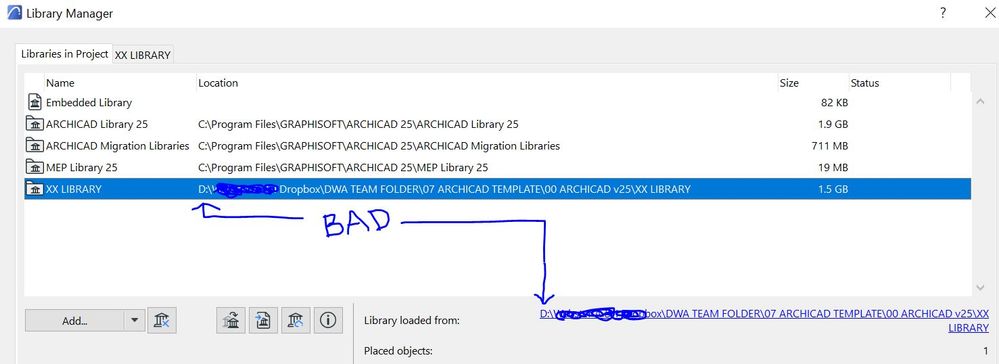
- Labels:
-
Library Management
- Mark as New
- Bookmark
- Subscribe
- Mute
- Subscribe to RSS Feed
- Permalink
- Report Inappropriate Content
2022-11-10 12:16 AM
Do you have an option to set up BIMcloud Basic on one of the machines just to distribute Libraries? This is what we do.
ArchiCAD 4.5 - Archicad 29
macOS Tahoe (26.0)
- Mark as New
- Bookmark
- Subscribe
- Mute
- Subscribe to RSS Feed
- Permalink
- Report Inappropriate Content
2022-11-10 12:31 AM
I suppose I can do that, but the network speeds required to effectively sustain BIMcloud when users are working from home is a bit tougher than just letting Dropbox handle the files as and when needed (and locally storing the template folder structure). It is however something to keep in mind and I could consider.
I'm not satisfied with the 'free' BIMcloud service in terms of reserving elements and the like as it actually is quite difficult for multiple people to work on a single project without element conflicts as opposed to the way Revit handles it too. Obviously pay up for the subscription and the auto-reserving facility is applied. (!)
Again, my office doesn't have a server setup, so I've run BIMcloud from the most powerful PC, but it's bit of waste of our most powerful desktop much better suited to rendering and the like. Which also serves as a productive workstation maybe 50% of the time.
- Mark as New
- Bookmark
- Subscribe
- Mute
- Subscribe to RSS Feed
- Permalink
- Report Inappropriate Content
2022-11-10 07:13 AM
You can use the BIMcloud to just share libraries. The projects don’t have to be teamworked to use BIMcloud Libraries. Once AC has downloaded them for each client it will only check for updates and download new data if needed.
ArchiCAD 4.5 - Archicad 29
macOS Tahoe (26.0)
- Teamwork BIMcloud Libraries size not visible in Teamwork & BIMcloud
- libpack and object organization in Libraries & objects
- Archicad 29 Multi Slide Door USA Library in Libraries & objects
- Very Slow when open any teamwork project in Teamwork & BIMcloud
- How to Use an Archicad 27 Template in Archicad 29 in Installation & update
