Turn on suggestions
Auto-suggest helps you quickly narrow down your search results by suggesting possible matches as you type.
Showing results for
Turn on suggestions
Auto-suggest helps you quickly narrow down your search results by suggesting possible matches as you type.
Showing results for
- Graphisoft Community (INT)
- :
- Forum
- :
- Collaboration with other software
- :
- Re: Scheduling objects on Multiple overlapping Zon...
Options
- Subscribe to RSS Feed
- Mark Topic as New
- Mark Topic as Read
- Pin this post for me
- Bookmark
- Subscribe to Topic
- Mute
- Printer Friendly Page
Collaboration with other software
About model and data exchange with 3rd party solutions: Revit, Solibri, dRofus, Bluebeam, structural analysis solutions, and IFC, BCF and DXF/DWG-based exchange, etc.
Scheduling objects on Multiple overlapping Zones
Options
- Mark as New
- Bookmark
- Subscribe
- Mute
- Subscribe to RSS Feed
- Permalink
- Report Inappropriate Content
2010-02-24 01:29 PM
2010-02-24
01:29 PM
I am using multiple overlapping zones (total as built areas, Rooms, Zones in the Building, etc...) most of them on top of each other because they are in different categories and different layers.
I need to Schedule objects and I want to show the room in which the objects are. How can I be sure that it will chose the Room Zone and not the Built Up area Zone? I tried turning on/off the layer, it doesn't work.
Thanks in advance!!
Nando
Nando Mogollon
Director @ BuilDigital
nando@buildigital.com.au
Using, Archicad Latest AU and INT. Revit Latest (have to keep comparing notes)
More and more... IFC.js, IFCOpenShell
All things Solibri and BIMCollab
Director @ BuilDigital
nando@buildigital.com.au
Using, Archicad Latest AU and INT. Revit Latest (have to keep comparing notes)
More and more... IFC.js, IFCOpenShell
All things Solibri and BIMCollab
Labels:
- Labels:
-
Data management
8 REPLIES 8
Options
- Mark as New
- Bookmark
- Subscribe
- Mute
- Subscribe to RSS Feed
- Permalink
- Report Inappropriate Content
2010-02-24 03:36 PM
2010-02-24
03:36 PM
Be sure to add the desired Layer to the Schedule's Criteria list (in the Scheme Settings dialog). You will need to make multiple Schedules to separate the different outputs.
David Larrew, AIA, GDLA, GSRC
Architectural Technology Specialist
a r c h i S O L U T I O N S
WIN7-10/ OSX 10.15.7
AC 5.1-25 USA
Architectural Technology Specialist
a r c h i S O L U T I O N S
WIN7-10/ OSX 10.15.7
AC 5.1-25 USA
Options
- Mark as New
- Bookmark
- Subscribe
- Mute
- Subscribe to RSS Feed
- Permalink
- Report Inappropriate Content
2010-02-24 05:18 PM
2010-02-24
05:18 PM
I and others here have had trouble with overlapping zones, even when putting them on separate layers. Duane Valencia had a recent post about this problem.
I don't know what your project is but there are some workarounds.
For example with residential I have to do heat/cool area and volume. So I have my overall zones on a separate layer but move them a set distance away from the building so all the other schedules read correctly. When ther e is an update in the footprint, I update the geometry of these zones then move them back away from the main building. Tedious, but not difficult. The zone tags stay by the plan so the numbers are read as needed by the building department and others.
I don't know what your project is but there are some workarounds.
For example with residential I have to do heat/cool area and volume. So I have my overall zones on a separate layer but move them a set distance away from the building so all the other schedules read correctly. When ther e is an update in the footprint, I update the geometry of these zones then move them back away from the main building. Tedious, but not difficult. The zone tags stay by the plan so the numbers are read as needed by the building department and others.
Erika
Architect, Consultant
MacBook Pro Retina, 15-inch Yosemite 2.8 GHz Intel Core i7 16 GB 1600 MHz DDR3
Mac OSX 10.11.1
AC5-18
Onuma System
"Implementing Successful Building Information Modeling"
Architect, Consultant
MacBook Pro Retina, 15-inch Yosemite 2.8 GHz Intel Core i7 16 GB 1600 MHz DDR3
Mac OSX 10.11.1
AC5-18
Onuma System
"Implementing Successful Building Information Modeling"
Options
- Mark as New
- Bookmark
- Subscribe
- Mute
- Subscribe to RSS Feed
- Permalink
- Report Inappropriate Content
2013-05-03 09:29 PM
2013-05-03
09:29 PM
I have been playing around with this and I think if you set the renovation status of the overall zone to the be "demolished/demolition status" and hide things to be demolished on the "planned status", then set your schedule to be on "planned status" you can isolate the information on the schedule. Still trying to figure out how to reference two zones in one schedule but as far as I have read that is not possible.
Archicad 25 (5005), Windows 11, AMD RYZEN 7 3900 (64 GB RAM)
Options
- Mark as New
- Bookmark
- Subscribe
- Mute
- Subscribe to RSS Feed
- Permalink
- Report Inappropriate Content
2013-05-03 10:23 PM
2013-05-03
10:23 PM
Thanks for the tip, though the post is a few years old, back in 2010 we didn't have a renovation status to play with.
An alternative is to have different layer combs with zones in different layer priorities... and the schedule would work as a view, not as a viewpoint.
cheers
An alternative is to have different layer combs with zones in different layer priorities... and the schedule would work as a view, not as a viewpoint.
cheers
Nando Mogollon
Director @ BuilDigital
nando@buildigital.com.au
Using, Archicad Latest AU and INT. Revit Latest (have to keep comparing notes)
More and more... IFC.js, IFCOpenShell
All things Solibri and BIMCollab
Director @ BuilDigital
nando@buildigital.com.au
Using, Archicad Latest AU and INT. Revit Latest (have to keep comparing notes)
More and more... IFC.js, IFCOpenShell
All things Solibri and BIMCollab
Options
- Mark as New
- Bookmark
- Subscribe
- Mute
- Subscribe to RSS Feed
- Permalink
- Report Inappropriate Content
2015-06-01 10:53 AM
2015-06-01
10:53 AM
hi! I came across a similar situation: I need to schedule the equipment for each room in several variations, which I was able to do by adding the different zone numbers & renovation status as criteria (see the attached screenshot about this). my problem is: if I copy something to be in a new zone, the schedule handles the newly copied items as they were still in the zone of the original items. for some strange reason if I pick up the objects with the eyedropper, then place it, sometimes it happens, sometimes not, I wasn't able to determine what is inducing it.
workaround: I added some unique blabla to each objects' ID, which was enough to filter them, but it was so tedious.
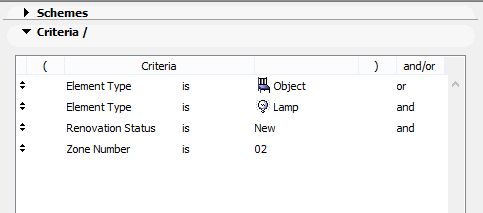
workaround: I added some unique blabla to each objects' ID, which was enough to filter them, but it was so tedious.
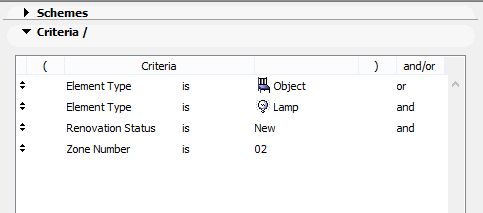
odv.hu | actively using: AC26-28 INT/HUN - multiple builds | Rhino6-8 latest build | macOS @ apple silicon / win10 x64
Options
- Mark as New
- Bookmark
- Subscribe
- Mute
- Subscribe to RSS Feed
- Permalink
- Report Inappropriate Content
2015-11-20 10:07 AM
2015-11-20
10:07 AM
I am using multiple overlapping Zones the same way as NandoMogollon is. I am sure that majority of users end up using multiple overlapping zones, because it is logical and there is a need for various zone related data.
We have need for total zones, building face or site block zones, rental area or apartment zones etc. and finally single room/space zones. These zones (IfcSpaces) do overlap. I cannot figure out how to schedule rooms inside an apartment nor zones inside the block that is going to be build next.
Can I sort or schedule these overlapping zones some how?
Could it be possible that ArchiAD Zone does not know smaller zones that bigger one overlaps?
We have need for total zones, building face or site block zones, rental area or apartment zones etc. and finally single room/space zones. These zones (IfcSpaces) do overlap. I cannot figure out how to schedule rooms inside an apartment nor zones inside the block that is going to be build next.
Can I sort or schedule these overlapping zones some how?
Could it be possible that ArchiAD Zone does not know smaller zones that bigger one overlaps?
Options
- Mark as New
- Bookmark
- Subscribe
- Mute
- Subscribe to RSS Feed
- Permalink
- Report Inappropriate Content
2016-02-11 02:37 PM
2016-02-11
02:37 PM
I must thank you all for this discussion...
I did a specific renovation status named Project and general data where I stuck the zones that are not room specific zones .
The schedules now work correctly !!!
(I also use the renovation status for specific variations)...
I did a specific renovation status named Project and general data where I stuck the zones that are not room specific zones .
The schedules now work correctly !!!
(I also use the renovation status for specific variations)...
Options
- Mark as New
- Bookmark
- Subscribe
- Mute
- Subscribe to RSS Feed
- Permalink
- Report Inappropriate Content
2017-08-07 05:00 AM
2017-08-07
05:00 AM
Although not as automated, but more reliable (always had problems with automated zones, as there is no warning mechanism...) is the following:
1. use a custom property that is set directly on elements to be scheduled (select all objects);
2. use the hotlink master ID to associate the elements to the space in the schedule;
Until GS sorts out the zone tool this seems the best way for us.
1. use a custom property that is set directly on elements to be scheduled (select all objects);
2. use the hotlink master ID to associate the elements to the space in the schedule;
Until GS sorts out the zone tool this seems the best way for us.
macinteract
Design Technology Managers - all on macOS | since AC 6
Archicad Framework > Smart Template 28
Smart Tree, Transmittal and Universal Label plus other smart GDL Objects
Design Technology Managers - all on macOS | since AC 6
Archicad Framework > Smart Template 28
Smart Tree, Transmittal and Universal Label plus other smart GDL Objects
Suggested content
- Door Finish Schedule - Multiple Library Part Parameters into a single Schedule Field in Project data & BIM
- How to emulate components in interactive scheduling in Documentation
- Tips for Library Management in BIMcloud – Outdated Objects and Updates in Libraries & objects
- Lost work during elevation regen. in Teamwork & BIMcloud
- Text moves relative to drawing when set to Scale view in Documentation
