Turn on suggestions
Auto-suggest helps you quickly narrow down your search results by suggesting possible matches as you type.
Showing results for
Turn on suggestions
Auto-suggest helps you quickly narrow down your search results by suggesting possible matches as you type.
Showing results for
- Graphisoft Community (INT)
- :
- Forum
- :
- Collaboration with other software
- :
- window schedule change wxh to hxw
Options
- Subscribe to RSS Feed
- Mark Topic as New
- Mark Topic as Read
- Pin this post for me
- Bookmark
- Subscribe to Topic
- Mute
- Printer Friendly Page
Collaboration with other software
About model and data exchange with 3rd party solutions: Revit, Solibri, dRofus, Bluebeam, structural analysis solutions, and IFC, BCF and DXF/DWG-based exchange, etc.
window schedule change wxh to hxw
Anonymous
Not applicable
Options
- Mark as New
- Bookmark
- Subscribe
- Mute
- Subscribe to RSS Feed
- Permalink
- Report Inappropriate Content
2008-06-13 02:00 AM
2008-06-13
02:00 AM
eric
Labels:
- Labels:
-
Data management
7 REPLIES 7
Options
- Mark as New
- Bookmark
- Subscribe
- Mute
- Subscribe to RSS Feed
- Permalink
- Report Inappropriate Content
2008-06-13 02:06 PM
2008-06-13
02:06 PM
ericyang wrote:I guess the Height parameter has to precede the Width parameter in the list of parametes in the Scheme Settings Dialog.
Does there anyone know how to change the window list from wxh to hxw?
eric
Loving Archicad since 1995 - Find Archicad Tips at x.com/laszlonagy
AMD Ryzen9 5900X CPU, 64 GB RAM 3600 MHz, Nvidia GTX 1060 6GB, 500 GB NVMe SSD
2x28" (2560x1440), Windows 10 PRO ENG, Ac20-Ac28
AMD Ryzen9 5900X CPU, 64 GB RAM 3600 MHz, Nvidia GTX 1060 6GB, 500 GB NVMe SSD
2x28" (2560x1440), Windows 10 PRO ENG, Ac20-Ac28
Anonymous
Not applicable
Options
- Mark as New
- Bookmark
- Subscribe
- Mute
- Subscribe to RSS Feed
- Permalink
- Report Inappropriate Content
2008-06-22 01:08 AM
2008-06-22
01:08 AM
Could you please have more specified? Are you saying in the work environment?
Options
- Mark as New
- Bookmark
- Subscribe
- Mute
- Subscribe to RSS Feed
- Permalink
- Report Inappropriate Content
2008-06-22 11:30 AM
2008-06-22
11:30 AM
If you are talking about the Window Schedule, then you have to go to the Scheme Settings Dialog. In the Fields panel, the scheduled parameters are listed in the Schedule Fields field. Here grab that little doble-pointing arrow in front of the name of the Height parameter and drag it upward until the Height parameter precedes the Width parameter.
Loving Archicad since 1995 - Find Archicad Tips at x.com/laszlonagy
AMD Ryzen9 5900X CPU, 64 GB RAM 3600 MHz, Nvidia GTX 1060 6GB, 500 GB NVMe SSD
2x28" (2560x1440), Windows 10 PRO ENG, Ac20-Ac28
AMD Ryzen9 5900X CPU, 64 GB RAM 3600 MHz, Nvidia GTX 1060 6GB, 500 GB NVMe SSD
2x28" (2560x1440), Windows 10 PRO ENG, Ac20-Ac28
Anonymous
Not applicable
Options
- Mark as New
- Bookmark
- Subscribe
- Mute
- Subscribe to RSS Feed
- Permalink
- Report Inappropriate Content
2008-06-23 01:19 AM
2008-06-23
01:19 AM
thanks for the reply. Sorry I have not make it clear.
The questions I had is when I placed a window in the plan, and selected the "Basic window marker" it showed the WxH, But I want HxW.
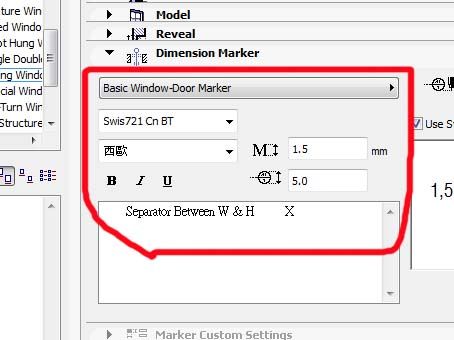
The questions I had is when I placed a window in the plan, and selected the "Basic window marker" it showed the WxH, But I want HxW.
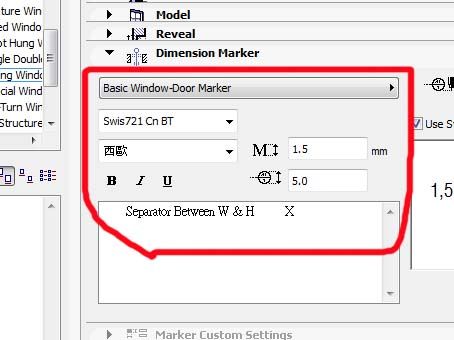
Options
- Mark as New
- Bookmark
- Subscribe
- Mute
- Subscribe to RSS Feed
- Permalink
- Report Inappropriate Content
2008-06-24 02:25 PM
2008-06-24
02:25 PM
ericyang wrote:I was interested in this problem and also it turned out the script was not very difficult to modify. So I modified it.
thanks for the reply. Sorry I have not make it clear.
The questions I had is when I placed a window in the plan, and selected the "Basic window marker" it showed the WxH, But I want HxW.
There is a new parameter with which you can set how you want to have it displayed: Width-Height or Height-Width.
See it attached. Have fun with it.
Loving Archicad since 1995 - Find Archicad Tips at x.com/laszlonagy
AMD Ryzen9 5900X CPU, 64 GB RAM 3600 MHz, Nvidia GTX 1060 6GB, 500 GB NVMe SSD
2x28" (2560x1440), Windows 10 PRO ENG, Ac20-Ac28
AMD Ryzen9 5900X CPU, 64 GB RAM 3600 MHz, Nvidia GTX 1060 6GB, 500 GB NVMe SSD
2x28" (2560x1440), Windows 10 PRO ENG, Ac20-Ac28
Options
- Mark as New
- Bookmark
- Subscribe
- Mute
- Subscribe to RSS Feed
- Permalink
- Report Inappropriate Content
2008-06-25 06:31 AM
2008-06-25
06:31 AM
laszlonagy wrote:Could you please post it in the Depository?
I was interested in this problem and also it turned out the script was not very difficult to modify. So I modified it.
There is a new parameter with which you can set how you want to have it displayed: Width-Height or Height-Width.
See it attached. Have fun with it.
Djordje
ArchiCAD since 4.55 ... 1995
HP Omen
ArchiCAD since 4.55 ... 1995
HP Omen
Options
- Mark as New
- Bookmark
- Subscribe
- Mute
- Subscribe to RSS Feed
- Permalink
- Report Inappropriate Content
2008-06-25 01:29 PM
2008-06-25
01:29 PM
Djordje wrote:Done. It is under Depository/08 Doors-Windows/Windowslaszlonagy wrote:Could you please post it in the Depository?
I was interested in this problem and also it turned out the script was not very difficult to modify. So I modified it.
There is a new parameter with which you can set how you want to have it displayed: Width-Height or Height-Width.
See it attached. Have fun with it.
Loving Archicad since 1995 - Find Archicad Tips at x.com/laszlonagy
AMD Ryzen9 5900X CPU, 64 GB RAM 3600 MHz, Nvidia GTX 1060 6GB, 500 GB NVMe SSD
2x28" (2560x1440), Windows 10 PRO ENG, Ac20-Ac28
AMD Ryzen9 5900X CPU, 64 GB RAM 3600 MHz, Nvidia GTX 1060 6GB, 500 GB NVMe SSD
2x28" (2560x1440), Windows 10 PRO ENG, Ac20-Ac28
Related articles
- SASH OPENNING in Libraries & objects
- Zone schedule displaying not choosed elements in Documentation
- Demolished windows and new walls showing up with a dark background - not sure how to change. in Modeling
- 3D issues - Cineware by Maxon crashes in Visualization
- Editing ID in schedules chrashes Archicad in Project data & BIM
