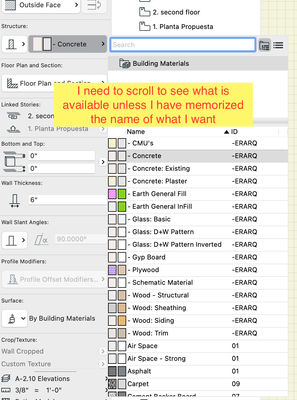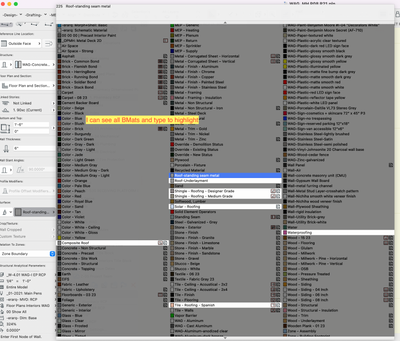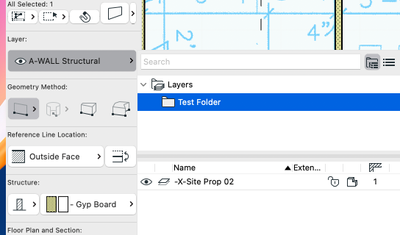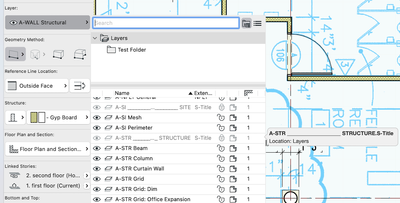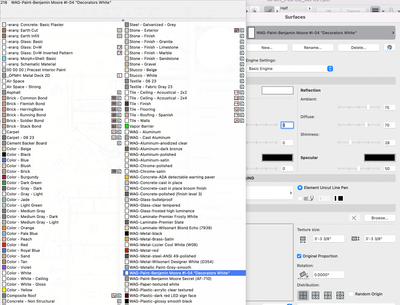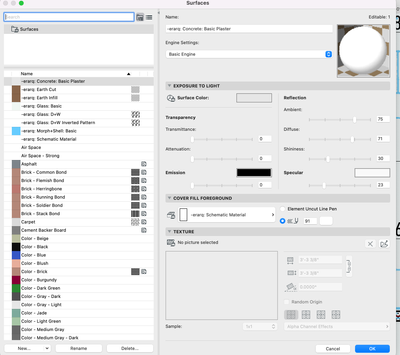- Graphisoft Community (INT)
- :
- Forum
- :
- Project data & BIM
- :
- AC26 Folder BUG: Info Box Implementation
- Subscribe to RSS Feed
- Mark Topic as New
- Mark Topic as Read
- Pin this post for me
- Bookmark
- Subscribe to Topic
- Mute
- Printer Friendly Page
AC26 Folder BUG: Info Box Implementation
- Mark as New
- Bookmark
- Subscribe
- Mute
- Subscribe to RSS Feed
- Permalink
- Report Inappropriate Content
2022-07-16
04:15 PM
- last edited on
2022-10-04
01:09 PM
by
Oleksandra Vakariuk
Though the search field is welcome it has display problems in the Info Box:
- You cannot see all options as in previous versions unless you scroll or guess at a name.
- AC26
-
- Prior to 26
- AC26
- When using folders you can only see what is inside that current folder
-
Column width is fixed. This means that you have to wait until the "overview" shows. GS says they are in the process of fixing it but at this point is a BUG.
-
AC29 US/INT -> AC08
Mac Studio M4 Max 64GB ram, OS X 10.XX latest
another Moderator
- Labels:
-
Attributes
-
Project Management
- Mark as New
- Bookmark
- Subscribe
- Mute
- Subscribe to RSS Feed
- Permalink
- Report Inappropriate Content
2022-07-16 04:34 PM
Will Graphisoft really fix it? How long do we have to wait for a solution?
In normal conditions, each new version should have provided fixes for previous issues. In the case of Graphisoft, it seems that each new Archicad version brings its own set of problems.
AC 10-28 (Full)
Asus | 64 GB RAM | Windows 11
- Mark as New
- Bookmark
- Subscribe
- Mute
- Subscribe to RSS Feed
- Permalink
- Report Inappropriate Content
2022-07-19 01:17 PM
Another place where a multi-column layout was removed is the Materials palette, though they exchanged the "click" to display for scroll.
Also this is one of the places that I think the new Folders might work.
Prior to 26
AC26
AC29 US/INT -> AC08
Mac Studio M4 Max 64GB ram, OS X 10.XX latest
another Moderator