- Graphisoft Community (INT)
- :
- Forum
- :
- Collaboration with other software
- :
- Re: Any Revit defects here?
- Subscribe to RSS Feed
- Mark Topic as New
- Mark Topic as Read
- Pin this post for me
- Bookmark
- Subscribe to Topic
- Mute
- Printer Friendly Page
Any Revit defectors here?
- Mark as New
- Bookmark
- Subscribe
- Mute
- Subscribe to RSS Feed
- Permalink
- Report Inappropriate Content
2020-11-18 05:44 PM
Hello everyone. I was tasked with testing the BIM waters for our little firm. Googling told me that market share of Revit and Archicad is somewhat equal in Europe, and that Revit has better interoperability with engineering and MEP people. So I spent couple of hours with Revit, daily, for the past month. And you know what, after a month, I could do the simplest of objects. Maybe. With much struggle.
Maybe I'm just to stupid, but as someone who mastered 3dsmax, Mental ray, Corona, Fusion, Photoshop... and a number of related programs, I think I'm at least fairly average.
I'll list several thing here that bother me, or that are just plain incredible for a BIM program, and I hope you can tell me "yes it's like that in Archicad, no it's better, no it's worse...".
Basically I'm wondering should I stick with Revit or, potentially, waste another month with Archicad and come to no conclusion. Because I found this thread in which Revit user complains about Archicad:
And now I just don't know what to do.
- The main issue I have with Revit is that as far as graphic standards go, there is nothing in it that is used in my country. I have to create everything from scratch. And everything is in families. So you first have to master families. Basically you have to be a Revit expert to even start working in it. And then you try to create things - and they don't work.
For example - door tags - Revit doesn't recognize in which direction doors open so you have to have 4 different tags types (up, down, left, right, our tags have to be "inside" the doors), add to that different materials that have to be noted on the tag (wood, PVC, metal) and you end up with 12 door tag types. Sigh.
Spot elevation - create new family (of course, you have to create a new family) - it can be flipped down but Revit doesn't move text with it, you have to move it manually. Sigh.
Cut lines, section heads, doors, windows... Nothing that Revit ships with is of any use to me.
I'm guessing this is similar in Archicad, I just wonder is it equally difficult to do as in Revit?
- Building pad, it cuts a hole in the ground, but it also shows through building elements. Sigh.
- Elevations show basement, and foundation, and everything that's bellow grade! What? And there is no easy way around this. If you're lucky to have a level peace of land than sure, you can hide foundations, and then you have to create a part of the foundation wall that goes up to the grade, which you'll hide, then continue with another wall type which you wont hide... It's ludicrous. Or you can create something like Autocads WIPEOUT command and "hide" everything behind a solid hatch. Sigh. And if terrain isn't leveled? Tough luck, not Revits problem, edit walls profiles to mach the terrain. Except you cant snap to where terrain intersects with the building, so you eyeball it. Sigh.
- Speaking of grade, you can't place a spot elevation dimension on grade in sections. Sigh.
- You want correct material takeoff? Well you can't have it. Create a brick wall and run a concrete column through it, Revit will report amount of brick like that concrete column doesn't even exist. What? Yup, you have to manually "join" them which would be a colossal waste of time on any object bigger than a shed. Sure, you can subtract one of the other in Excel, but than you have to keep track of columns and beams that go through walls, and those that don't. What about those columns and beams that are only half way in walls or floors? LOL, not Revits problem! Good luck with them! Insanity, I tell you!
- Speaking of material takeoff, you want excavation quantities? You cant have it. Revit doesn't do it. Well, it sorta does, you have to use something called a Graded region, and manually place points, and eyeball some of them because it can't actually be vertical because, well, it's graded, fiddle with them in different sections... It's a mess.
- Speaking of bricks, there is not a single material in Revit with hollow clay blocks. Are they not used in USA, but only in continental Europe? Block walls, nope, create them. Hollow blocks slabs? LOL, good luck with that, can't be done. Well maybe it can through, you guessed it, custom family, which you'll then manually place in every concrete slab. So simple.
- Speaking of walls, they don't cut through floor layers. Sigh. So if you want accurate sections you have to create floor slabs for every level, and then on top of them "second" floors with the rest of the layers (insulation, finishes) for every room separately. Sigh.
- Setting project / true north is a d*mn two man job.
- Stairs? In deep voice: GET READY FOR THE PAIN.
This is just from the top of my head. A bunch of fire hoops to jump through. So to repeat myself, question to all those that also use (have used) Revit, should I stick with Revit or, potentially, waste another month with Archicad and come to no conclusion?
Thanks in advance!
- Mark as New
- Bookmark
- Subscribe
- Mute
- Subscribe to RSS Feed
- Permalink
- Report Inappropriate Content
2020-11-18 07:53 PM
I left revit 7 years ago. Even though I don't have fond memories of it, I doubt revit is as bad as you say. I have used Revit since 2years after 5 years using Autocad.
After these 2 years I was fed up to work worst than Autocad which had gave me the motivation to get another better tool.
Revit has better interoperability with engineering and MEP people.WRONG if you talk about interoperability you talk about openBIM not closeBIM.
Revit is not a good software about interoperability specially about IFC because there is no full native IFC translator inside revit like into archicad.
Revit is better software about interoperability if you are talking about Autodesk solutions. It is a joke !
And everything is in families.With Archicad all is already inside. You do not need to create your own object and you are able to modify it without any script like I can read by revit users. Archicad is ready to use and give for each version better library. Finaly you have to know that you are able to do all a project with hundreds different windows with only one window object already available with each Archicad.
holeYou are able to put hole with the right tool into Archicad and give it the shape you need or pull it to the right material inside your composite wall, slab, roof, etc.
Elevations show basement, and foundation, and everything that's bellow grade! (...)I am not sure I have understood this point. I think you talk about relation between building and mesh. In archicad we use SEO (Solid Element Operation). The aim is to define a dynamic relation between building elements themselves or between building elements and other like mesh. If you move an element you keep the dynamic and graphic relation between them.
you can't place a spot elevation dimension on grade in sectionsYou are able to put every kind of elevation dimension in elevations, plans or 3D documents, etc.
You want correct material takeoffThere is 3 different ways to get informations into schedules :
- by element
- by component
- by surface
Easy to get just try. Ready to help you.
want excavation quantitiesI am not sure to understand... You are able to compare into a schedule your original mesh with your project mesh through a third element to get dynamic variation of excavations or backfills.
materialsInto archicad there is so much informated materials which are easy to duplicate and modify as you need...
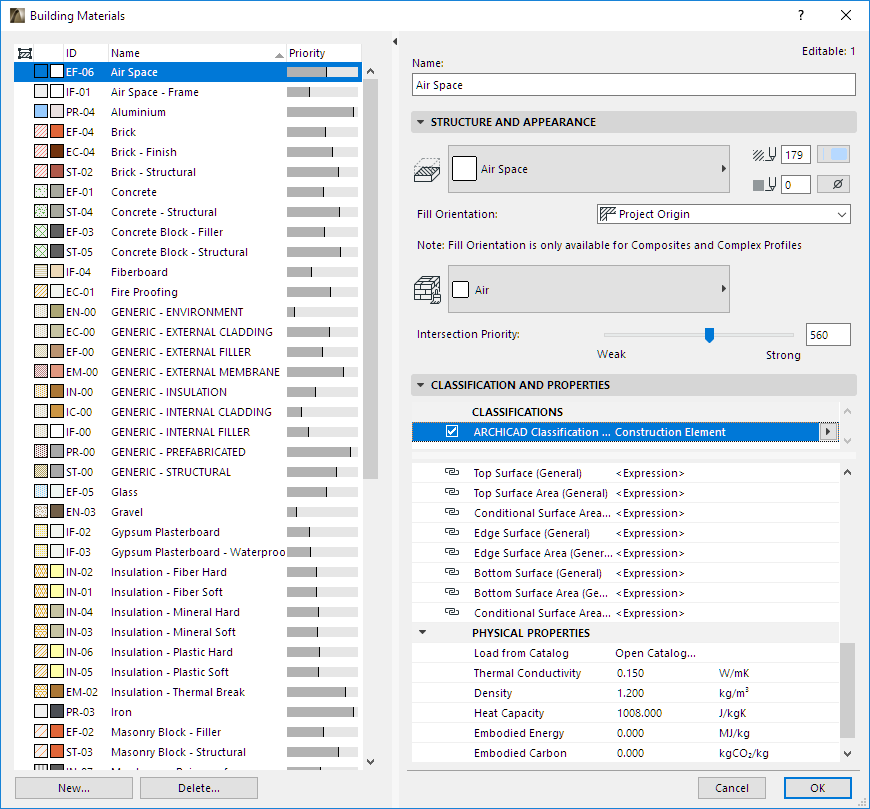
Speaking of walls, they don't cut through floor layersIt's a great animation which explain how materials allow dynamic connections between walls slabs or roofs.
true northThere is just one north into archicad which is the only one (in France "le nord géographique").
StairsIt is a complex element like curtain walls or railings but always easy to use..
Example :
No families needed just modify and create you own profil to get your own stairs.
- Mark as New
- Bookmark
- Subscribe
- Mute
- Subscribe to RSS Feed
- Permalink
- Report Inappropriate Content
2020-11-18 08:47 PM
Christophe wrote:Hello Christophe, this is very possible, I know it takes some time to learn such complex programs, but Revit feels like it's deliberately made to be more confusing than it needs. Endless tables, within tables, within tables, with hundreds of options...
Even though I don't have fond memories of it, I doubt revit is as bad as you say.
Disregard this, I messed something up in my current project. Tested it in a new, clean one, works OK.Elevations show basement, and foundation, and everything that's bellow grade! (...)I am not sure I have understood this point. I think you talk about relation between building and mesh.
This unfortunately seems just as finicky as in Revit.Speaking of walls, they don't cut through floor layersIt's a great animation which explain how materials allow dynamic connections between walls slabs or roofs.
- Mark as New
- Bookmark
- Subscribe
- Mute
- Subscribe to RSS Feed
- Permalink
- Report Inappropriate Content
2020-11-20 11:43 AM
https://thinkmoult.com/why-revit-is-shit.html
- Mark as New
- Bookmark
- Subscribe
- Mute
- Subscribe to RSS Feed
- Permalink
- Report Inappropriate Content
2020-11-20 08:50 PM
Moonlight wrote:The link seems to be broken 😕
Here is a good post related to your inquiry
https://thinkmoult.com/why-revit-is-shit.html
- Mark as New
- Bookmark
- Subscribe
- Mute
- Subscribe to RSS Feed
- Permalink
- Report Inappropriate Content
2020-11-21 12:07 AM
Sorry but there is no other solution to explain hhhh
Archicad 27
Windows 11 professional
https://www.behance.net/Nuance-Architects
- Mark as New
- Bookmark
- Subscribe
- Mute
- Subscribe to RSS Feed
- Permalink
- Report Inappropriate Content
2020-11-21 06:40 AM
One thing you need to know is that Revit was developed by people who developed engineering software before that (Solidworks). It is very perceivable in the concepts it is based on and the way it works, like those tables within tables.
Archicad has been designed by architects, which I think is the reason why most architects feel it is more intuitive to use and it has a much more graphical interface.
You look like a guy who likes to inquire about things and then make up his mind. Revit and Archicad are the two market-leading BIM packages. You should try Archicad as well and then you will see if it is a better fit for you. I think it is worth the time because you will probably use your software of choice for many years from now.
There are many free learning materials that will help you find out the capabilities of Archicad. Check them out on YouTube or the Graphisoft site.
AMD Ryzen9 5900X CPU, 64 GB RAM 3600 MHz, Nvidia GTX 1060 6GB, 500 GB NVMe SSD
2x28" (2560x1440), Windows 10 PRO ENG, Ac20-Ac29
- Mark as New
- Bookmark
- Subscribe
- Mute
- Subscribe to RSS Feed
- Permalink
- Report Inappropriate Content
2020-11-28 01:03 AM
- Mark as New
- Bookmark
- Subscribe
- Mute
- Subscribe to RSS Feed
- Permalink
- Report Inappropriate Content
2020-11-28 07:22 AM
AMD Ryzen9 5900X CPU, 64 GB RAM 3600 MHz, Nvidia GTX 1060 6GB, 500 GB NVMe SSD
2x28" (2560x1440), Windows 10 PRO ENG, Ac20-Ac29
- Mark as New
- Bookmark
- Subscribe
- Mute
- Subscribe to RSS Feed
- Permalink
- Report Inappropriate Content
2020-11-30 10:38 AM
qbic-ft wrote:
I recently switched from Revit to Archicad. (a month ago) and I really feel like I'm almost an "expert" because it's very intuitive...I'm having fun again going thru all the design processes...It's as fun as designing in Sketchup, and now I'm wondering if I really need Sketchup anymore.
Hello qbic-ft,
What have you lost from Revit that you miss with Archicad ?
- What’s Driving the 'Enshitification' of ArchiCAD? in General discussions
- Request to convert Archicad (.pln) file to Rhino (.3dm) file, & SketchUp (.skp) file and .ifc file in Our Community
- Revit file true import translator to Archicad in Collaboration with other software
- Quick 90 degrees rotate command. in Modeling
- Autosave not saving in Teamwork & BIMcloud
