Turn on suggestions
Auto-suggest helps you quickly narrow down your search results by suggesting possible matches as you type.
Showing results for
Turn on suggestions
Auto-suggest helps you quickly narrow down your search results by suggesting possible matches as you type.
Showing results for
- Graphisoft Community (INT)
- :
- Forum
- :
- Collaboration with other software
- :
- ArchiTerra 3 - completely stumped
Options
- Subscribe to RSS Feed
- Mark Topic as New
- Mark Topic as Read
- Pin this post for me
- Bookmark
- Subscribe to Topic
- Mute
- Printer Friendly Page
Learn to manage BIM workflows and create professional Archicad templates with the BIM Manager Program.
Collaboration with other software
About model and data exchange with 3rd party solutions: Revit, Solibri, dRofus, Bluebeam, structural analysis solutions, and IFC, BCF and DXF/DWG-based exchange, etc.
ArchiTerra 3 - completely stumped
Anonymous
Not applicable
Options
- Mark as New
- Bookmark
- Subscribe
- Mute
- Subscribe to RSS Feed
- Permalink
- Report Inappropriate Content
2007-11-06 03:39 PM
2007-11-06
03:39 PM
What is the proper sequence to create a terrain from ArchiCAD 2d contours?
After trying a number of different things, I think I understand that creating an outline is the first step. Is that correct?
If it is, I'm having trouble. I keep getting a "resulting outline has less than 3 nodes" error. I have read posts that refer to a requirement that my archicad fill cannot produce an Outline without coinciding with AT nodes. Is that right? Does that mean AT nodes need to come first? Either way, the documentation's instruction to "draw a rectangle" with the outline tool seem inadequate!
Additionally, I have set my Magic Wand settings to create 3' segments. When I use the AT contour tool, it seems to create its own segments to exactly match the AC pline I fed it, creating 4" segments. Is this correct?
5 REPLIES 5
Options
- Mark as New
- Bookmark
- Subscribe
- Mute
- Subscribe to RSS Feed
- Permalink
- Report Inappropriate Content
2007-11-06 05:00 PM
2007-11-06
05:00 PM
I've had similar problems with Architerra. After some time, I've come to the conclusion it's really not the application's fault. Some people use it to perfectly good results.
It's more like a matter of culture, or how my mind is built. I constantly interprete the instructions and procedures falsely, make the wrong assumptions, take steps in the wrong order. I guess my Swenglish simply isn't compatible enough with Fabrizio's Itanglish. Not his fault, I guess.
So, I edit my meshes by hand
It's more like a matter of culture, or how my mind is built. I constantly interprete the instructions and procedures falsely, make the wrong assumptions, take steps in the wrong order. I guess my Swenglish simply isn't compatible enough with Fabrizio's Itanglish. Not his fault, I guess.
So, I edit my meshes by hand
AC4.1-AC26SWE; MacOS13.5.1; MP5,1+MBP16,1
Options
- Mark as New
- Bookmark
- Subscribe
- Mute
- Subscribe to RSS Feed
- Permalink
- Report Inappropriate Content
2007-11-06 05:54 PM
2007-11-06
05:54 PM
Before to build the outline you should have the points in your plan.
The outline defines the perimeter of the terrain and it automatically fits to the existing points.
"What is the proper sequence to create a terrain from ArchiCAD 2d contours?"
If you have ArchiCAD 2D contour lines inyour plan, the first thing you should do is tranform them into ArchiTerra contour lines.
Select one contour line (or more contour lines if they have the same level) then click on the ArchiTerra contour line tool.
ArchiTerra, following the selected contour geometry and using the defined level, will insert into your plan hotspots/points and lines/constraints.
When you transformed all the existing contour lines into ArchiTerra contour lines you can use the Outline tool (you can just draw a rectangle around the ArchiTerra points and it will be "adapted" to them).
Once you have the outline, select it and click on the terrain tool and the terrain/mesh will appear.
If you have any other question you can directly contact me (fabrizio.diodati@cigraph.com) and I will try to help you using my Itanglish
Friendly
Fabrizio
The outline defines the perimeter of the terrain and it automatically fits to the existing points.
"What is the proper sequence to create a terrain from ArchiCAD 2d contours?"
If you have ArchiCAD 2D contour lines inyour plan, the first thing you should do is tranform them into ArchiTerra contour lines.
Select one contour line (or more contour lines if they have the same level) then click on the ArchiTerra contour line tool.
ArchiTerra, following the selected contour geometry and using the defined level, will insert into your plan hotspots/points and lines/constraints.
When you transformed all the existing contour lines into ArchiTerra contour lines you can use the Outline tool (you can just draw a rectangle around the ArchiTerra points and it will be "adapted" to them).
Once you have the outline, select it and click on the terrain tool and the terrain/mesh will appear.
If you have any other question you can directly contact me (fabrizio.diodati@cigraph.com) and I will try to help you using my Itanglish
Friendly
Fabrizio
Fabrizio Diodati
Graphisoft Italy Srl | Via Rossignago 2/A Spinea Venezia 30038 Italy
Graphisoft Italy Srl | Via Rossignago 2/A Spinea Venezia 30038 Italy
Options
- Mark as New
- Bookmark
- Subscribe
- Mute
- Subscribe to RSS Feed
- Permalink
- Report Inappropriate Content
2007-11-06 10:57 PM
2007-11-06
10:57 PM
AC4.1-AC26SWE; MacOS13.5.1; MP5,1+MBP16,1
Anonymous
Not applicable
Options
- Mark as New
- Bookmark
- Subscribe
- Mute
- Subscribe to RSS Feed
- Permalink
- Report Inappropriate Content
2007-11-07 03:59 AM
2007-11-07
03:59 AM
Thanks for your response, Fabrizio.
I'm making some progress, but still pretty confused.
I have successfully created AT points, by importing a TXT file.
I wish to create a rectangular outline, so I can have a mesh, the extents of which (footprint) fill a rectangular area. The AT outline tool has a "rectangle" mode, which suggests this is possible, but whenever I use it, AT gives me an irregular shape of its choice!??! In creating the irregular shape, it ignores the data provided by many of my points.(see image).
What's going on in this case?
Also, I tried to have AT create contour lines from the irregularly shaped mesh it created. The contour tool dialog, which apparently wants no objects selected when the contour tool is selected, will not accept ANY value for first and final altitude. Any value I entered appears to be determined invalid, and my value is then replaced by zero.
Is this a limitation of the demo?
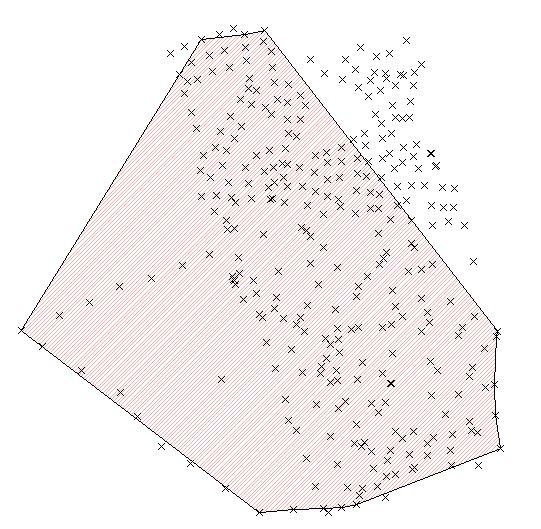
I'm making some progress, but still pretty confused.
I have successfully created AT points, by importing a TXT file.
I wish to create a rectangular outline, so I can have a mesh, the extents of which (footprint) fill a rectangular area. The AT outline tool has a "rectangle" mode, which suggests this is possible, but whenever I use it, AT gives me an irregular shape of its choice!??! In creating the irregular shape, it ignores the data provided by many of my points.(see image).
What's going on in this case?
Also, I tried to have AT create contour lines from the irregularly shaped mesh it created. The contour tool dialog, which apparently wants no objects selected when the contour tool is selected, will not accept ANY value for first and final altitude. Any value I entered appears to be determined invalid, and my value is then replaced by zero.
Is this a limitation of the demo?
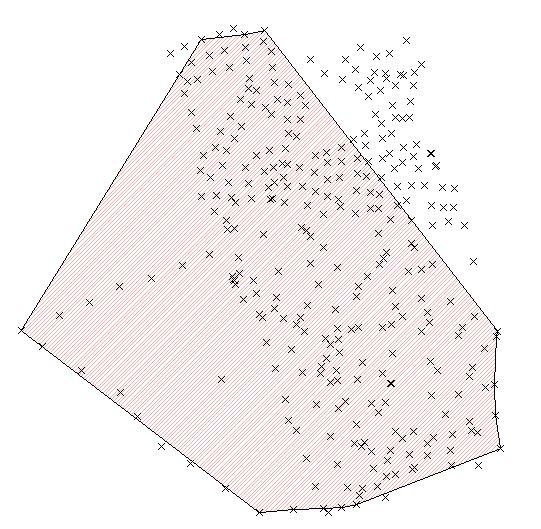
Options
- Mark as New
- Bookmark
- Subscribe
- Mute
- Subscribe to RSS Feed
- Permalink
- Report Inappropriate Content
2007-11-07 08:57 AM
2007-11-07
08:57 AM
Once again the otuline fits to the existing points/hotspots.
It identifies the terrain perimeter so any vertex of the outline should overlap an existing point/hotspot.
Looking at your terrain you don't have four point/hotspot to do this!
you can manually insert these four points (pay attention to their levels) and then use the outline tool.
If you use the rectangular mode this doesn't mean you will get a rectangular shape: it simply means you have to do two clicks then ArchiTerra will try to automatically find the outline... but if the shape is quite different from the rectangular one it could skip some points (as it's doing for you).
In this case it should be better to use the polygonal mode that requires more clicks...
To create contour lines for your terrain you have to select just the mesh.
The proposed first and last level come from the selected mesh (these are the lowest and highest level of it).
You can change them but, obviously, you cannot insert as first level a value lower than the lowest one and as last level a values higher of the highest one.
The Demo has no limitations.
Friendly
Fabrizio
It identifies the terrain perimeter so any vertex of the outline should overlap an existing point/hotspot.
Looking at your terrain you don't have four point/hotspot to do this!
you can manually insert these four points (pay attention to their levels) and then use the outline tool.
If you use the rectangular mode this doesn't mean you will get a rectangular shape: it simply means you have to do two clicks then ArchiTerra will try to automatically find the outline... but if the shape is quite different from the rectangular one it could skip some points (as it's doing for you).
In this case it should be better to use the polygonal mode that requires more clicks...
To create contour lines for your terrain you have to select just the mesh.
The proposed first and last level come from the selected mesh (these are the lowest and highest level of it).
You can change them but, obviously, you cannot insert as first level a value lower than the lowest one and as last level a values higher of the highest one.
The Demo has no limitations.
Friendly
Fabrizio
Fabrizio Diodati
Graphisoft Italy Srl | Via Rossignago 2/A Spinea Venezia 30038 Italy
Graphisoft Italy Srl | Via Rossignago 2/A Spinea Venezia 30038 Italy

