Learn to manage BIM workflows and create professional Archicad templates with the BIM Manager Program.
- Graphisoft Community (INT)
- :
- Forum
- :
- Collaboration with other software
- :
- Re: Import point cloud to ArchiCAD and make a terr...
- Subscribe to RSS Feed
- Mark Topic as New
- Mark Topic as Read
- Pin this post for me
- Bookmark
- Subscribe to Topic
- Mute
- Printer Friendly Page
Import point cloud to ArchiCAD and make a terrain from it
- Mark as New
- Bookmark
- Subscribe
- Mute
- Subscribe to RSS Feed
- Permalink
- Report Inappropriate Content
2016-02-18 12:24 PM
I found an interesting article which describes some of the steps needed in order to import a point cloud to ArchiCAD and make a terrain from that point cloud:
However the the final terrain looks a little bit "flat" so to say (photo attached below).
Is it possible to somehow make that terrain a bit more precise (meaning: it corresponding to the position of the actual point cloud points)?
Thank you for the reply.
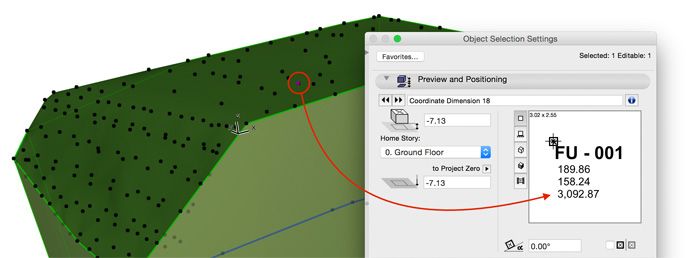
- Labels:
-
Data Exchange
- Mark as New
- Bookmark
- Subscribe
- Mute
- Subscribe to RSS Feed
- Permalink
- Report Inappropriate Content
2016-02-20 08:26 PM
AMD Ryzen9 5900X CPU, 64 GB RAM 3600 MHz, Nvidia GTX 1060 6GB, 500 GB NVMe SSD
2x28" (2560x1440), Windows 10 PRO ENG, Ac20-Ac28
- Mark as New
- Bookmark
- Subscribe
- Mute
- Subscribe to RSS Feed
- Permalink
- Report Inappropriate Content
2016-02-21 02:43 PM
nedostizni wrote:A point cloud is just a collection of points, there is no explicit boundary. A Mesh has an explicit boundary (perimeter) which ArchiCAD has to create when the points are converted to a Mesh. The xyz or txt file does not carry information about which points are interior and which are perimeter, so it is possible that ArchiCAD will create a Mesh with an incorrect perimeter, which can be fixed after import. In any case the xyz file does not need to be rectangular.David wrote:nedostizni wrote:Understandable. This thread has a link to software that can reduce the number of points: Point cloud - Too many points.
It's almost impossible to name which X, Y, Z coordinate coresponds to which point in a point cloud with randomly arranged points.
...
No, this will work for any polygonal shape, but I think ArchiCAD finds the boundary then adds the other points to the interior (might not work correctly for an "S" type shape).
So If I understood you correctly, in case of rectangular (rectangular in top view) point cloud, it just needs to be exported from some other application (Rhino3d for example) in .xyz file, and imported to ArchCAD.
But if the point cloud in .xyz file is not rectangular (rectangular in top view), then it needs to be edited according to your article? Otherwise, the "S" shaped point cloud will look rectangular too?
Did I understand that correctly or not?
David
www.davidmaudlin.com
Digital Architecture
AC28 USA • Mac mini M4 Pro OSX15 | 64 gb ram • MacBook Pro M3 Pro | 36 gb ram OSX14
- Mark as New
- Bookmark
- Subscribe
- Mute
- Subscribe to RSS Feed
- Permalink
- Report Inappropriate Content
2016-02-24 12:20 AM
Thank you David. Then I did not understand the purpose of your article. It shows how to create a point cloud manually (so to speak), without having to create it in some other application (Rhino, 3ds max...)?
- Mark as New
- Bookmark
- Subscribe
- Mute
- Subscribe to RSS Feed
- Permalink
- Report Inappropriate Content
2016-02-24 01:42 PM
nedostizni wrote:The purpose was just to show that the Place Mesh from Surveyor's Data command could be used for more than importing terrain data, that shapes generated from points, like a geometry formula, could be imported into ArchiCAD as a Mesh. With the addition of more modeling tools since AC 14 (Shell, Morph), this method has less of a use.
Then I did not understand the purpose of your article. It shows how to create a point cloud manually (so to speak), without having to create it in some other application (Rhino, 3ds max...)?
David
www.davidmaudlin.com
Digital Architecture
AC28 USA • Mac mini M4 Pro OSX15 | 64 gb ram • MacBook Pro M3 Pro | 36 gb ram OSX14
- Mark as New
- Bookmark
- Subscribe
- Mute
- Subscribe to RSS Feed
- Permalink
- Report Inappropriate Content
2016-02-24 07:23 PM
...that shapes generated from points, like a geometry formula, could be imported into ArchiCAD as a Mesh.Did I understand it correctly that your article describes how to manually create a point cloud, without it being previously created (the point cloud) in some other modelling application?
- Mark as New
- Bookmark
- Subscribe
- Mute
- Subscribe to RSS Feed
- Permalink
- Report Inappropriate Content
2016-02-25 02:49 PM
nedostizni wrote:Yes. As long as the .txt file is formatted correctly, ArchiCAD will read the 3D points and create a Mesh from them. The source of the 3D points can be anything.
Did I understand it correctly that your article describes how to manually create a point cloud, without it being previously created (the point cloud) in some other modelling application?
David
www.davidmaudlin.com
Digital Architecture
AC28 USA • Mac mini M4 Pro OSX15 | 64 gb ram • MacBook Pro M3 Pro | 36 gb ram OSX14
- Mark as New
- Bookmark
- Subscribe
- Mute
- Subscribe to RSS Feed
- Permalink
- Report Inappropriate Content
2016-02-25 10:52 PM
- Mark as New
- Bookmark
- Subscribe
- Mute
- Subscribe to RSS Feed
- Permalink
- Report Inappropriate Content
2019-05-22 06:18 AM
Currently working with AC22, has there been any improvement concerning the transformation of a point cloud into a mesh? Grasshopper?
Currently: Archicad 26
User since Archicad 6.5 (2001)
- Mark as New
- Bookmark
- Subscribe
- Mute
- Subscribe to RSS Feed
- Permalink
- Report Inappropriate Content
2022-06-10 01:40 AM
Rekindling a bit of an old post here, I have been playing around with https://opentopography.org/ , from there I'm able to download point clouds from various locations on the globe.
From there I have been opening in Cloud Compare, I'm very fresh, but I think there's a way to manipulate the point cloud (crop, reduce points).
From there can export as either *.e57, or XYZ (TXT).
Can import the point cloud to AC, and/or create mesh from the XYZ (with a little tweaking in Excel).
GRAPHISOFT Certified BIM Manager | Senior BIM Specialist | LinkedIn
ARCHICAD 18-28 | BIMcloud | CI Tools | Grasshopper - Rhino | CloudCompare | Bluebeam
Australia & New Zealand
Windows 11 Business | Intel Core i9-13950HX @2.2GHZ | 64Gb RAM | 2x Samsung S27F350 1920x1080 60Hz | Nvidia RTX 4000 Ada Generation Laptop GPU (12Gb)
- « Previous
-
- 1
- 2
- Next »
- « Previous
-
- 1
- 2
- Next »
- Archicad 28.0.2 DWG import function missing in Collaboration with other software
- Imported .rva door has locked size in Collaboration with other software
- Surveyor's data - import rotation in Collaboration with other software
- Keynote Tool Limitations in Archicad 28 – Feedback and Questions in Documentation
- Can't import *some* favorites in Project data & BIM

