- Graphisoft Community (INT)
- :
- Forum
- :
- Collaboration with other software
- :
- Re: Issues when reading material thickness from wa...
- Subscribe to RSS Feed
- Mark Topic as New
- Mark Topic as Read
- Pin this post for me
- Bookmark
- Subscribe to Topic
- Mute
- Printer Friendly Page
We value your input! Please participate in Archicad 28 Home Screen and Tooltips/Quick Tutorials survey
Issues when reading material thickness from walls in Solibri
- Mark as New
- Bookmark
- Subscribe
- Mute
- Subscribe to RSS Feed
- Permalink
- Report Inappropriate Content
2017-07-18 05:18 PM
I'm experiencing issues on reading the material thickness in Solibri, from .ifc models exported from Archicad 21.
When opened in Solibri, the thickness are shown as 0 if the model is exported as Extruded/revolved with jonctions.
If the model is exported without jonctions the thickness are shown correctly.
I've tested with IFC2x3 et IFC4.
In AC20 the model shows ok.
AC 26, macOS Monterey
- Labels:
-
Data Exchange
- Mark as New
- Bookmark
- Subscribe
- Mute
- Subscribe to RSS Feed
- Permalink
- Report Inappropriate Content
2017-07-19 04:57 PM
Please could you guys from Graphisoft address it as a bug ?
Thank you,
AC 26, macOS Monterey
- Mark as New
- Bookmark
- Subscribe
- Mute
- Subscribe to RSS Feed
- Permalink
- Report Inappropriate Content
2017-09-27 06:29 PM
The affected walls are often exactly the same composite as non-affected walls.
It is even affecting two adjacent walls that are exactly the same in ArchiCAD, but when viewed in Solibri the thicknesses are shown as 0.
Please see the attached screenshots. The IFC file shown in the attached screenshots was exported using the translator "Data Exchange with Revit Structure."
- Mark as New
- Bookmark
- Subscribe
- Mute
- Subscribe to RSS Feed
- Permalink
- Report Inappropriate Content
2017-09-27 06:30 PM
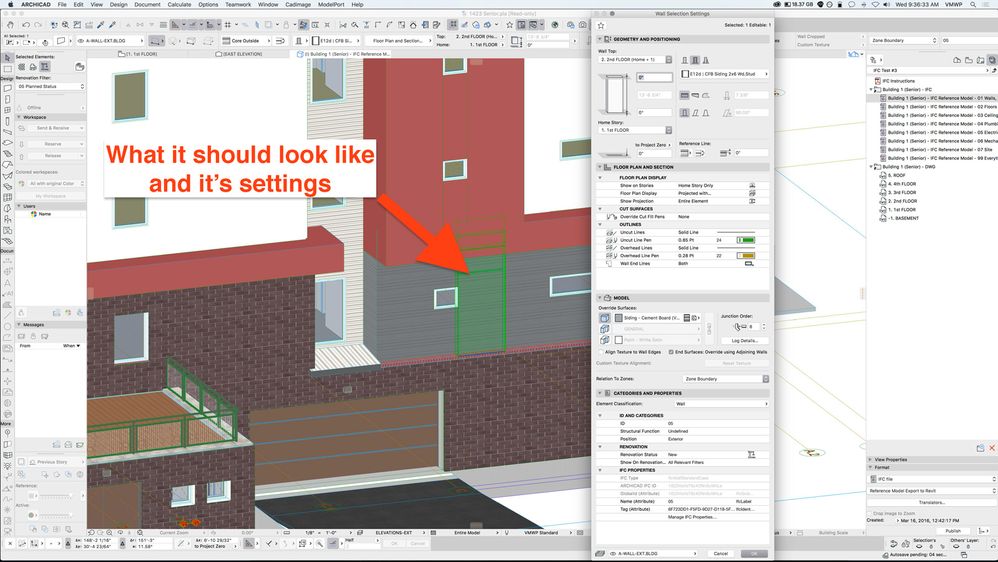
- Mark as New
- Bookmark
- Subscribe
- Mute
- Subscribe to RSS Feed
- Permalink
- Report Inappropriate Content
2017-09-27 06:31 PM
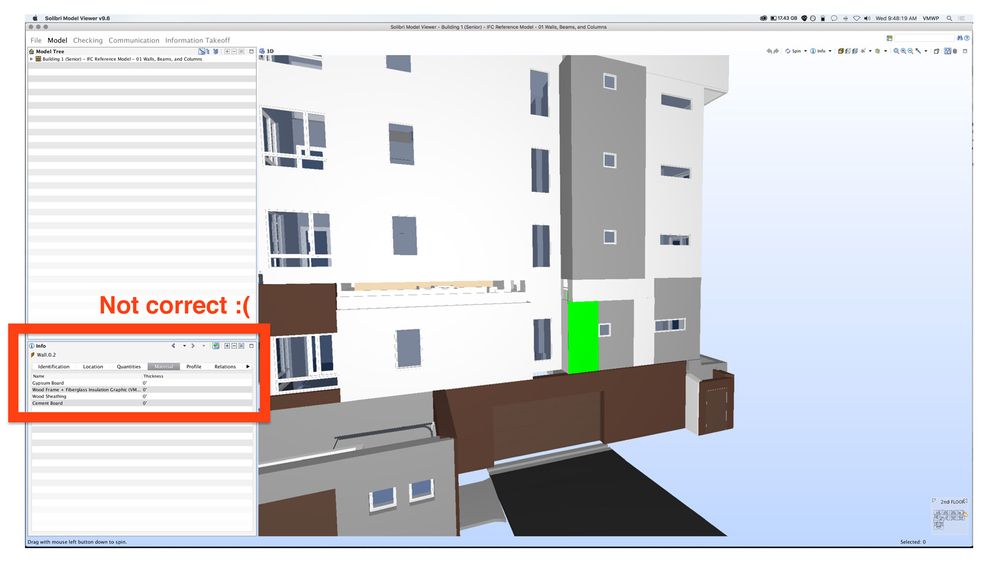
- Mark as New
- Bookmark
- Subscribe
- Mute
- Subscribe to RSS Feed
- Permalink
- Report Inappropriate Content
2017-09-27 06:31 PM
- Mark as New
- Bookmark
- Subscribe
- Mute
- Subscribe to RSS Feed
- Permalink
- Report Inappropriate Content
2017-10-10 05:36 PM
It is a common issue with IFC export. The problem is that with the current IFC standards we can only export thickness for composites if we save the Walls as "ifcWallStandardCase". This Element type can't have any kind of special geometry (slanted, certain cut types, empty skin, etc.). This raises problems in many cases.
And this exact case is one of them. The wall that can display thicknesses properly only collides in the upper parts, and this is a kind of exception that the Element type can tolerate (it is an extruded shape). The one on the corner though, also collides with the wall that's perpendicular to is (since it is on a corner) and that combined with the upper cut results in a geometry that's not compliant with this standard, so it will not have thickness values (and if solibri can't find a value, it displays zero, which might be misleading).
We are working on improving this behavior in the next main version. Until then if having these values in each element is crucial, you can go with exporting without junctions.
Professional Services Consultant
GRAPHISOFT
For Troubleshooting and useful Tips & Tricks visit
- Mark as New
- Bookmark
- Subscribe
- Mute
- Subscribe to RSS Feed
- Permalink
- Report Inappropriate Content
2017-10-16 07:18 PM
Sorry for the delay getting back to you, I was out at a conference last week, I thought I had sent this reply before I left!
The walls aren't slanted, and those particular walls don't have an airspace in the composite, so the problem is the SEO at the top of the wall?
And you said
"Until then if having these values in each element is crucial, you can go with exporting without junctions."I'm not totally sure what this means, can you please elaborate? I've tried looking at this link, but it's a bit ambiguous. Does "without junctions" mean that all exported geometry is exported without it's SEO or Roof Trims?
Thanks again for all your help Daniel!
- Mark as New
- Bookmark
- Subscribe
- Mute
- Subscribe to RSS Feed
- Permalink
- Report Inappropriate Content
2017-10-19 01:19 AM
See it in attached image.
Also, the description of the field and its options is available on this page:
AMD Ryzen9 5900X CPU, 64 GB RAM 3600 MHz, Nvidia GTX 1060 6GB, 500 GB NVMe SSD
2x28" (2560x1440), Windows 10 PRO ENG, Ac20-Ac27
- Mark as New
- Bookmark
- Subscribe
- Mute
- Subscribe to RSS Feed
- Permalink
- Report Inappropriate Content
2017-10-19 05:16 PM
Yes, I understand that is the option Daniel is referring to, and that is the article that I read, but the term "junction" is hardly defined (which is why I am confused.) I'm just trying to understand the implications of going with "Extruded/Revolved Without Junctions" as Daniel suggested.
The article says "... without junctions – that is, without the priority-based intersections..." So it's talking about the priority-based intersections as described in this help center article?
Has anyone used this option with their structural engineer, and was the structural engineer ok with this?
- Reporting Assemblies (composites schedules) in Project data & BIM
- Renovation elements calculation in Documentation
- How can I control window insulation strip thickness? in Libraries & objects
- Building Material Intersection display with Assembly in Documentation
- Using Design Options for Small Variations of Repetitive Hotlink Modules (Hotels etc.) in Modeling
