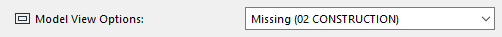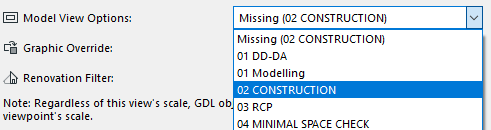- Graphisoft Community (INT)
- :
- Forum
- :
- Collaboration with other software
- :
- Re: Missing model view option
- Subscribe to RSS Feed
- Mark Topic as New
- Mark Topic as Read
- Pin this post for me
- Bookmark
- Subscribe to Topic
- Mute
- Printer Friendly Page
Missing model view option
- Mark as New
- Bookmark
- Subscribe
- Mute
- Subscribe to RSS Feed
- Permalink
- Report Inappropriate Content
2022-08-30 09:10 AM
Hello,
Not sure why model view options go missing - is this a bug?
This has happened to quite a few saved views and I haven't changed any settings within the model view options.
- Mark as New
- Bookmark
- Subscribe
- Mute
- Subscribe to RSS Feed
- Permalink
- Report Inappropriate Content
2022-08-30 09:32 AM
So you are saying when you go into the Model View settings, you have a MVO scheme called "02 Construction" ?
Barry.
Versions 6.5 to 27
i7-10700 @ 2.9Ghz, 32GB ram, GeForce RTX 2060 (6GB), Windows 10
Lenovo Thinkpad - i7-1270P 2.20 GHz, 32GB RAM, Nvidia T550, Windows 11
- Mark as New
- Bookmark
- Subscribe
- Mute
- Subscribe to RSS Feed
- Permalink
- Report Inappropriate Content
2022-08-30 09:34 AM
yep that's right. This is what it looks like:
- Mark as New
- Bookmark
- Subscribe
- Mute
- Subscribe to RSS Feed
- Permalink
- Report Inappropriate Content
2022-08-30 09:41 AM
Have you been merging files, hot-linking files or working in team work?
The MVO schemes apparently now are referenced by a hidden ID number and not the name now.
So something has change the ID number of the MVO scheme - but I am not sure what that is.
Barry.
Versions 6.5 to 27
i7-10700 @ 2.9Ghz, 32GB ram, GeForce RTX 2060 (6GB), Windows 10
Lenovo Thinkpad - i7-1270P 2.20 GHz, 32GB RAM, Nvidia T550, Windows 11
- Mark as New
- Bookmark
- Subscribe
- Mute
- Subscribe to RSS Feed
- Permalink
- Report Inappropriate Content
2022-08-30 09:48 AM
Maybe you imported Layouts through Organizer from another project ?
ArchiCAD v9 - v28 INT / NOR (5030)
cpu i5-12600K @ 5.0Ghz, ram 32GB, gpu 1060 GTX
ssd NVMe, Windows 11
ArchiCAD Discord channel: https://discord.gg/QdWxSJ33
- Mark as New
- Bookmark
- Subscribe
- Mute
- Subscribe to RSS Feed
- Permalink
- Report Inappropriate Content
2022-08-30 10:00 AM
I do have hotlinks in the file and it is a teamwork file... maybe that's why. What is this mysterious ID number?
- Mark as New
- Bookmark
- Subscribe
- Mute
- Subscribe to RSS Feed
- Permalink
- Report Inappropriate Content
2022-08-30 10:01 AM
I haven't imported any layouts
- Mark as New
- Bookmark
- Subscribe
- Mute
- Subscribe to RSS Feed
- Permalink
- Report Inappropriate Content
2022-08-30 10:06 AM
MVO schemes used to be recognised by the name a few versions ago.
If you changed the name in any way all the MVOs in your views would become 'Missing'.
Now they are recognised by a hidden ID that we can not see.
So if you rename an MVO scheme, the views will not care and will show the new name.
I think it changed in version 23.
I asked about teamwork (Bimcloud) because others seem to be having similar issues.
Here is one such post.
https://community.graphisoft.com/t5/Document-Visualize-forum/Missing-Model-View-Options/td-p/240830
I am not aware of a fix other than re-setting the MVO in the view settings.
But it may go missing again.
Barry.
Versions 6.5 to 27
i7-10700 @ 2.9Ghz, 32GB ram, GeForce RTX 2060 (6GB), Windows 10
Lenovo Thinkpad - i7-1270P 2.20 GHz, 32GB RAM, Nvidia T550, Windows 11
- Mark as New
- Bookmark
- Subscribe
- Mute
- Subscribe to RSS Feed
- Permalink
- Report Inappropriate Content
2023-03-16 03:34 AM
This problem is the worst! It's so persistent, and has survived several AC upgrades. No insight yet, Graphisoft?
- Mark as New
- Bookmark
- Subscribe
- Mute
- Subscribe to RSS Feed
- Permalink
- Report Inappropriate Content
2023-07-10 09:55 PM - edited 2023-07-10 10:04 PM
Having this issue from 24... first thing i was told, that my SPA language was creating the problem, then when we start using INT version the problem persisted (even in new projects).
Deleting MVO and creating new ones doesn't solve the issue, just a huge waste of time as checking views one by one every time you publish to be sure everything looks right.
Making an Index to check the MVO its another waste of time, the index will never show if it's missing and if you are hoping to make an index to group a lot of views with the same mvo and change it all at once... you just can't. You can't group. You can't change all the same mvo from an index at once.
My lucky guess is that the hidden id thing has nothing to do with this issue, because as i was saying i have this problem from 24, 25 and now 26.... and it's kind of frustrating this huge work-flow hog in a 4k USD program.
- BIMx rendering question in Project data & BIM
- Joining Composite Walls and Composite Roofs in Modeling
- additional info to "Elements with "Missing" on the Design Option: What to do?" in Modeling
- Archicad 28 Constant Crash - 28.3.2 (6200) AUS FULL - Hotlinked Design Options in Modeling
- Missing outlines in openings in complex profile walls. in Modeling