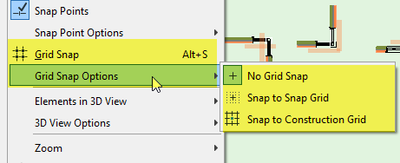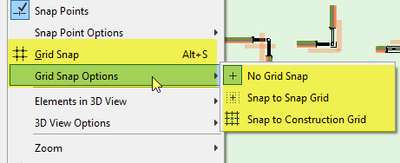Turn on suggestions
Auto-suggest helps you quickly narrow down your search results by suggesting possible matches as you type.
Showing results for
Turn on suggestions
Auto-suggest helps you quickly narrow down your search results by suggesting possible matches as you type.
Showing results for
- Graphisoft Community (INT)
- :
- Forum
- :
- Collaboration with other software
- :
- Re: Mouse Setting Issue - Trailing Snap Box
Options
- Subscribe to RSS Feed
- Mark Topic as New
- Mark Topic as Read
- Pin this post for me
- Bookmark
- Subscribe to Topic
- Mute
- Printer Friendly Page
Collaboration with other software
About model and data exchange with 3rd party solutions: Revit, Solibri, dRofus, Bluebeam, structural analysis solutions, and IFC, BCF and DXF/DWG-based exchange, etc.
Mouse Setting Issue - Trailing Snap Box
Options
- Mark as New
- Bookmark
- Subscribe
- Mute
- Subscribe to RSS Feed
- Permalink
- Report Inappropriate Content
2022-07-04 11:34 PM
2022-07-04
11:34 PM
A trailing snap box has been inadvertently added to my mouse cursor. Does anyone know how to turn off this feature? I would just like to go back to a normal pointer for the mouse cursor (without having the small trailing box follow my mouse movements).
1 REPLY 1
Options
- Mark as New
- Bookmark
- Subscribe
- Mute
- Subscribe to RSS Feed
- Permalink
- Report Inappropriate Content
2022-07-05 03:05 AM
2022-07-05
03:05 AM
Do you mean a little black dot that follows the cursor?
If yes, that is then snap to grid option you have activated.
Or in the 'View' menu ...
Barry.
One of the forum moderators.
Versions 6.5 to 27
i7-10700 @ 2.9Ghz, 32GB ram, GeForce RTX 2060 (6GB), Windows 10
Lenovo Thinkpad - i7-1270P 2.20 GHz, 32GB RAM, Nvidia T550, Windows 11
Versions 6.5 to 27
i7-10700 @ 2.9Ghz, 32GB ram, GeForce RTX 2060 (6GB), Windows 10
Lenovo Thinkpad - i7-1270P 2.20 GHz, 32GB RAM, Nvidia T550, Windows 11
Suggested content
- Autosave not saving in Teamwork & BIMcloud
- Rail Glass Panels Not Connecting at the Corner + Bottom Rail Misalignment in Modeling
- Schedule scheme sorting settings issue in Project data & BIM
- Stair 'draining' display in plan in Modeling
- Wrong 2D symbol representation for kitchen cabinet and drying rack objects in Libraries & objects