Turn on suggestions
Auto-suggest helps you quickly narrow down your search results by suggesting possible matches as you type.
Showing results for
Turn on suggestions
Auto-suggest helps you quickly narrow down your search results by suggesting possible matches as you type.
Showing results for
- Graphisoft Community (INT)
- :
- Forum
- :
- Collaboration with other software
- :
- Re: Simple Font Conversion DWG > AC; Can it Work?!
Options
- Subscribe to RSS Feed
- Mark Topic as New
- Mark Topic as Read
- Pin this post for me
- Bookmark
- Subscribe to Topic
- Mute
- Printer Friendly Page
Collaboration with other software
About model and data exchange with 3rd party solutions: Revit, Solibri, dRofus, Bluebeam, structural analysis solutions, and IFC, BCF and DXF/DWG-based exchange, etc.
Simple Font Conversion DWG > AC; Can it Work?!
Anonymous
Not applicable
Options
- Mark as New
- Bookmark
- Subscribe
- Mute
- Subscribe to RSS Feed
- Permalink
- Report Inappropriate Content
2008-03-06 10:54 PM
2008-03-06
10:54 PM
Finally decided to map the fonts (1st screen shot) coming from DWG to Archicad and avoid a long list of bracketed font names in Text Font drop window (2nd screen shot).
After the initial Skip All conformation fonts are not converted.
They default to an Apparent Arial font, even-though my default font conversion is not Arial!
What am I missing here?
Thanks,
Joseph
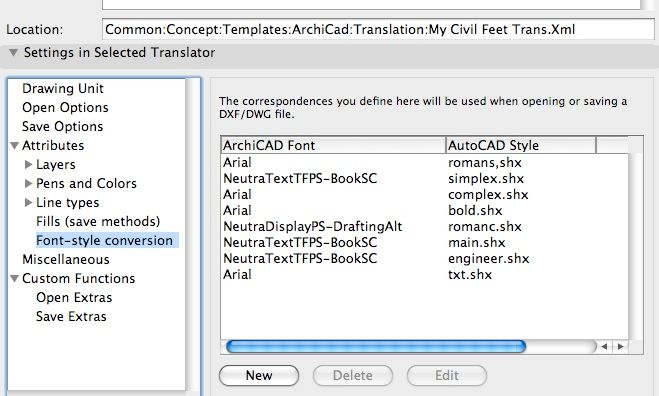
Labels:
- Labels:
-
Data Exchange
5 REPLIES 5
Anonymous
Not applicable
Options
- Mark as New
- Bookmark
- Subscribe
- Mute
- Subscribe to RSS Feed
- Permalink
- Report Inappropriate Content
2008-03-06 10:56 PM
2008-03-06
10:56 PM
Missing fonts


Options
- Mark as New
- Bookmark
- Subscribe
- Mute
- Subscribe to RSS Feed
- Permalink
- Report Inappropriate Content
2008-03-09 01:32 AM
2008-03-09
01:32 AM
Joseph, thanks for your PM, I really did check this thread earlier but decided it was too complex for me - the subject, that is. You got me here, I'm an easy target for flattery!
The background problem is that this process is very sparsely - and erroneously - documented. The Help files are better than the Reference Guide, you might check that.
Also, Autocad nowadays uses TrueType fonts by default for MTEXT entries (that is, More Than one line of tEXT😉 This means that Autocad installs all its standard fonts in both .shx and TT formats in Windows. (The TT fons reside in Window's font folder)
Since MacOSX can utilize any Windows TrueType font like its own, this reduces the problem. I for one have the TrueType versions of all Autocad's standard (shx) fonts installed. You can get them from any Autocad user or by installing Autodesk's free DWG viewer (Windows only - use BootCamp on Mac). This should eliminate most needs for font mapping.
I really can't say what's happening in your case.
I think that Archicad on the Mac defaults to Geneva when it can't find the target font it wants. You can change that in the Miscellaneous section of the DWG translator setup. It looks like Arial (which is a rip-off of Geneva, which in turn is a rip-off of Helvetica).
I would guess there might be some small error in the font naming on either side of the conversion table. This is particularly problematic with PS (PostScript) fonts, since for each font they come in styles (bold, italic etc) who reside in separate files. TrueType fonts have all styles in one file.
Also, I'm not completely sure about what Autocad 'styles' mean as opposed to 'fonts'. I notice your font names on the Autocad side are complete with file name extensions .shx You might try to just remove the extensions, since if your DWG has font mappings to TT fonts, they would not work. And start by having only one-to-one mappings to isolate the problem.
Then try setting the conversion table in your translator to some other font that you've got. If you get it to work that way, it's your font that's the issue. You might try getting a TrueType version of your Postscript target font and try that instead. There are PS to TT converters out there, Google is your friend.
a) As you might have noticed, Archicad
b) Also, in your Add-Ons folder, you've got a file called XReadCfg.txt.
Whatever, this file is supposed to rule the default font conversion. You might try to edit it. N B that I guess explicit settings in your translator should override the settings in this file. However, I have serious doubts that this file works. Many of it's options simply don't apply anymore - they are ancient relics from the Classic Mac OS's times.
c) So for the last option: In the Miscellaneous section of the
It also says:
So I went searching for this file. By the help of GS local Swedish support (they are very helpful) I found out that the default dictionary mentioned
I went to GS local support again, and after a while Ben Odonnell turned up with an FontConv.xml file. Completely different from the above, and very complex at that, I haven't been able to gather enough energy to make it work. But if you have this need for a lot of files, you might want to give it a try. A tip: There is a free code editor for OSX called Smultron. Download it and use ti to edit the xml files. Much easier than a text editor. http://smultron.sourceforge.net/
Obviously, the guys at GS's DWG conversion development have work to do! I do hope they fix this in AC12. The least they can do is to get the installed files to be consistent with the help text!
I'm attaching the Xreadcfg.xml file in an additional post. Please note that before you test any of this, do full backups of both your programs and your data!
And do report back if you get it to work!
The background problem is that this process is very sparsely - and erroneously - documented. The Help files are better than the Reference Guide, you might check that.
Also, Autocad nowadays uses TrueType fonts by default for MTEXT entries (that is, More Than one line of tEXT
Since MacOSX can utilize any Windows TrueType font like its own, this reduces the problem. I for one have the TrueType versions of all Autocad's standard (shx) fonts installed. You can get them from any Autocad user or by installing Autodesk's free DWG viewer (Windows only - use BootCamp on Mac). This should eliminate most needs for font mapping.
I really can't say what's happening in your case.
I think that Archicad on the Mac defaults to Geneva when it can't find the target font it wants. You can change that in the Miscellaneous section of the DWG translator setup. It looks like Arial (which is a rip-off of Geneva, which in turn is a rip-off of Helvetica).
I would guess there might be some small error in the font naming on either side of the conversion table. This is particularly problematic with PS (PostScript) fonts, since for each font they come in styles (bold, italic etc) who reside in separate files. TrueType fonts have all styles in one file.
Also, I'm not completely sure about what Autocad 'styles' mean as opposed to 'fonts'. I notice your font names on the Autocad side are complete with file name extensions .shx You might try to just remove the extensions, since if your DWG has font mappings to TT fonts, they would not work. And start by having only one-to-one mappings to isolate the problem.
Then try setting the conversion table in your translator to some other font that you've got. If you get it to work that way, it's your font that's the issue. You might try getting a TrueType version of your Postscript target font and try that instead. There are PS to TT converters out there, Google is your friend.
a) As you might have noticed, Archicad
b) Also, in your Add-Ons folder, you've got a file called XReadCfg.txt.
Whatever, this file is supposed to rule the default font conversion. You might try to edit it. N B that I guess explicit settings in your translator should override the settings in this file. However, I have serious doubts that this file works. Many of it's options simply don't apply anymore - they are ancient relics from the Classic Mac OS's times.
c) So for the last option: In the Miscellaneous section of the
It also says:
So I went searching for this file. By the help of GS local Swedish support (they are very helpful) I found out that the default dictionary mentioned
I went to GS local support again, and after a while Ben Odonnell turned up with an FontConv.xml file. Completely different from the above, and very complex at that, I haven't been able to gather enough energy to make it work. But if you have this need for a lot of files, you might want to give it a try. A tip: There is a free code editor for OSX called Smultron. Download it and use ti to edit the xml files. Much easier than a text editor. http://smultron.sourceforge.net/
Obviously, the guys at GS's DWG conversion development have work to do! I do hope they fix this in AC12. The least they can do is to get the installed files to be consistent with the help text!
I'm attaching the Xreadcfg.xml file in an additional post. Please note that before you test any of this, do full backups of both your programs and your data!
And do report back if you get it to work!
AC4.1-AC26SWE; MacOS13.5.1; MP5,1+MBP16,1
Options
- Mark as New
- Bookmark
- Subscribe
- Mute
- Subscribe to RSS Feed
- Permalink
- Report Inappropriate Content
2008-03-09 01:58 AM
2008-03-09
01:58 AM
This is the PC <> Mac Font Conversion .xml file I got from GS support in Sweden. I hope you will be able to utilize it. I'm not sure where to put it but I would guess loose in the Add-Ons folder to start with.
[my comment: Since the DWGtranslator you've set as default doesn't work when you Place Drawing (or drag-and-drop) a DWG, this would mean that this file works without the translator, that is without being set/chosen in the translator setup - well I'm not sure - please test]
open that XML file with TextEdit
in this line: <FontConvTable items="55"> 55 is the current number of the "Items". So if you add eg. 1 extra Item line, that value should be 56.
Add new (or rename) Item line:
<Item AC="ac font" ACAD="acad facename" FONTFAMILY="acad font file name.ext" FONTID="34" XSCALE="0.7" />
(change the font names, let the other parameters by default.)"
After asking some questions, I got this as well:
[my comment: please note that this contradicts what was said above and in the Help text (see previous post). If it's built in, how can you access, duplicate, edit and replace it? And i you create your own, where should you put it to make sure it overrides the built-in?]
The XSCALE parameter is important on mac: when you have a very similar, but little bigger font, you can e.g.: reduce the font and you will get almost the same output. It should work both ways.
You can add more ACAD fonts to an AC font back and forth. When the program find 2 (more) font alternates and it is only one solution it will choose the first value in row (means the upper row). If there is no such font the output will be the default font, can be found in translator.
PC and MAC fonts are different, that's why another xml is needed."
There is obviously a lot missing in the documentation.
- In what order do the different settings options (Xreadcfg.txt, DWGtranslator settings, Fontconversino file) work, and override each other?
- Where should the files be installed do work correctly?
- What works in what import mode (Open/Merge/XREF/Place-Drag&Drop)?
Etc.
Please test and post back!
GS's DWGtranslator development needs to clean up their act in AC12!
[my comment: Since the DWGtranslator you've set as default doesn't work when you Place Drawing (or drag-and-drop) a DWG, this would mean that this file works without the translator, that is without being set/chosen in the translator setup - well I'm not sure - please test]
open that XML file with TextEdit
in this line: <FontConvTable items="55"> 55 is the current number of the "Items". So if you add eg. 1 extra Item line, that value should be 56.
Add new (or rename) Item line:
<Item AC="ac font" ACAD="acad facename" FONTFAMILY="acad font file name.ext" FONTID="34" XSCALE="0.7" />
(change the font names, let the other parameters by default.)"
After asking some questions, I got this as well:
[my comment: please note that this contradicts what was said above and in the Help text (see previous post). If it's built in, how can you access, duplicate, edit and replace it? And i you create your own, where should you put it to make sure it overrides the built-in?]
The XSCALE parameter is important on mac: when you have a very similar, but little bigger font, you can e.g.: reduce the font and you will get almost the same output. It should work both ways.
You can add more ACAD fonts to an AC font back and forth. When the program find 2 (more) font alternates and it is only one solution it will choose the first value in row (means the upper row). If there is no such font the output will be the default font, can be found in translator.
PC and MAC fonts are different, that's why another xml is needed."
There is obviously a lot missing in the documentation.
- In what order do the different settings options (Xreadcfg.txt, DWGtranslator settings, Fontconversino file) work, and override each other?
- Where should the files be installed do work correctly?
- What works in what import mode (Open/Merge/XREF/Place-Drag&Drop)?
Etc.
Please test and post back!
GS's DWGtranslator development needs to clean up their act in AC12!
AC4.1-AC26SWE; MacOS13.5.1; MP5,1+MBP16,1
Anonymous
Not applicable
Options
- Mark as New
- Bookmark
- Subscribe
- Mute
- Subscribe to RSS Feed
- Permalink
- Report Inappropriate Content
2008-03-10 07:35 PM
2008-03-10
07:35 PM
Well here are the results:
1. Font conversion of TT font vs. my original use of PS fonts did not do anything and still did not work.
2. Removing shx extension from conversion did not do anything and still did not work.
3. XReadCfg.txt was looked at does not make any effect on imported files, besides with out more in depth understanding the characters I can not work on it.
4. Used the FontConv_mac.xml with TT font & shx modification did not do anything and still did not work.
5. I used different means of import:
Place External Drawing
Merge
Attach Xref
still no good.
I have given up after 3.5 hrs today and 5 hours during last week. Have reported to my reseller.
We sit and wait......
It reminds me of, almost MicroStation days.....
Thanks,
Joseph
1. Font conversion of TT font vs. my original use of PS fonts did not do anything and still did not work.
2. Removing shx extension from conversion did not do anything and still did not work.
3. XReadCfg.txt was looked at does not make any effect on imported files, besides with out more in depth understanding the characters I can not work on it.
4. Used the FontConv_mac.xml with TT font & shx modification did not do anything and still did not work.
5. I used different means of import:
Place External Drawing
Merge
Attach Xref
still no good.
I have given up after 3.5 hrs today and 5 hours during last week. Have reported to my reseller.
We sit and wait......
It reminds me of, almost MicroStation days.....
Thanks,
Joseph
Options
- Mark as New
- Bookmark
- Subscribe
- Mute
- Subscribe to RSS Feed
- Permalink
- Report Inappropriate Content
2008-03-12 05:09 PM
2008-03-12
05:09 PM
Joseph wrote:So you've been there too? I was there btw 1989 and 1998. (I didthis then... )
We sit and wait......
It reminds me of, almost MicroStation days.....
Thanks,
Joseph
At least we had working config files. And config group settings. And separate export and import configs. And...
Sorry I couldn't help any better
If you get any further, please report back!
AC4.1-AC26SWE; MacOS13.5.1; MP5,1+MBP16,1
Suggested content
- Views won't Publish . . . in Documentation
- ArchiRADAR Responsive Facade Library with Grasshopper connection in General discussions
- Opening file, Copy, Patse, Save takes a long time in Modeling
- Long selection loading times in General discussions
- Making hole in vertical slab, why is it so complicated in Modeling
