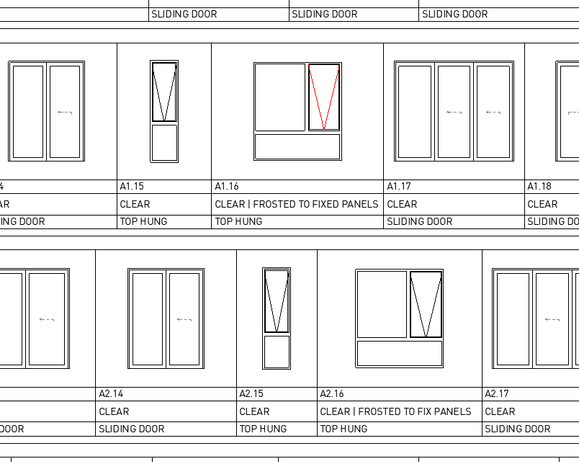- Graphisoft Community (INT)
- :
- Forum
- :
- Project data & BIM
- :
- Re: Some opening lines not showing up in window sc...
- Subscribe to RSS Feed
- Mark Topic as New
- Mark Topic as Read
- Pin this post for me
- Bookmark
- Subscribe to Topic
- Mute
- Printer Friendly Page
Some opening lines not showing up in window schedule
- Mark as New
- Bookmark
- Subscribe
- Mute
- Subscribe to RSS Feed
- Permalink
- Report Inappropriate Content
2022-11-09
12:26 AM
- last edited
Thursday
by
Aruzhan Ilaikova
Some of the opening lines in my window schedules are not showing up... not sure why.
The opening lines are all showing up fine in elevations and in 3D. Maybe it's a bug? I have the same windows (different element ID) in the schedule but some opening lines just aren't showing up. The red opening line in the screenshot is the opening line that's not showing up.
Solved! Go to Solution.
- Labels:
-
Attributes
-
Schedules
Accepted Solutions
- Mark as New
- Bookmark
- Subscribe
- Mute
- Subscribe to RSS Feed
- Permalink
- Report Inappropriate Content
2022-11-09 01:53 AM
Were both windows placed the same in the plan?
When you place a window you click on the side of the wall at the position you want the window to be.
Then you click the direction you want the window to open - left/right/inside/outside.
You notice this more with doors than windows because of the door swing.
I am wondering if you placed one with the 2nd click on the outside and the other on the inside (opposite side) of the wall?
Or maybe the first click was on the opposite side of the wall?
Barry.
Versions 6.5 to 27
i7-10700 @ 2.9Ghz, 32GB ram, GeForce RTX 2060 (6GB), Windows 10
Lenovo Thinkpad - i7-1270P 2.20 GHz, 32GB RAM, Nvidia T550, Windows 11
- Mark as New
- Bookmark
- Subscribe
- Mute
- Subscribe to RSS Feed
- Permalink
- Report Inappropriate Content
2022-11-09 12:28 AM
Are they all on the same renovation status?
ArchiCAD 4.5 - Archicad 28 Apple Silicon 27.3 | 28 Apple Silicon
macOS Sequoia (15.1.1)
- Mark as New
- Bookmark
- Subscribe
- Mute
- Subscribe to RSS Feed
- Permalink
- Report Inappropriate Content
2022-11-09 12:29 AM
Yes
- Mark as New
- Bookmark
- Subscribe
- Mute
- Subscribe to RSS Feed
- Permalink
- Report Inappropriate Content
2022-11-09 01:53 AM
Were both windows placed the same in the plan?
When you place a window you click on the side of the wall at the position you want the window to be.
Then you click the direction you want the window to open - left/right/inside/outside.
You notice this more with doors than windows because of the door swing.
I am wondering if you placed one with the 2nd click on the outside and the other on the inside (opposite side) of the wall?
Or maybe the first click was on the opposite side of the wall?
Barry.
Versions 6.5 to 27
i7-10700 @ 2.9Ghz, 32GB ram, GeForce RTX 2060 (6GB), Windows 10
Lenovo Thinkpad - i7-1270P 2.20 GHz, 32GB RAM, Nvidia T550, Windows 11
- Mark as New
- Bookmark
- Subscribe
- Mute
- Subscribe to RSS Feed
- Permalink
- Report Inappropriate Content
2022-11-09 02:03 AM
That's it! Thanks Barry.
- Custom Door/Window Handle not selectable in Libraries & objects
- Text is outside Text box in Project data & BIM
- Creative way to include doors/windows not bordering Zone Stamp in Modeling
- Skin Thickness is not listed among Fields for Component Schedules in Project data & BIM
- schedule plan preview not showing line types in Libraries & objects