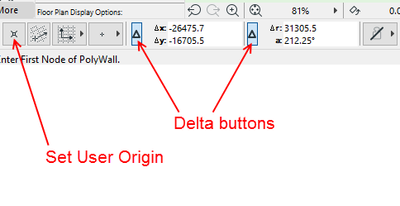- Graphisoft Community (INT)
- :
- Forum
- :
- Collaboration with other software
- :
- User origin keeps moving
- Subscribe to RSS Feed
- Mark Topic as New
- Mark Topic as Read
- Pin this post for me
- Bookmark
- Subscribe to Topic
- Mute
- Printer Friendly Page
User origin keeps moving
- Mark as New
- Bookmark
- Subscribe
- Mute
- Subscribe to RSS Feed
- Permalink
- Report Inappropriate Content
2021-09-16
10:15 AM
- last edited on
2022-09-23
03:15 PM
by
Oleksandra Vakariuk
Hi all.
I'm having some issues with the user origin. I keep having to reset it so that it goes back to the project origin. Then after a few minutes of work it changes to this random position, always the same, off grid.
It must be linked to some view or object or command, I just can't go through the hassle of keeping an eye on the user origin after every command or input I do.
What is causing this? I just want my snap grid to always be aligned with my construction grid.
Thanks for any help.
- Labels:
-
Troubleshooting
- Mark as New
- Bookmark
- Subscribe
- Mute
- Subscribe to RSS Feed
- Permalink
- Report Inappropriate Content
2021-09-16 10:50 AM - edited 2021-09-16 11:48 AM
Maybe you are using a key combination which is also changing the user origin? On windows it's Alt+Shift, I don't know the MacOS one. Do you use that keys for any background process control?
| Archicad 4.55 - 27
| HP Z840 | 2× E5-2643 v4 | 64 GB RAM | Quadro M5000 | Windows 10 Pro x64
| HP Z4 G4 | W-2245 | 64 GB RAM | RTX A4000 | Windows 11
- Mark as New
- Bookmark
- Subscribe
- Mute
- Subscribe to RSS Feed
- Permalink
- Report Inappropriate Content
2021-09-16 10:54 AM
The user origin shouldn't move unless you tell it to do so.
Either by using the 'Set User Origin' button and then clicking where you want it to go or maybe you are inadvertently using the keyboard shortcut.
Pressing and holding SHIFT+ALT (Windows - not sure of Mac shortcuts) and then passing your cursor over any element nodes or guide snap nodes, the user origin will snap to that node.
Do you have the Delta buttons active?
With these turned on, measurements are relative to the user origin and not the project origin.
For example when modelling a wall, the first point you click will temporarily move the user origin to that point.
Then all measurements will be relative to that point.
As soon as you finish the user origin will reset back to where you last had it.
Barry.
Versions 6.5 to 27
i7-10700 @ 2.9Ghz, 32GB ram, GeForce RTX 2060 (6GB), Windows 10
Lenovo Thinkpad - i7-1270P 2.20 GHz, 32GB RAM, Nvidia T550, Windows 11
- Mark as New
- Bookmark
- Subscribe
- Mute
- Subscribe to RSS Feed
- Permalink
- Report Inappropriate Content
2021-09-16 11:14 AM
You could check your Keyboard Shortcuts in Work Environment to see if you have set up some key combination for Set User Origin. You can sort commands in alphabetical order to find it quickly.
Personally I don't have a keyboard shortcut, but I've been using some variation of the same keyboard shortcuts since probably AC10, so the default AC scheme might have a keyboard shortcut for it.
www.leloup.nl
ArchiCAD 9-26NED FULL
Windows 10 Pro
Adobe Design Premium CS5
- Mark as New
- Bookmark
- Subscribe
- Mute
- Subscribe to RSS Feed
- Permalink
- Report Inappropriate Content
2021-09-16 11:14 AM
I have noticed this on Mac. There's no obvious reason for it moving and having checked the shortcut key settings on my system there is nothing assigned to enable "Set user origin".
- Mark as New
- Bookmark
- Subscribe
- Mute
- Subscribe to RSS Feed
- Permalink
- Report Inappropriate Content
2021-09-16 11:24 AM
I don't have a Mac, so can't comment on if the user origin moves mysteriously there or not.
In the keyboard shortcuts, oddly there is nothing assigned to the 'Set User Origin' command.
But if you press the "Show Shortcuts in Browser" button, you will see that there is a non-customisable shortcut for it at the end of the list.
Barry.
Versions 6.5 to 27
i7-10700 @ 2.9Ghz, 32GB ram, GeForce RTX 2060 (6GB), Windows 10
Lenovo Thinkpad - i7-1270P 2.20 GHz, 32GB RAM, Nvidia T550, Windows 11
- Mark as New
- Bookmark
- Subscribe
- Mute
- Subscribe to RSS Feed
- Permalink
- Report Inappropriate Content
2021-09-16 11:44 AM
That would explain why I had nothing showing up either!
www.leloup.nl
ArchiCAD 9-26NED FULL
Windows 10 Pro
Adobe Design Premium CS5
- Mark as New
- Bookmark
- Subscribe
- Mute
- Subscribe to RSS Feed
- Permalink
- Report Inappropriate Content
2021-09-16 12:42 PM
Hi Barry, thank you for the reply.
I have no shortcut for Alt + Shift, but I do have one with that combination in it. I have checked, and indeed it does change the origin even if I press the other keys as well. So I'll change that shortcut and see. But I don't use it very often, so I'm gonna think about the shortcuts I use and see if I have others with Shift + Alt.
I also want the delta's off, but one of the delta buttons also keeps turning itself on from time to time. I find myself disengaging the r/a delta without ever activating it. This shouldn't happen with the Shift + Alt command as far as I know.
I will update after keeping an eye on all the shortcuts I use and changing all the Shift + Alt shortcuts. Thanks so far!
- Only reference lines move while moving any object in 3D, Elevation and Section! in Modeling
- Surveyor's data - import rotation in Collaboration with other software
- Keynote questions in Documentation
- Hotlinked module - rotation - (cover) fill orientation problem in Modeling
- Resize frame and move frame problem - snaps to corner in Documentation