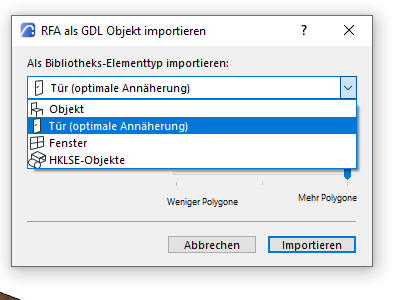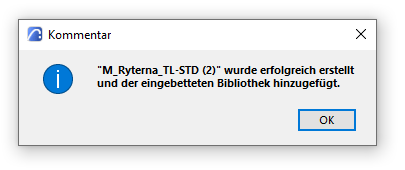- Graphisoft Community (INT)
- :
- Forum
- :
- Collaboration with other software
- :
- Re: Where do I find imported RFA Objects ?
- Subscribe to RSS Feed
- Mark Topic as New
- Mark Topic as Read
- Pin this post for me
- Bookmark
- Subscribe to Topic
- Mute
- Printer Friendly Page
Where do I find imported RFA Objects ?
- Mark as New
- Bookmark
- Subscribe
- Mute
- Subscribe to RSS Feed
- Permalink
- Report Inappropriate Content
2021-10-26 04:00 PM - edited 2021-10-27 03:25 PM
Hi everyone !
When I import an RFA Object AC25 asks me how to store it. Suggestions in this particular case were 'Object', 'Door', 'Window' or 'HKLSE' (this is pluming, venting etc. in german). I chose 'Door' (Tür) because the imported Object is a garage door. I got a promt that everything went fine and the object has been added to the embeded Library (Doors) i guess). But I cannot find it anywhere :o(
where can it be ??
greetz Toshi
- Mark as New
- Bookmark
- Subscribe
- Mute
- Subscribe to RSS Feed
- Permalink
- Report Inappropriate Content
2021-10-27 03:31 AM
If you saved it as a door, then you have to use the door tool (not the object tool) to place it.
You will find it in the Embedded Library.
Barry.
Versions 6.5 to 27
i7-10700 @ 2.9Ghz, 32GB ram, GeForce RTX 2060 (6GB), Windows 10
Lenovo Thinkpad - i7-1270P 2.20 GHz, 32GB RAM, Nvidia T550, Windows 11
- Mark as New
- Bookmark
- Subscribe
- Mute
- Subscribe to RSS Feed
- Permalink
- Report Inappropriate Content
2021-10-27 03:22 PM
I wish it would be that easy.
- Mark as New
- Bookmark
- Subscribe
- Mute
- Subscribe to RSS Feed
- Permalink
- Report Inappropriate Content
2021-10-28 03:34 AM
Works for me.
I import the RFA object as a door.
I get a message to say it has been created as a door and in in the embedded library.
I go to the door tool, and browse the embedded library and it is there ready to place.
Barry.
Versions 6.5 to 27
i7-10700 @ 2.9Ghz, 32GB ram, GeForce RTX 2060 (6GB), Windows 10
Lenovo Thinkpad - i7-1270P 2.20 GHz, 32GB RAM, Nvidia T550, Windows 11
- Mark as New
- Bookmark
- Subscribe
- Mute
- Subscribe to RSS Feed
- Permalink
- Report Inappropriate Content
2021-10-28 10:07 AM
Thank you Barry !
Please excuse me, I'm a bloody beginner 😞
- Mark as New
- Bookmark
- Subscribe
- Mute
- Subscribe to RSS Feed
- Permalink
- Report Inappropriate Content
2021-10-28 10:27 AM
@Toshi wrote:
Please excuse me, I'm a bloody beginner 😞
Not a problem at all. 😄
Barry.
Versions 6.5 to 27
i7-10700 @ 2.9Ghz, 32GB ram, GeForce RTX 2060 (6GB), Windows 10
Lenovo Thinkpad - i7-1270P 2.20 GHz, 32GB RAM, Nvidia T550, Windows 11
- DWG import/export in Collaboration with other software
- In Archicad, when I double-click a window object to open its settings dialog, the UI appears bla in Libraries & objects
- additional info to "Elements with "Missing" on the Design Option: What to do?" in Modeling
- Coloring objects. in Libraries & objects
- Transferring surfaces and objects between different projects. in Libraries & objects