Turn on suggestions
Auto-suggest helps you quickly narrow down your search results by suggesting possible matches as you type.
Showing results for
Turn on suggestions
Auto-suggest helps you quickly narrow down your search results by suggesting possible matches as you type.
Showing results for
- Graphisoft Community (INT)
- :
- Knowledge Base
- :
- Modeling
- :
- How to Create a Flat Top Roof
Options
- Subscribe to RSS Feed
- Mark as New
- Mark as Read
- Bookmark
- Subscribe to Topic
- Printer Friendly Page
- Report Inappropriate Content
How to Create a Flat Top Roof
Graphisoft
Options
- Subscribe to RSS Feed
- Mark as New
- Mark as Read
- Bookmark
- Subscribe to Topic
- Printer Friendly Page
- Report Inappropriate Content
on
2011-07-22
01:06 PM
- edited on
2023-07-14
12:08 PM
by
Rubia Torres
This article describes how to create sloping structures in Archicad, e.g. what you would find in flat top roofs. The Slab tool can not have a slope. So here is how you do it. Consider the following flat roof:
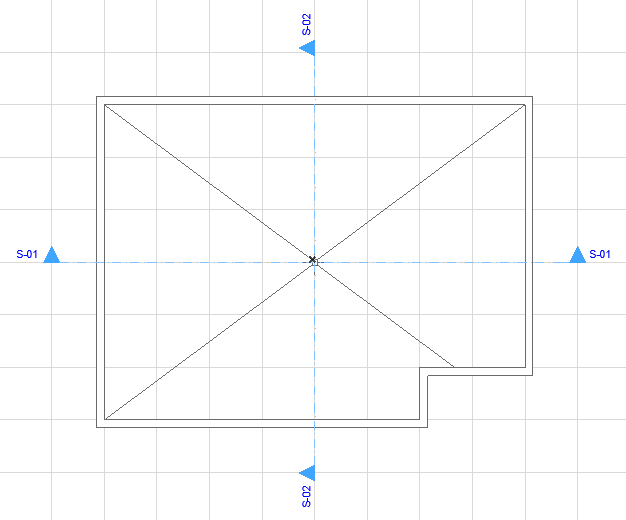 Its section looks like this:
Its section looks like this:

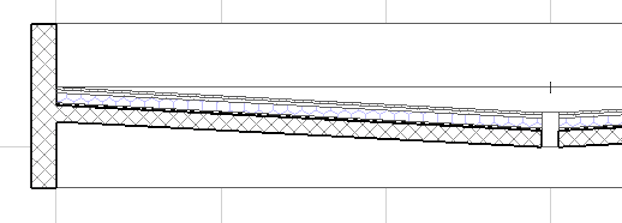
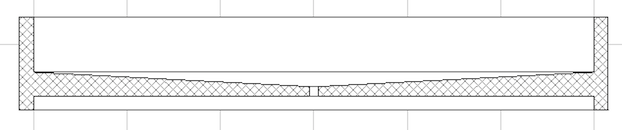 In such case a Mesh is used to create the Structure of the Flat Roof, the top level of which is sloped. Then Roof elements can be used to create the additional sloping skins of the Flat Roof.
In such case a Mesh is used to create the Structure of the Flat Roof, the top level of which is sloped. Then Roof elements can be used to create the additional sloping skins of the Flat Roof.
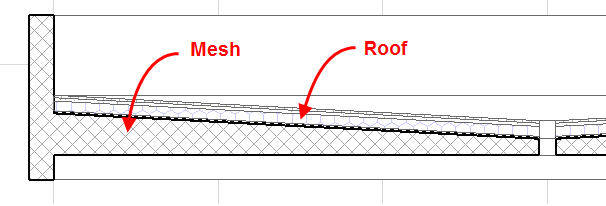
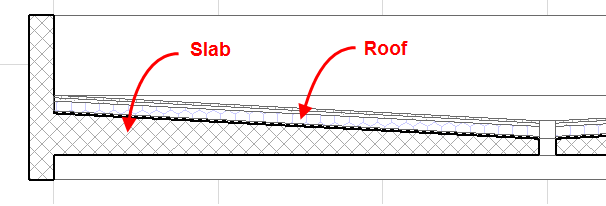
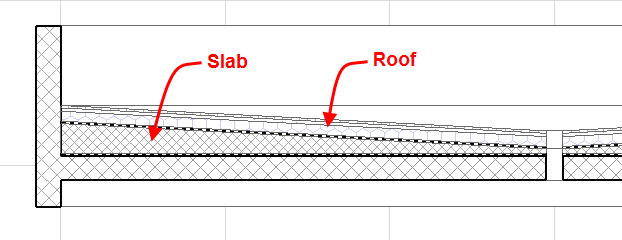 It may be possible that you want to model your structure with a separate structural Slab by reason of communication with the structural engineer. In this case the skin(s) above the structure (including the sloping skin) will be modeled using a Mesh or a composite Slab depending on whether it is one or more skins.
It may be possible that you want to model your structure with a separate structural Slab by reason of communication with the structural engineer. In this case the skin(s) above the structure (including the sloping skin) will be modeled using a Mesh or a composite Slab depending on whether it is one or more skins.
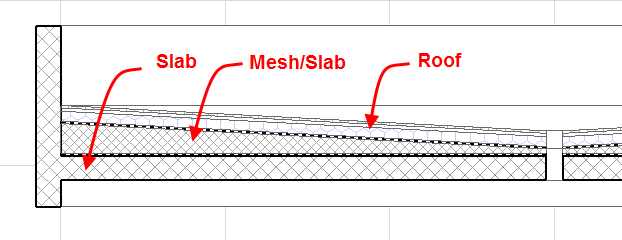
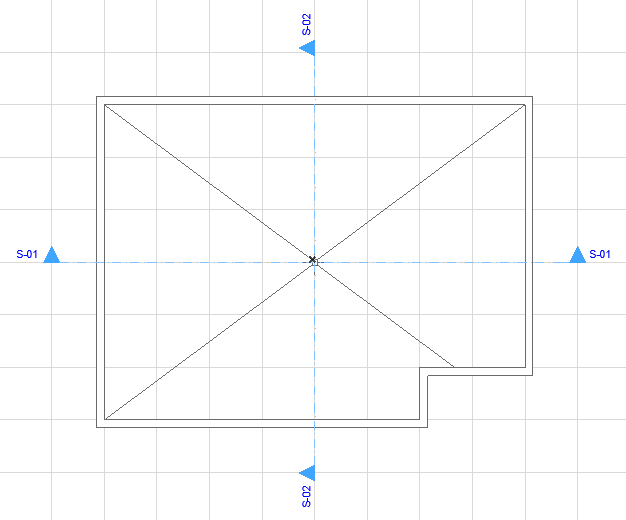

Sloping "slab"
The simplest case is when the Slab is a sloping structure with the same thickness at all points. It is easiest to create such structure using the Roof tool, single-plane geometry method. With it you can create even composite structures.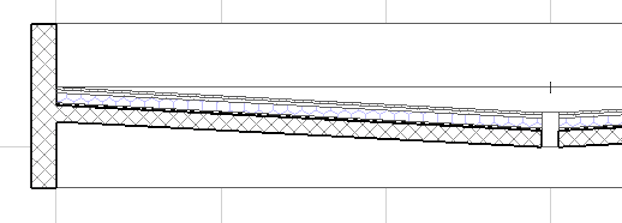
Sloping top, flat bottom
If your Slab is a single structure (not composite) and its bottom is flat, its top is sloping, then the best tool for the job is the Mesh tool as its top surface can be freely formed.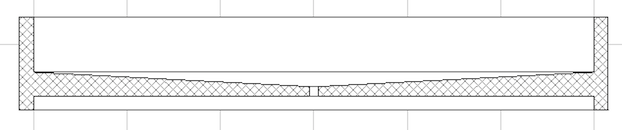
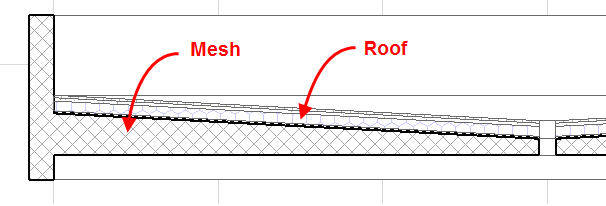
For more details on the execution of this structure, read our forum thread.
NOTE: Such a structure can also be created by placing a Slab with enough thickness so that it intersects the Roof at all points. Then do a Solid Element Operation with the Roof being the Operator, the Slab being the Target and using the Subtraction with upwards Extrusion method to cut the Slab with the Roof.
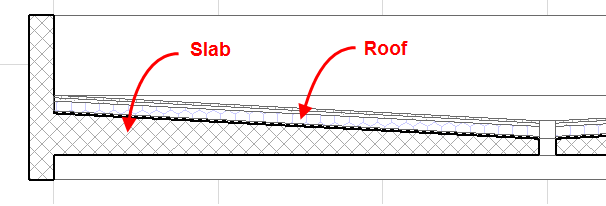
Multi-layered structure
If it has a usual Flat Roof type structure, meaning that e.g. there is a slanting concrete layer in it, then you can create it out of two structures: you can create all layers from bottom to the concrete layer using a composite Slab element. Then you can use a Roof to model all the sloping layers that are above the concrete layer. Then you can use Solid Element Operation to subtract the top of the Slab that is cut by the Roof so the sloping effect is achieved in the concrete layer. The thickness of the concrete layer has to be large enough so the Roof can cut into the Slab at every point of the Slab. This condition needs to be checked where the concrete layer is thickest and thinnest in the whole Flat Roof structure.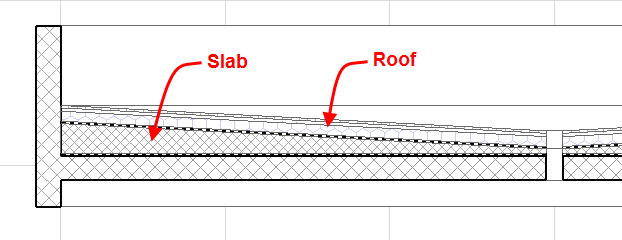
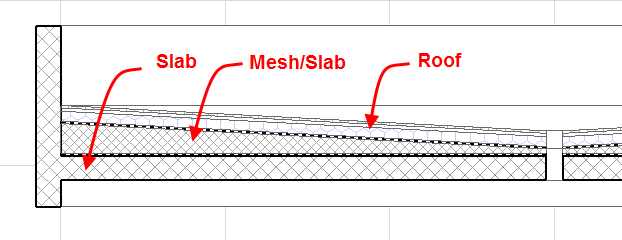
Related articles
- Publish (Save) layouts and documentation with Publisher Sets in Archicad in Documentation
- Improved BIMmTool for better point cloud handling in Modeling
- Tool and workflow improvements in Archicad 27 in Getting started
- Enhanced Design Exploration with Integrated Design Options in Modeling
- Enhancing collaboration efficiency in student team projects in Teamwork & BIMcloud
