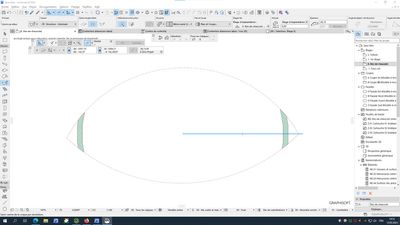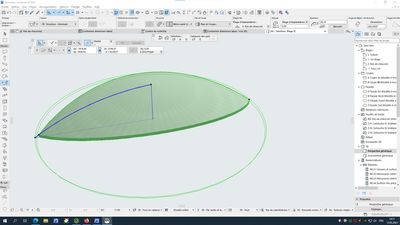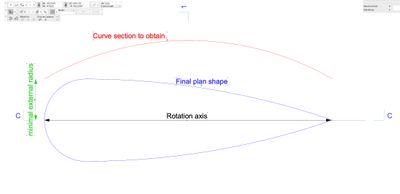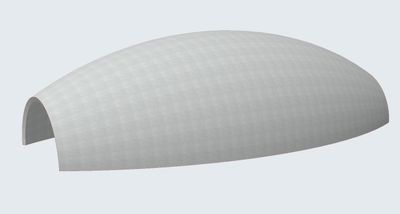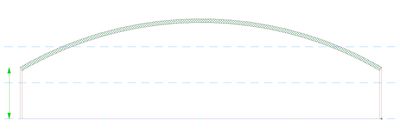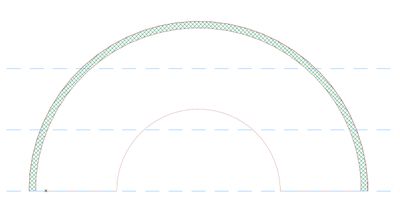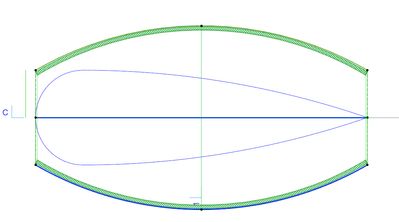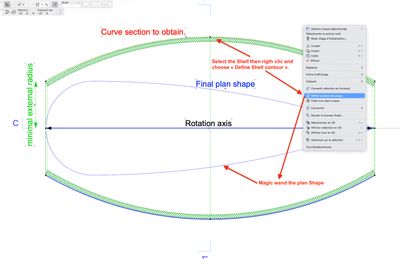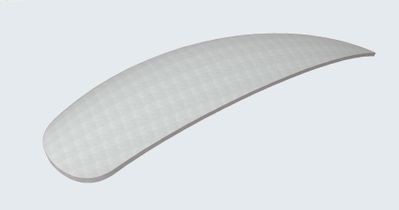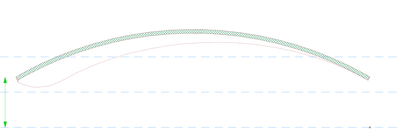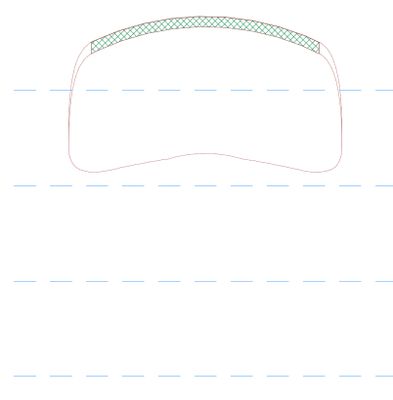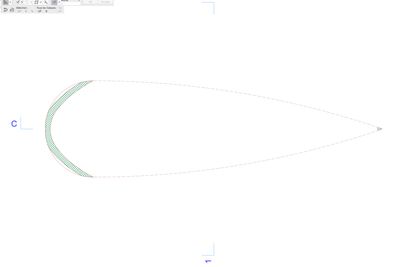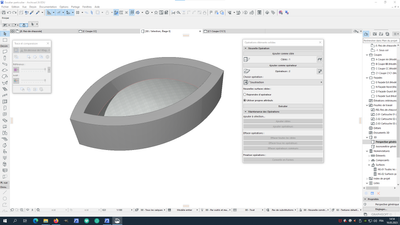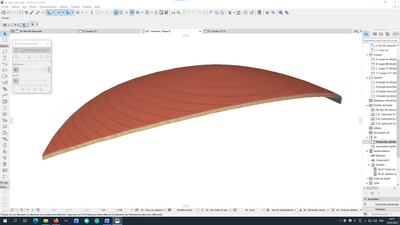- Graphisoft Community (INT)
- :
- Forum
- :
- Modeling
- :
- Bend ceiling
- Subscribe to RSS Feed
- Mark Topic as New
- Mark Topic as Read
- Pin this post for me
- Bookmark
- Subscribe to Topic
- Mute
- Printer Friendly Page
Bend ceiling
- Mark as New
- Bookmark
- Subscribe
- Mute
- Subscribe to RSS Feed
- Permalink
- Report Inappropriate Content
2023-03-13
02:15 PM
- last edited on
2023-05-09
03:04 PM
by
Rubia Torres
I want to make some curvy shapes on a roof.
Round shapes from above (I've succeeded in that).
But from the side I want to bend the roof so that it bends down in a round shape (I haven't managed to do that myself).
I also want to put the pieces together into one, since there are currently two of them. Does it work?
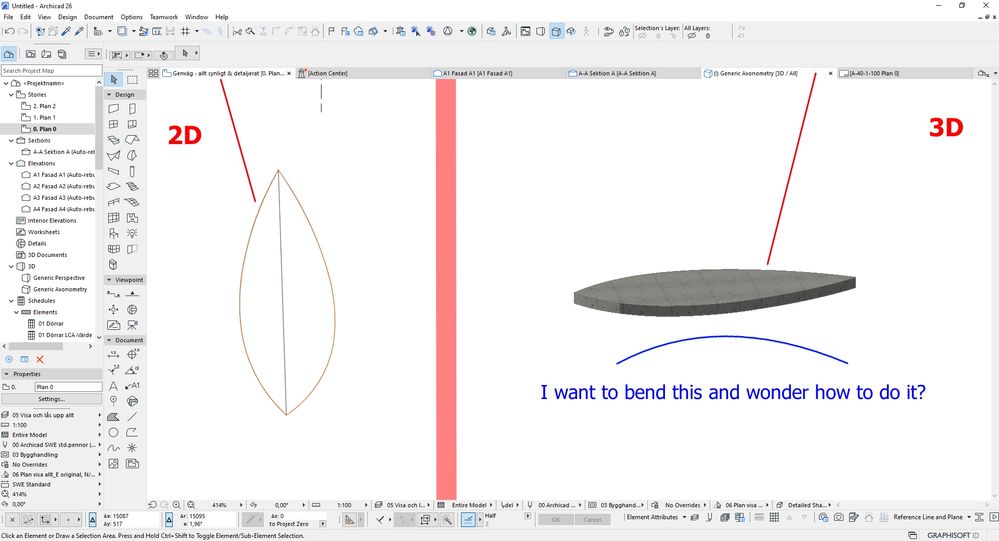
- Mark as New
- Bookmark
- Subscribe
- Mute
- Subscribe to RSS Feed
- Permalink
- Report Inappropriate Content
2023-03-13 02:53 PM
With the Shell Tool.
MacOS Monterey
- Mark as New
- Bookmark
- Subscribe
- Mute
- Subscribe to RSS Feed
- Permalink
- Report Inappropriate Content
2023-03-13 04:56 PM - edited 2023-03-14 02:03 AM
Hi, that is exactly what I want to accomplish.
Unfortunately, I don't understand how to do it.
I'm also unable to turn a line/curved line into "Shell" but I've previously succeeded when turning a curved line into roof/morph (se picture).
Is there any possibility for someone to explain how to do it?
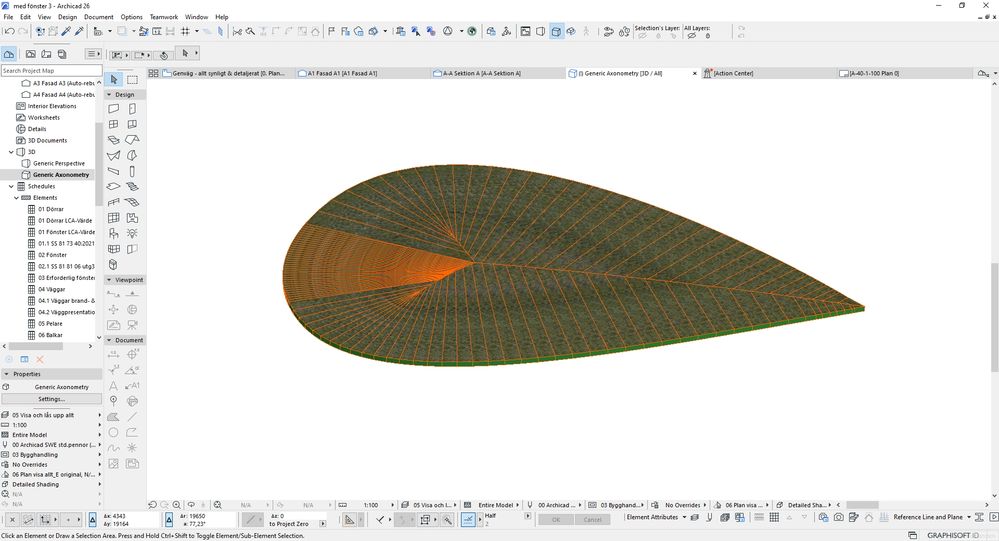
- Mark as New
- Bookmark
- Subscribe
- Mute
- Subscribe to RSS Feed
- Permalink
- Report Inappropriate Content
2023-03-14 11:19 AM
Hi, it's not so difficult with the Shell Tool.
First in plan view draw your plan shape and the section curve you want with lines, circles or polylines. Refer to example below for Element to consider that will define your Shell.
Set the Shell Tool geometrical Option to by Revolution and the detailed input method.
Then magic wand the curve section to define it and clic the 2 points that define the rotation axis.
The result in 3D, sections C, 1 and plan for my example is as below.
You now have to define the Shell contour.
And the final result:
MacOS Monterey
- Mark as New
- Bookmark
- Subscribe
- Mute
- Subscribe to RSS Feed
- Permalink
- Report Inappropriate Content
2023-03-16 01:30 PM - edited 2023-03-16 01:45 PM
Hi, Unfortunately it was too difficult to make/simulate the model with the Shell Tool.
I manage to move an object/model with morph.
What I don't succeed in is making the curve round/like an arc (see image).
On the diagonal, i.e.
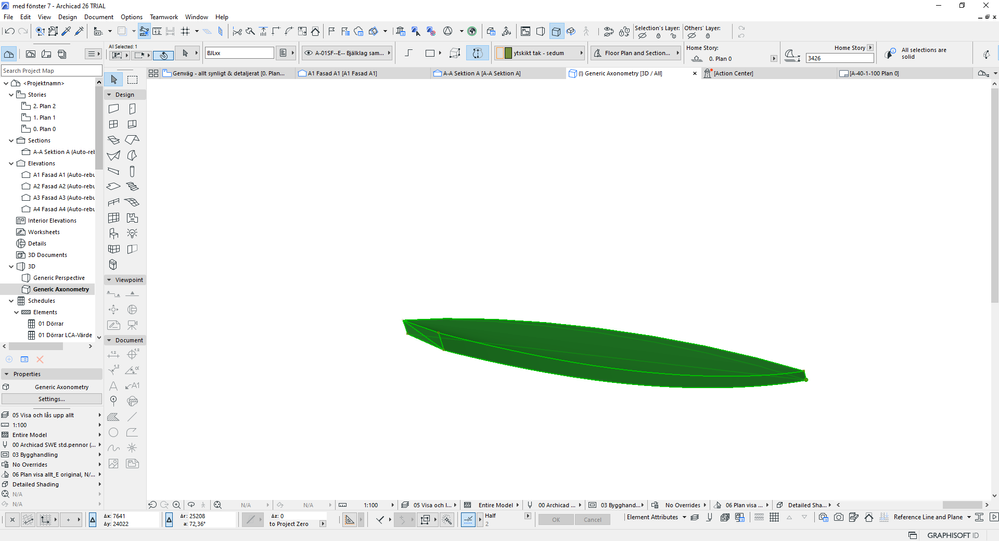
- Mark as New
- Bookmark
- Subscribe
- Mute
- Subscribe to RSS Feed
- Permalink
- Report Inappropriate Content
2023-03-16 03:10 PM
Hi, it's difficult to curve that type of morph afterward, you shoud better use Bolean operations.
Restart from your object, convert it to Morph, then use curved walls for example that matcht the curves you want to follow. Make them higth and thick enought to cover all unwanted part. Substract the resulting walls from your Morph with Solid Element Operation. Finally convert the resulr another time to Morph. You can now delete the walls.
You can realy try to create it with the Shell tool, it's not so difficult.
Advantage wood be ability to connect Shell with other Element like Walls and to apply a composite to a Shell.
MacOS Monterey
- Mark as New
- Bookmark
- Subscribe
- Mute
- Subscribe to RSS Feed
- Permalink
- Report Inappropriate Content
2023-03-16 03:25 PM - edited 2023-03-16 03:57 PM
Ok, thanks for trying to explain.
I can't manage to make arc/lines to Shell.
But wondering if you can draw a "Shell" (see picture) and then turn it?
In that case, I have to "fill" my Shell.
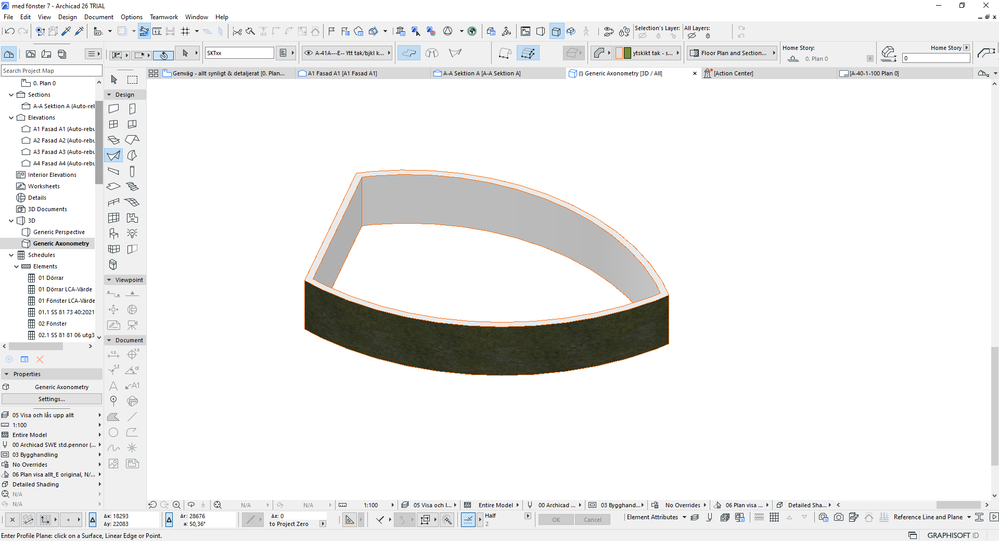
- Mark as New
- Bookmark
- Subscribe
- Mute
- Subscribe to RSS Feed
- Permalink
- Report Inappropriate Content
2023-03-16 04:36 PM
You can freely rotate a Shell in 3D.
But to create the type of Shell you need see my second answer.
In your image the Shell you create is an Extrusion, you need to create one by Revolution.
You choose the type in the geometrical options of the Tool.
The simplest way to create the curves you need for your Shell is to draw them with circles or polyline in the plan view (see my second answer). The magic Wand (space bar + clic) on the curve will define it for the Shell.
MacOS Monterey
- Mark as New
- Bookmark
- Subscribe
- Mute
- Subscribe to RSS Feed
- Permalink
- Report Inappropriate Content
2023-03-16 06:31 PM
Regarding the 2nd post, I failed as I make the model from more than one line.
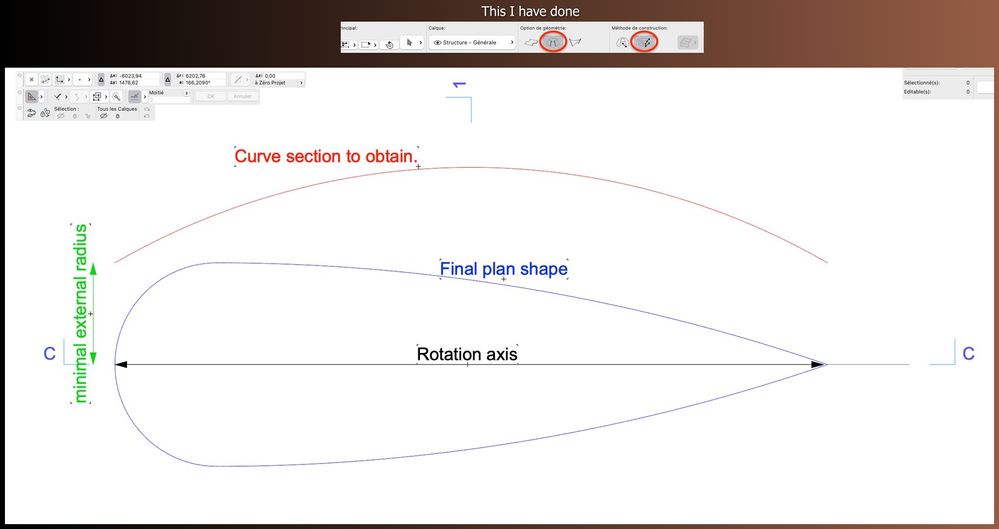
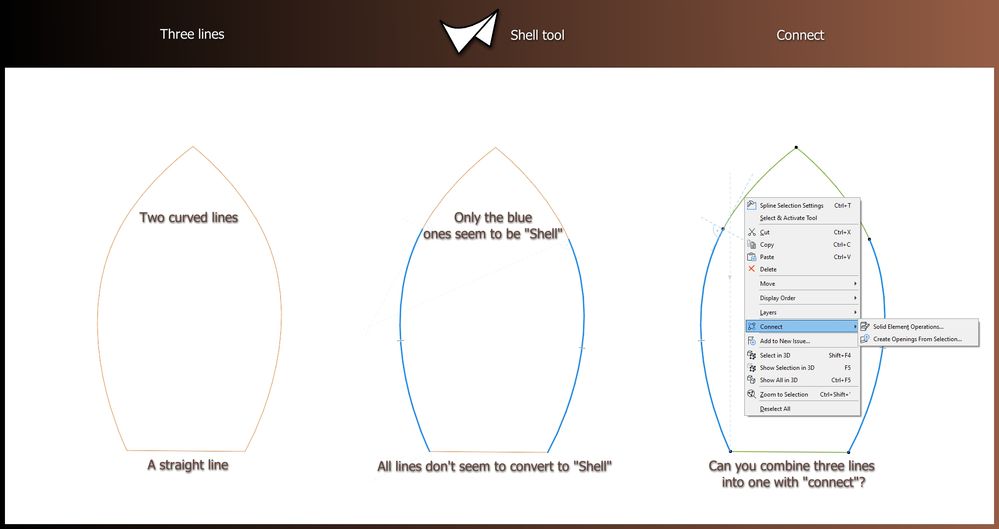
- Mark as New
- Bookmark
- Subscribe
- Mute
- Subscribe to RSS Feed
- Permalink
- Report Inappropriate Content
2023-03-16 09:58 PM - edited 2023-03-17 12:06 AM
I keep trying.
I can make a "polyline" with only one line, so I don't have to put them together as I asked in the last post.
Nothing seems to happen when I try to make "Magic wand"/to shell on my polyline (nothing visible in 3D).
And if I draw in 3D with shell it often disappears when I´m done and do/press something else.
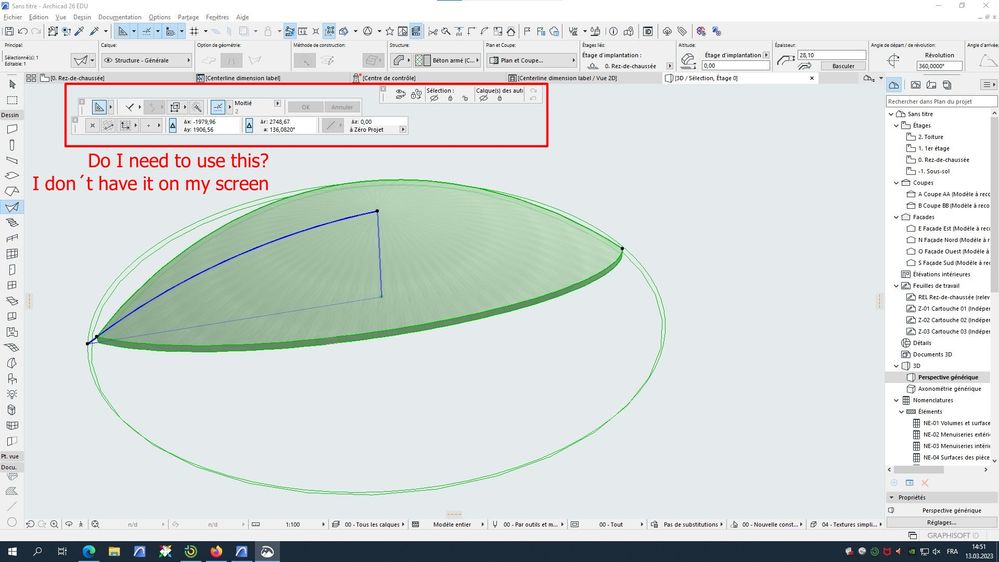
- Creating cornice on slat ceiling. in Modeling
- Interior wizard and accesories doesn't work. in Installation & update
- MEP presets missing in hotlinks in Modeling
- Interior Render Black in Visualization
- How to modeling rectangular ducts with specific inner bend radius or reduction length in the new MEP in Modeling