Turn on suggestions
Auto-suggest helps you quickly narrow down your search results by suggesting possible matches as you type.
Showing results for
Turn on suggestions
Auto-suggest helps you quickly narrow down your search results by suggesting possible matches as you type.
Showing results for
BIM Coordinator Program (INT) April 22, 2024
Find the next step in your career as a Graphisoft Certified BIM Coordinator!
Modeling
About Archicad's design tools, element connections, modeling concepts, etc.
- Graphisoft Community (INT)
- :
- Forum
- :
- Modeling
- :
- Mesh confusing height problem
Options
- Subscribe to RSS Feed
- Mark Topic as New
- Mark Topic as Read
- Pin this post for me
- Bookmark
- Subscribe to Topic
- Mute
- Printer Friendly Page
Mesh confusing height problem
Anonymous
Not applicable
Options
- Mark as New
- Bookmark
- Subscribe
- Mute
- Subscribe to RSS Feed
- Permalink
- Report Inappropriate Content
2013-04-16
12:26 PM
- last edited on
2023-05-25
05:01 PM
by
Rubia Torres
I keep having problem with the meshes..
I create a mesh and put it on -0.40 m. for example and it goes to project zero, although above in the properties settings it keeps saying -0.40m.
why???
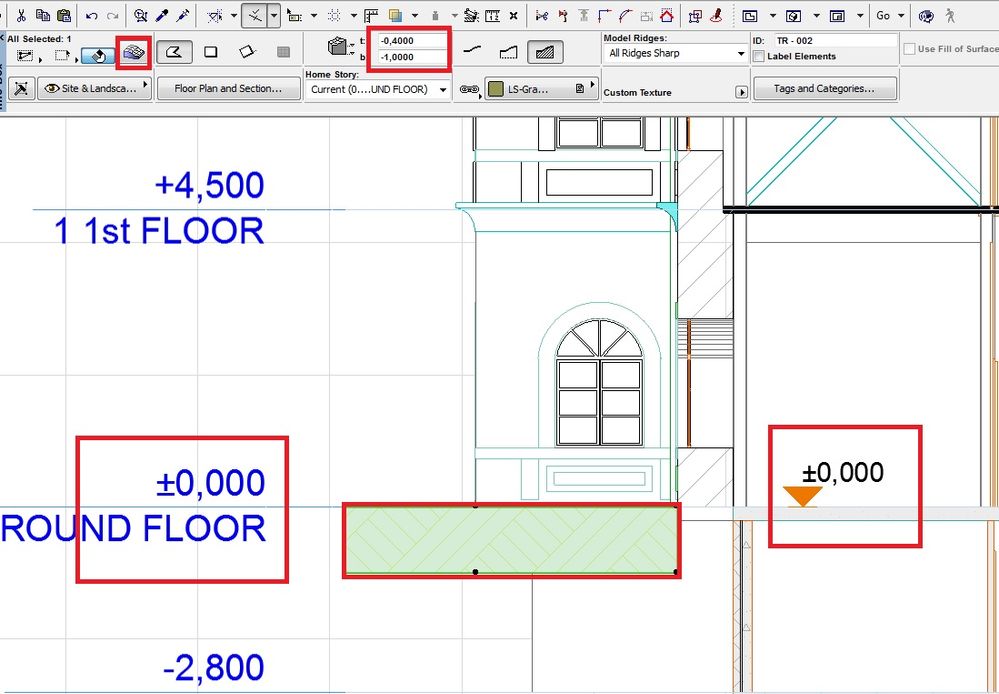
3 REPLIES 3
Anonymous
Not applicable
Options
- Mark as New
- Bookmark
- Subscribe
- Mute
- Subscribe to RSS Feed
- Permalink
- Report Inappropriate Content
2013-04-16 01:45 PM
No problems here on AC15 and AC16. An example from AC15:
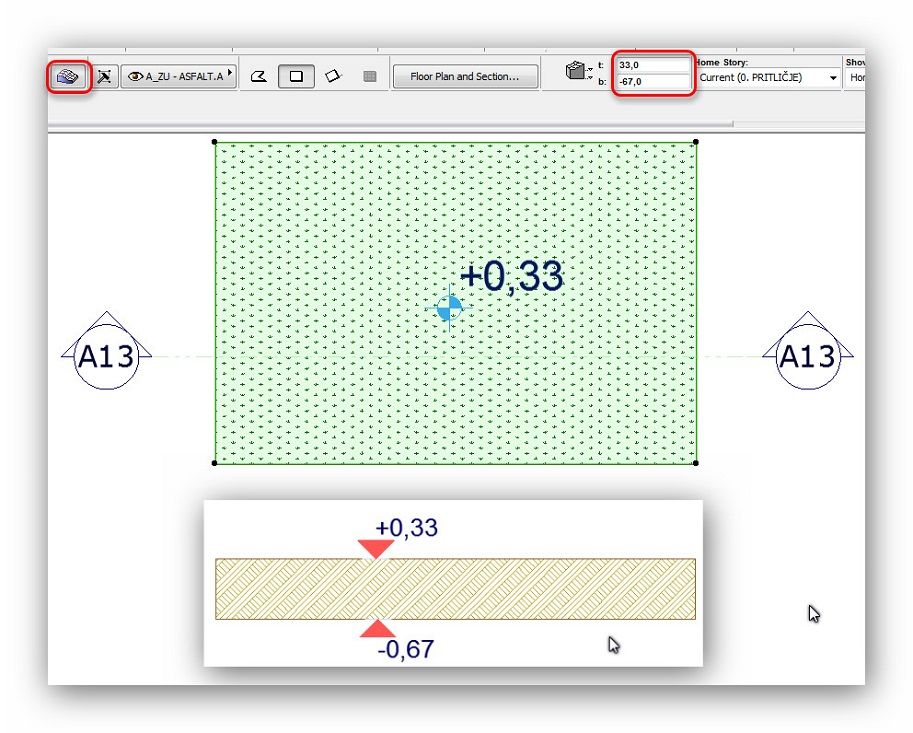
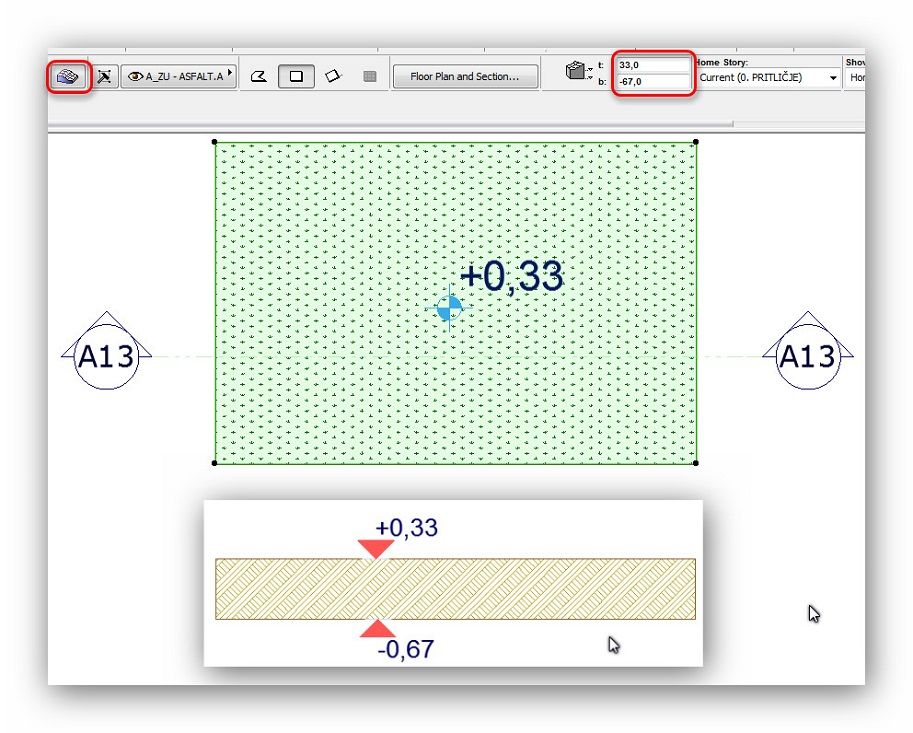
Options
- Mark as New
- Bookmark
- Subscribe
- Mute
- Subscribe to RSS Feed
- Permalink
- Report Inappropriate Content
2013-04-16 02:34 PM
That is the height of the Mesh Reference plane, that if often different from the Mesh surface

The mesh surface usually is not a single plane (and not horizontal), so it can't be set in the info box field.

The mesh surface usually is not a single plane (and not horizontal), so it can't be set in the info box field.
_________________
--Roberto Corona--
www.archiradar.com
AC18 - ITA full on Win10
_________________
_________________
--Roberto Corona--
www.archiradar.com
AC18 - ITA full on Win10
_________________
_________________
Anonymous
Not applicable
Options
- Mark as New
- Bookmark
- Subscribe
- Mute
- Subscribe to RSS Feed
- Permalink
- Report Inappropriate Content
2013-04-17 07:13 PM
rocorona wrote:I havent changed anything, Ive just placed the mesh, eg 50 cm width and not changed the grips afterwards. Its a flat mesh
That is the height of the Mesh Reference plane, that if often different from the Mesh surface
The mesh surface usually is not a single plane (and not horizontal), so it can't be set in the info box field.
Related articles
- hight dimensioning tool with storeys to choose as starting point/±0.00 in Wishes
- Joint modeling error when using the roof and wall tool in Modeling
- Foundation Plan plan representation in Documentation
- Quantity and Cost estimation from ArchiCAD in Collaboration with other software
- Horizontal Cross Sections for plan views. Would it be possible? It would be great ! in Wishes

