Turn on suggestions
Auto-suggest helps you quickly narrow down your search results by suggesting possible matches as you type.
Showing results for
Turn on suggestions
Auto-suggest helps you quickly narrow down your search results by suggesting possible matches as you type.
Showing results for
- Graphisoft Community (INT)
- :
- Forum
- :
- Modeling
- :
- Selection marqee
Options
- Subscribe to RSS Feed
- Mark Topic as New
- Mark Topic as Read
- Pin this post for me
- Bookmark
- Subscribe to Topic
- Mute
- Printer Friendly Page
Modeling
About Archicad's design tools, element connections, modeling concepts, etc.
Selection marqee
Options
- Mark as New
- Bookmark
- Subscribe
- Mute
- Subscribe to RSS Feed
- Permalink
- Report Inappropriate Content
2017-03-17
01:07 AM
- last edited on
2023-05-26
02:15 PM
by
Rubia Torres
2017-03-17
01:07 AM
While in 3d window it show a grey fill. Occasionally I do get the same grey fill in floorpan for a couple of hours I start working on a file, then it reverts back to faint grey outline. Is this a bug?Is there a way to "fill" the marquee? I have tried changing the background color to no avail.

Ben Ling
B.L.LING ARCHITECT INC.
Vancouver, BC, Canada
Mac Pro 3.5 GHz 6-Core Intel Xeon E5
AC 20
B.L.LING ARCHITECT INC.
Vancouver, BC, Canada
Mac Pro 3.5 GHz 6-Core Intel Xeon E5
AC 20
5 REPLIES 5
Options
- Mark as New
- Bookmark
- Subscribe
- Mute
- Subscribe to RSS Feed
- Permalink
- Report Inappropriate Content
2017-03-17 01:38 AM
2017-03-17
01:38 AM
POSSIBLY THIS SETTING?
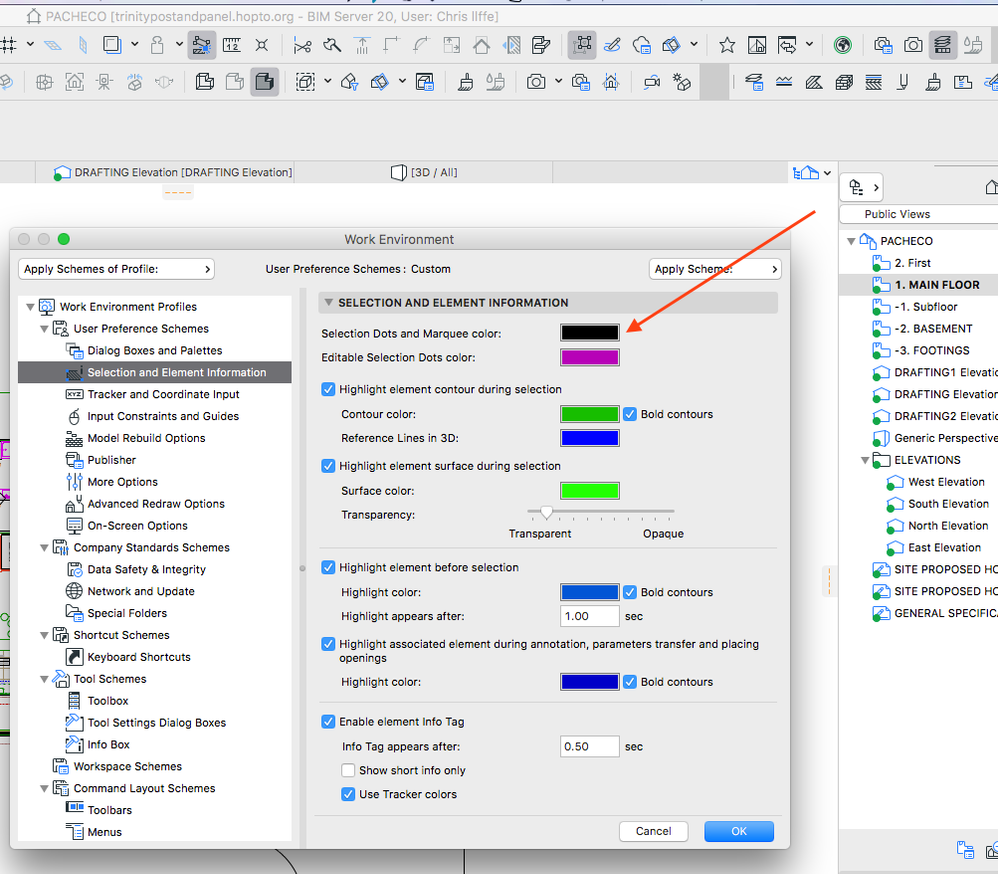
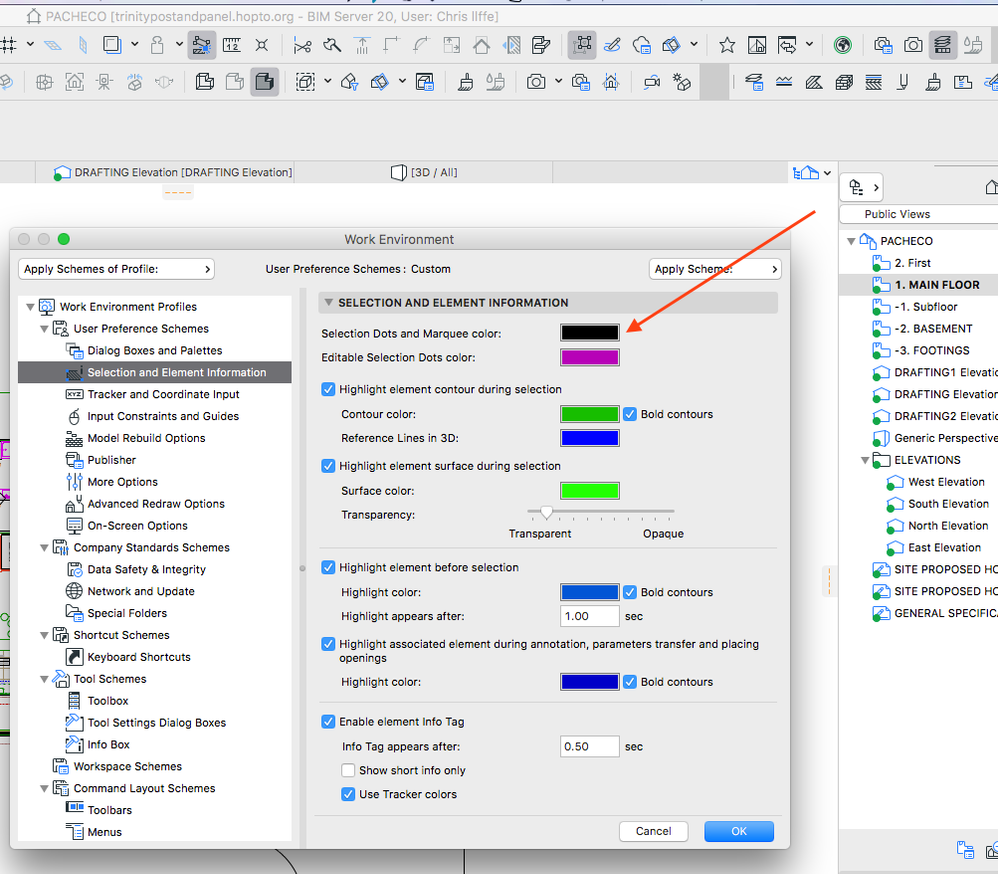
ILIFFE ARCHITECTURAL
BRITISH COLUMBIA
macbook pro 2.7 GHz Intel Core i7 8 GB 1600 MHz DDR3 NVIDIA GeForce GT 650M 1024 MB
AC 21 USA (latest build)
BRITISH COLUMBIA
macbook pro 2.7 GHz Intel Core i7 8 GB 1600 MHz DDR3 NVIDIA GeForce GT 650M 1024 MB
AC 21 USA (latest build)
Options
- Mark as New
- Bookmark
- Subscribe
- Mute
- Subscribe to RSS Feed
- Permalink
- Report Inappropriate Content
2017-03-17 02:00 AM
2017-03-17
02:00 AM
No that is just for the actual marquee and selection dots.
I can't say I have noticed a problem with the selection marquee but I have only just started using 20 - mine is a light grey fill.
I will keep an eye on it.
Barry.
I can't say I have noticed a problem with the selection marquee but I have only just started using 20 - mine is a light grey fill.
I will keep an eye on it.
Barry.
One of the forum moderators.
Versions 6.5 to 27
i7-10700 @ 2.9Ghz, 32GB ram, GeForce RTX 2060 (6GB), Windows 10
Lenovo Thinkpad - i7-1270P 2.20 GHz, 32GB RAM, Nvidia T550, Windows 11
Versions 6.5 to 27
i7-10700 @ 2.9Ghz, 32GB ram, GeForce RTX 2060 (6GB), Windows 10
Lenovo Thinkpad - i7-1270P 2.20 GHz, 32GB RAM, Nvidia T550, Windows 11
Options
- Mark as New
- Bookmark
- Subscribe
- Mute
- Subscribe to RSS Feed
- Permalink
- Report Inappropriate Content
2017-03-18 12:44 AM
2017-03-18
12:44 AM
Hi.
In work environment->on screen options, change "Feedback graphics color" to any other bright color. I use RED.
Note that this will no only change the preselection window, but will also change the rubber band (when moving objects) and the origin color (and maybe other things' color too)
Best regards
In work environment->on screen options, change "Feedback graphics color" to any other bright color. I use RED.
Note that this will no only change the preselection window, but will also change the rubber band (when moving objects) and the origin color (and maybe other things' color too)
Best regards
Options
- Mark as New
- Bookmark
- Subscribe
- Mute
- Subscribe to RSS Feed
- Permalink
- Report Inappropriate Content
2017-03-21 09:00 PM
2017-03-21
09:00 PM
The On-Screen Options method does change the color of selection marquee for both the marquee outline and fill in 3D window. But in floor plan view, it does not show fill, only the marquee online. Same for Selection and Element Information method: only showing the marquee outline, no fill.
Thanks anyway.
Thanks anyway.
Ben Ling
B.L.LING ARCHITECT INC.
Vancouver, BC, Canada
Mac Pro 3.5 GHz 6-Core Intel Xeon E5
AC 20
B.L.LING ARCHITECT INC.
Vancouver, BC, Canada
Mac Pro 3.5 GHz 6-Core Intel Xeon E5
AC 20
Options
- Mark as New
- Bookmark
- Subscribe
- Mute
- Subscribe to RSS Feed
- Permalink
- Report Inappropriate Content
2017-03-22 01:26 AM
2017-03-22
01:26 AM
I know in the past when there has been trouble with rubber banding lines and marquees disappearing it has been solved with a video card driver update.
Not sure if this is the same with just the fill in the marquee.
Barry.
Not sure if this is the same with just the fill in the marquee.
Barry.
One of the forum moderators.
Versions 6.5 to 27
i7-10700 @ 2.9Ghz, 32GB ram, GeForce RTX 2060 (6GB), Windows 10
Lenovo Thinkpad - i7-1270P 2.20 GHz, 32GB RAM, Nvidia T550, Windows 11
Versions 6.5 to 27
i7-10700 @ 2.9Ghz, 32GB ram, GeForce RTX 2060 (6GB), Windows 10
Lenovo Thinkpad - i7-1270P 2.20 GHz, 32GB RAM, Nvidia T550, Windows 11
Suggested content
- Section/Elevation Selection Settings revert to "Show Grid Elements by Name/Stories" as "Selected" in Documentation
- Archicad Crash - When editing/deleting zones in Project data & BIM
- Steel Shapes Library in Libraries & objects
- Railing Tool - Custom Railing Post not showing on Floor Plan in Modeling
- Complex Profile custom edge surface selection in Project data & BIM
