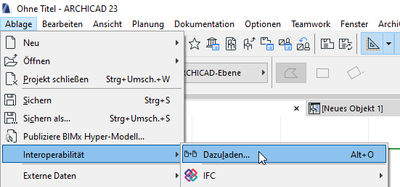- Graphisoft Community (INT)
- :
- Forum
- :
- Modeling
- :
- Re: converting lines to morph
- Subscribe to RSS Feed
- Mark Topic as New
- Mark Topic as Read
- Pin this post for me
- Bookmark
- Subscribe to Topic
- Mute
- Printer Friendly Page
converting lines to morph
- Mark as New
- Bookmark
- Subscribe
- Mute
- Subscribe to RSS Feed
- Permalink
- Report Inappropriate Content
2021-11-05
09:36 PM
- last edited on
2022-09-23
11:13 AM
by
Oleksandra Vakariuk
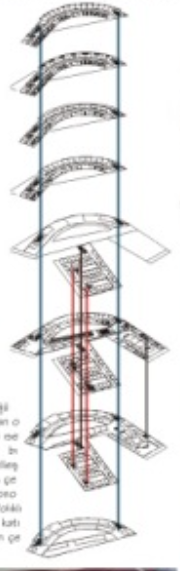
i have external 2D line vectoral project and want to do something like in the picture.
i think it is possible with the morph lines. i thought if i can convert this external drawings to morph, then it can be denote like that in 3d axonometric view.
can we select all lines and convert all to morph?
thanks.
Operating System: Windows 10 64-bit
Processor: Intel(R) Core(TM) i7-6700HQ CPU @ 2.60GHz (8 CPUs), ~2.6GHz
Memory: 16384MB RAM
Card name: Intel(R) HD Graphics 530
Chip type: GeForce GTX 960M
- Mark as New
- Bookmark
- Subscribe
- Mute
- Subscribe to RSS Feed
- Permalink
- Report Inappropriate Content
2021-11-05 10:07 PM
I don't think you can morph a 2d element.
But you can explode most PDF files into lines, pending how it was created.
If you could obtain the 3d file there are ways to import just about anything.
- Mark as New
- Bookmark
- Subscribe
- Mute
- Subscribe to RSS Feed
- Permalink
- Report Inappropriate Content
2021-11-07 07:29 PM
You can use a morph as a 3D line. I use them for things like property boundaries, fire escape routes, etc. However that may not be the best way if achieving that graphic.
it looks like you want to stack several levels and then connect them with lines. You curd do that by connecting 3D views together in a layout, then everything stays live
AC26, iMac
User since V5
- Mark as New
- Bookmark
- Subscribe
- Mute
- Subscribe to RSS Feed
- Permalink
- Report Inappropriate Content
2021-11-08 11:48 AM
You can export your drawings as dxf and then file-interoperability-merge.. (I think this is the right translation) this creates a gdl object, which you can see in 3d. After that you can just move them around in 3d, make a 3d document and annotations or convert into morphs and edit.
- Mark as New
- Bookmark
- Subscribe
- Mute
- Subscribe to RSS Feed
- Permalink
- Report Inappropriate Content
2021-11-08 05:52 PM
Exactly this is the way to go.
A bit convoluted workaround, but there many more nice use cases (e.g. complicated facades with intricate details; get them "for free" with 90° rotated morph lines).
My List of AC shortcomings & bugs | I Will Piledrive You If You Mention AI Again |
POSIWID – The Purpose Of a System Is What It Does /// «Furthermore, I consider that Carth... yearly releases must be destroyed»
- How to model curved vertical wood slat wall paneling + fluted glass wall. Efficient workflow? in Modeling
- Shutter Location on AC Windows in Libraries & objects
- Cinerender rendering strange artifacts on AC objects with Rhino - Grasshopper adjacent objects in Visualization
- Import DWG and assign different Archicad linetypes to Autocad ones, based on LT scale in Collaboration with other software
- Same annotation / 2D info in multiple stories in Documentation