- Graphisoft Community (INT)
- :
- Forum
- :
- Documentation
- :
- Dimension Text Setting Dialogue Box
- Subscribe to RSS Feed
- Mark Topic as New
- Mark Topic as Read
- Pin this post for me
- Bookmark
- Subscribe to Topic
- Mute
- Printer Friendly Page
Dimension Text Setting Dialogue Box
- Mark as New
- Bookmark
- Subscribe
- Mute
- Subscribe to RSS Feed
- Permalink
- Report Inappropriate Content
2013-10-20
05:18 AM
- last edited on
2023-05-19
03:57 PM
by
Gordana Radonic
So when I resize a selection the original dimension text will reman.
Vital for Not to Scale Workshop drawings of large components
- Mark as New
- Bookmark
- Subscribe
- Mute
- Subscribe to RSS Feed
- Permalink
- Report Inappropriate Content
2013-10-20 10:39 AM
Your approach is completely wrong. To see "Not to Scale Workshop drawings of large components" use the Layout Book. In the Model Map show the desired things, then right-click and select Save View and Place on Layout. Click on the Layout Book and you will see the last designed Layout. Mark the drawing, right-click and select "Drawing Selection Settings". In the dialog box, select "Drawing Scale" and click on Custom. Now you can enroll any number. In this way you can adapt the drawing to the paper size for detailed display.
- Mark as New
- Bookmark
- Subscribe
- Mute
- Subscribe to RSS Feed
- Permalink
- Report Inappropriate Content
2013-10-20 10:40 AM
- Mark as New
- Bookmark
- Subscribe
- Mute
- Subscribe to RSS Feed
- Permalink
- Report Inappropriate Content
2013-10-23 09:47 PM
The Problem is Will Archicad Allow Me To Move A Dimension Chain Target
Without Changing The Dispayed Value Of The Dimension.
Or
Resize a selection Containing A Dimension Chain But Maintain The Displayed
Values Of The Dimension Prior To The Resize
- Mark as New
- Bookmark
- Subscribe
- Mute
- Subscribe to RSS Feed
- Permalink
- Report Inappropriate Content
2013-10-24 03:06 AM
Then the dimension will never change when you stretch your element.
Not quite sure why you would want to do that though.
Barry.
Versions 6.5 to 27
i7-10700 @ 2.9Ghz, 32GB ram, GeForce RTX 2060 (6GB), Windows 10
Lenovo Thinkpad - i7-1270P 2.20 GHz, 32GB RAM, Nvidia T550, Windows 11
- Mark as New
- Bookmark
- Subscribe
- Mute
- Subscribe to RSS Feed
- Permalink
- Report Inappropriate Content
2013-11-09 05:58 AM
- Mark as New
- Bookmark
- Subscribe
- Mute
- Subscribe to RSS Feed
- Permalink
- Report Inappropriate Content
2013-11-10 02:10 PM
- Mark as New
- Bookmark
- Subscribe
- Mute
- Subscribe to RSS Feed
- Permalink
- Report Inappropriate Content
2013-11-10 07:15 PM
You started a fresh thread with the same title/subject as your last thread. I've merged the two. Please continue a discussion in the same thread by replying to it, or if it is distinctly different, use a fresh/appropriate subject line in the new thread.
Thanks,
Karl
AC 29 USA and earlier • hardware key • macOS Taho 26.1 MacBook Pro M2 Max 12CPU/30GPU cores, 32GB
- Mark as New
- Bookmark
- Subscribe
- Mute
- Subscribe to RSS Feed
- Permalink
- Report Inappropriate Content
2013-11-10 07:20 PM
Philip wrote:I assume you mean the dialog box attached here. (Please attach screenshots to clarify your questions, when possible.)
How do i turn off Insert Auto Text in the Text Settings Dialogue Box
Personally, I forgot that box existed! I always edit my dimension text in the Info box. I pressed cmd-T (ctrl-T Windows) to display the attached screenshot.
You cannot alter this dialog. I assume you're asking because you're a BIM manager and don't want people at the firm to use Autotext within dimension strings? If not, perhaps explain what you're trying to accomplish.
Cheers,
Karl
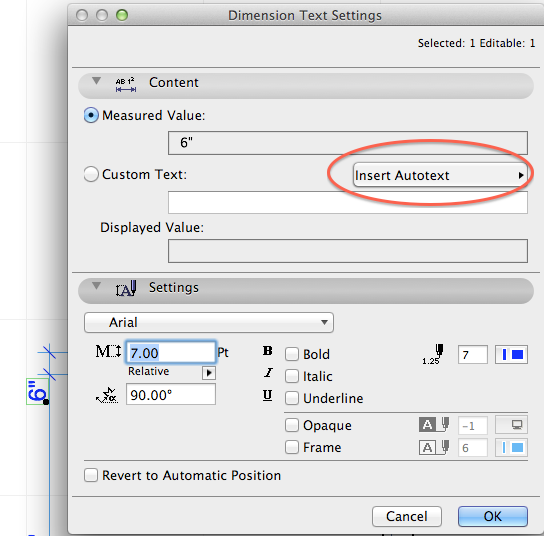
AC 29 USA and earlier • hardware key • macOS Taho 26.1 MacBook Pro M2 Max 12CPU/30GPU cores, 32GB
- Mark as New
- Bookmark
- Subscribe
- Mute
- Subscribe to RSS Feed
- Permalink
- Report Inappropriate Content
2013-11-17 04:04 AM
CAN I NOT INCREASE TO SIZE OF A SELECTION AND ITS DIMENSION CHAIN USING THE (RESIZE COMMAND ) WHILE MAINTAINING THE DIPLAYED VALUE OF THE SELECTION.
CURRENTLY WHEN I DO THE RESIZE ARCHICADS INSERT AUTO TEXT WILL ADJUST ALL CHAIN DIMENSIONS TO THE SAME FIGURE WHERE AS I NEED IT TO SHOW THE INDIVIDUAL DISPLAYED VALUES REGARDLESS OF THE RESIZE
THIS WILL SAVE CREATING A SEPARATE LAYER FOR NOT TO SCALE DRAWINGS AS PREVIOUSLY SUGGESTED
I CAN ACHIEVE A RESULT AT PRESENT ONLY BE USING AN INSERT AUTO TEXT OPERATION FOR EACH DISPLAYED VALUE ONLY ONE AT A TIME
- Fill global scale? in Modeling
- How to Set Story 0 as the Reference Level for Dimensions in Modeling
- ZONE ceiling height shows with 3 Decimals + label not centering within zone in Project data & BIM
- Certain "Dimension Origin(s)" change Text Content to "Custom" in Documentation
- Relative coordinates tracker input problems in Modeling
