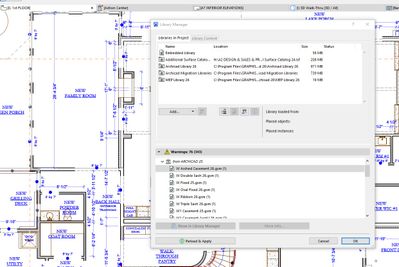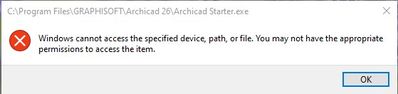- Graphisoft Community (INT)
- :
- Forum
- :
- Documentation
- :
- Re: Library pieces not loading.
- Subscribe to RSS Feed
- Mark Topic as New
- Mark Topic as Read
- Pin this post for me
- Bookmark
- Subscribe to Topic
- Mute
- Printer Friendly Page
Library pieces not loading.
- Mark as New
- Bookmark
- Subscribe
- Mute
- Subscribe to RSS Feed
- Permalink
- Report Inappropriate Content
2022-10-18 09:56 PM
I recently had to reinstall Archicad 26 and now one of my drawings will not show the window or doors. I have reload the libraries, migrated the libraries. It looks like there are objects that are missing have a (1) after them, and I have no idea how to fix it. I cannot even open the missing object to change them to something else.
Solved! Go to Solution.
- Mark as New
- Bookmark
- Subscribe
- Mute
- Subscribe to RSS Feed
- Permalink
- Report Inappropriate Content
2022-10-19 01:31 AM
@JessicaBoll08 Actually, use this link to download build 4022 directly:
https://graphisoft.com/resources-and-support/downloads?localization=USA&type=FULL&version=26
The link that Lee gave should give the same file... but for whatever reason, that link gives build 3001 which you would then immediately have to update to 4022.
AC 29 USA and earlier • hardware key • macOS Taho 26.1 MacBook Pro M2 Max 12CPU/30GPU cores, 32GB
- Mark as New
- Bookmark
- Subscribe
- Mute
- Subscribe to RSS Feed
- Permalink
- Report Inappropriate Content
2022-10-19 05:08 PM
Okay, so I have the USA version of the software installed. I have the one drawing open, that I was having trouble with, but now I am getting this error message whenever I try to open another drawing.
- « Previous
-
- 1
- 2
- Next »
- « Previous
-
- 1
- 2
- Next »
- Revit file true import translator to Archicad in Collaboration with other software
- BimCloud SaaS speed & performance in Teamwork & BIMcloud
- libpack and object organization in Libraries & objects
- Very Slow when open any teamwork project in Teamwork & BIMcloud
- Library Parts appear as "Missing" even when loaded in Library Manager in Libraries & objects