Turn on suggestions
Auto-suggest helps you quickly narrow down your search results by suggesting possible matches as you type.
Showing results for
Turn on suggestions
Auto-suggest helps you quickly narrow down your search results by suggesting possible matches as you type.
Showing results for
- Graphisoft Community (INT)
- :
- Forum
- :
- Documentation
- :
- Publisher-File name
Options
- Subscribe to RSS Feed
- Mark Topic as New
- Mark Topic as Read
- Pin this post for me
- Bookmark
- Subscribe to Topic
- Mute
- Printer Friendly Page
Documentation
About Archicad's documenting tools, views, model filtering, layouts, publishing, etc.
Publisher-File name
Options
- Mark as New
- Bookmark
- Subscribe
- Mute
- Subscribe to RSS Feed
- Permalink
- Report Inappropriate Content
2016-06-21
12:27 AM
- last edited on
2023-05-19
10:11 PM
by
Gordana Radonic
2016-06-21
12:27 AM
Can someone help me on this...please? Here is the screenshot of my navigator...and I will send a second post with my pdf folder name - Layout to PDF. How do I set it to name the same as my navigator...
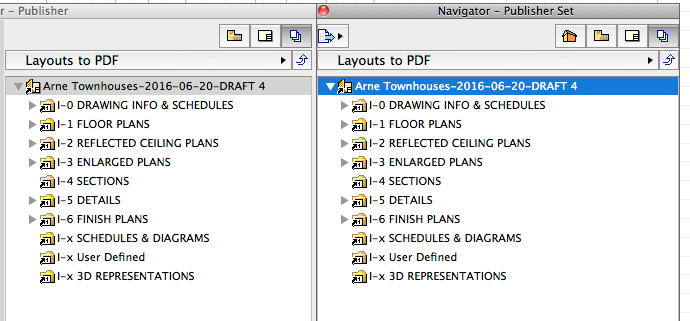
Lilian Seow LEED AP | cSBA | CAPM | PMP
AC 29 USA FULL | Windows 11 Enterprise i5 3.10GHz | Archicad-user since 1994!
AC 29 USA FULL | Windows 11 Enterprise i5 3.10GHz | Archicad-user since 1994!
Labels:
- Labels:
-
PDF
-
Publishing
3 REPLIES 3
Options
- Mark as New
- Bookmark
- Subscribe
- Mute
- Subscribe to RSS Feed
- Permalink
- Report Inappropriate Content
2016-06-21 12:31 AM
2016-06-21
12:31 AM
here's 2nd screenshot of my PDF that is named as Layouts to PDF.
on the list below are the previous published sets that match with my navigator publisher set. I deleted by accident the set and re-created the publisher set that now doesn't match with the name I created on the navigator.
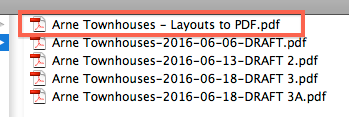
on the list below are the previous published sets that match with my navigator publisher set. I deleted by accident the set and re-created the publisher set that now doesn't match with the name I created on the navigator.
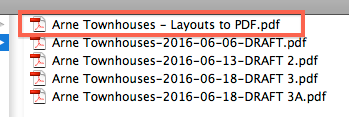
Lilian Seow LEED AP | cSBA | CAPM | PMP
AC 29 USA FULL | Windows 11 Enterprise i5 3.10GHz | Archicad-user since 1994!
AC 29 USA FULL | Windows 11 Enterprise i5 3.10GHz | Archicad-user since 1994!
Options
- Mark as New
- Bookmark
- Subscribe
- Mute
- Subscribe to RSS Feed
- Permalink
- Report Inappropriate Content
2016-06-21 12:35 AM
2016-06-21
12:35 AM
And I just open a new project and noticing that there is a red icon [red circle] on the publisher folder....what is the difference and how do i get mine to be the same?
Lilian Seow LEED AP | cSBA | CAPM | PMP
AC 29 USA FULL | Windows 11 Enterprise i5 3.10GHz | Archicad-user since 1994!
AC 29 USA FULL | Windows 11 Enterprise i5 3.10GHz | Archicad-user since 1994!
Options
- Mark as New
- Bookmark
- Subscribe
- Mute
- Subscribe to RSS Feed
- Permalink
- Report Inappropriate Content
2016-06-21 09:52 AM
2016-06-21
09:52 AM
I think it's the 'Merge' that the red ban is...
Lilian Seow LEED AP | cSBA | CAPM | PMP
AC 29 USA FULL | Windows 11 Enterprise i5 3.10GHz | Archicad-user since 1994!
AC 29 USA FULL | Windows 11 Enterprise i5 3.10GHz | Archicad-user since 1994!
