Turn on suggestions
Auto-suggest helps you quickly narrow down your search results by suggesting possible matches as you type.
Showing results for
Turn on suggestions
Auto-suggest helps you quickly narrow down your search results by suggesting possible matches as you type.
Showing results for
BIM Coordinator Program (INT) April 22, 2024
Find the next step in your career as a Graphisoft Certified BIM Coordinator!
Visualization
About built-in and 3rd party, classic and real-time rendering solutions, settings, workflows, etc.
- Graphisoft Community (INT)
- :
- Forum
- :
- Visualization
- :
- View through a camera
Options
- Subscribe to RSS Feed
- Mark Topic as New
- Mark Topic as Read
- Pin this post for me
- Bookmark
- Subscribe to Topic
- Mute
- Printer Friendly Page
View through a camera
Anonymous
Not applicable
Options
- Mark as New
- Bookmark
- Subscribe
- Mute
- Subscribe to RSS Feed
- Permalink
- Report Inappropriate Content
2014-02-26
09:33 AM
- last edited on
2023-05-11
01:17 PM
by
Noemi Balogh
I'm getting a little pissed here. I've googled this problem all morning but still cannot get an answer. I want to know how I can get a view from a camera I place on a plan? Every tutorial starts talking about camera paths etc but nothing about how I can get a view from these cameras.
So my question is, when I add a camera into the model, how can I see through it?
2 REPLIES 2
Options
- Mark as New
- Bookmark
- Subscribe
- Mute
- Subscribe to RSS Feed
- Permalink
- Report Inappropriate Content
2014-02-26 09:44 AM
You can select the camera that you have placed on the plan then right mouse click and "Open selection in 3D".
Or you can double click on the camera in you Project Map or View Map.
Barry.
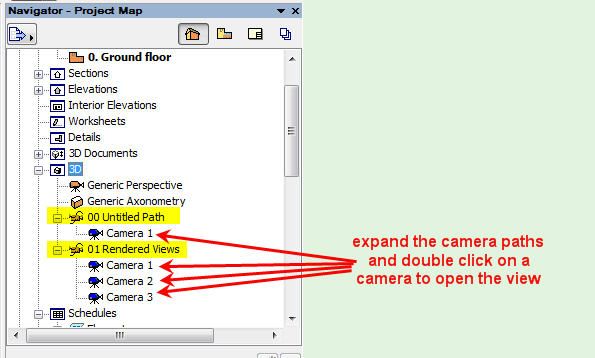
Or you can double click on the camera in you Project Map or View Map.
Barry.
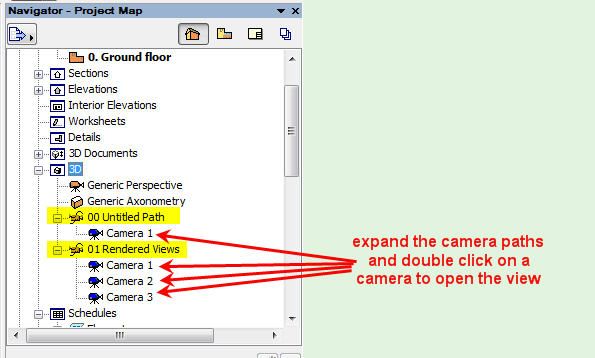
One of the forum moderators.
Versions 6.5 to 27
Dell XPS- i7-6700 @ 3.4Ghz, 16GB ram, GeForce GTX 960 (2GB), Windows 10
Lenovo Thinkpad - i7-1270P 2.20 GHz, 32GB RAM, Nvidia T550, Windows 11
Versions 6.5 to 27
Dell XPS- i7-6700 @ 3.4Ghz, 16GB ram, GeForce GTX 960 (2GB), Windows 10
Lenovo Thinkpad - i7-1270P 2.20 GHz, 32GB RAM, Nvidia T550, Windows 11
Anonymous
Not applicable
Options
- Mark as New
- Bookmark
- Subscribe
- Mute
- Subscribe to RSS Feed
- Permalink
- Report Inappropriate Content
2014-02-26 09:47 AM
Barry wrote:Thank you very much. Saved my life
You can select the camera that you have placed on the plan then right mouse click and "Open selection in 3D".
Or you can double click on the camera in you Project Map or View Map.
Barry.
Related articles
- Dimensions out of cropped view in Documentation
- Copy and Paste in 3D and Elevations in Modeling
- ArchiCAD Beginner / Intermediate / Advanced in General discussions
- Feature Request - Automatically view or layout settings when editing in Wishes
- Section/Elevation - Fade Distant Elements override Graphical Override Rules ? in Documentation

