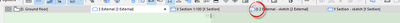- Graphisoft Community (INT)
- :
- Forum
- :
- Documentation
- :
- Re: view source setting
- Subscribe to RSS Feed
- Mark Topic as New
- Mark Topic as Read
- Pin this post for me
- Bookmark
- Subscribe to Topic
- Mute
- Printer Friendly Page
view source setting
- Mark as New
- Bookmark
- Subscribe
- Mute
- Subscribe to RSS Feed
- Permalink
- Report Inappropriate Content
2018-02-26
08:51 PM
- last edited on
2023-05-26
12:03 AM
by
Gordana Radonic
ArchiCAD 18- 25
(expert in AutoCAD, novice in ArchiCAD)
Solved! Go to Solution.
Accepted Solutions
- Mark as New
- Bookmark
- Subscribe
- Mute
- Subscribe to RSS Feed
- Permalink
- Report Inappropriate Content
2018-02-26 09:43 PM
So if you are in the Project Map, you will see the list of Viewpoints. Viewpoints are the various ways of representing and displaying the model. These correspond to usual architectural conventions in that there is a Floor Plan Viewpoint, there are 3D Viewpoints, Section Viewpoints, Detail Viewpoints, Schedule Viewpoints etc.
There are settings that influence what things are displayed and how things are displayed in Viewpoints. These include: Layer Settings, Scale Settings, Zoom Factor, Model View Options, etc, etc.
Now, when you save a certain state of a Viewpoint with the settings it has at a given point, you create a VIEW. So a View is a Viewpoint with its settings capture. These View can then restored, which means that when you restore, or activate a View, it will activate the Viewpoint it was saved from and restore all those above mentioned settings that were in effect when the View was created. View are shown in the View Map of the Navigator.
So I think when you said "View", you were talking about "Viewpoints" and their settings, and what you want to do is create Views so that you will have the exact settings of Viewpoints stored so you can restore them later when needed.
AMD Ryzen9 5900X CPU, 64 GB RAM 3600 MHz, Nvidia GTX 1060 6GB, 500 GB NVMe SSD
2x28" (2560x1440), Windows 10 PRO ENG, Ac20-Ac29
- Mark as New
- Bookmark
- Subscribe
- Mute
- Subscribe to RSS Feed
- Permalink
- Report Inappropriate Content
2018-02-26 09:09 PM
Are you familiar with the difference between the Project Map and the View Map?
AMD Ryzen9 5900X CPU, 64 GB RAM 3600 MHz, Nvidia GTX 1060 6GB, 500 GB NVMe SSD
2x28" (2560x1440), Windows 10 PRO ENG, Ac20-Ac29
- Mark as New
- Bookmark
- Subscribe
- Mute
- Subscribe to RSS Feed
- Permalink
- Report Inappropriate Content
2018-02-26 09:32 PM
I'm becoming familiar with project map, not with view map. I clicked on the view map tab and I'm seeing many views created by someone else who owned this drawing. Are some of these views mine?
I am an advanced AutoCAD user, a beginner in ArchiCAD.
ArchiCAD 18- 25
(expert in AutoCAD, novice in ArchiCAD)
- Mark as New
- Bookmark
- Subscribe
- Mute
- Subscribe to RSS Feed
- Permalink
- Report Inappropriate Content
2018-02-26 09:43 PM
So if you are in the Project Map, you will see the list of Viewpoints. Viewpoints are the various ways of representing and displaying the model. These correspond to usual architectural conventions in that there is a Floor Plan Viewpoint, there are 3D Viewpoints, Section Viewpoints, Detail Viewpoints, Schedule Viewpoints etc.
There are settings that influence what things are displayed and how things are displayed in Viewpoints. These include: Layer Settings, Scale Settings, Zoom Factor, Model View Options, etc, etc.
Now, when you save a certain state of a Viewpoint with the settings it has at a given point, you create a VIEW. So a View is a Viewpoint with its settings capture. These View can then restored, which means that when you restore, or activate a View, it will activate the Viewpoint it was saved from and restore all those above mentioned settings that were in effect when the View was created. View are shown in the View Map of the Navigator.
So I think when you said "View", you were talking about "Viewpoints" and their settings, and what you want to do is create Views so that you will have the exact settings of Viewpoints stored so you can restore them later when needed.
AMD Ryzen9 5900X CPU, 64 GB RAM 3600 MHz, Nvidia GTX 1060 6GB, 500 GB NVMe SSD
2x28" (2560x1440), Windows 10 PRO ENG, Ac20-Ac29
- Mark as New
- Bookmark
- Subscribe
- Mute
- Subscribe to RSS Feed
- Permalink
- Report Inappropriate Content
2018-02-26 10:14 PM
ArchiCAD 18- 25
(expert in AutoCAD, novice in ArchiCAD)
- Mark as New
- Bookmark
- Subscribe
- Mute
- Subscribe to RSS Feed
- Permalink
- Report Inappropriate Content
2022-03-27 07:40 PM
Hi Laszlo,
I am also new to Viewpoints and Views and have not had a good grasp of how to use these two items efficiently and properly.
I recently watched a tutorial explaining the contents displayed in a Viewpoint or a View. Here is the tutorial links pasted below.
https://www.youtube.com/watch?v=KB6dU_eDl2E (What TABs display when activated)
Let me quote some content from the tutorial, which really makes me confused.
‘When opening a View, the previous settings in the Project Map will be overwritten. In another word, the Project Map inherits the setting stored in the Views. ’
‘If you activate a Viewpoint in the Project Map it will be displayed in its TAB using the View Settings used by the last active TAB, or in other words, it will inherit its View Settings.’
‘Similarly, if you use any of the “Show Selection or Marquee in 3D”, “Show All in 3D” or “Show Stored Selection or Marquee in 3D” commands to activate the 3D Viewpoint, it will be displayed in its TAB using the View Settings used by the last active TAB.’
Here come my questions.Let me give you a scenario here. For example, the Ground Floor Plan (a Viewpoint) has its Layer combo called 001, and the East Elevation (a View) has its Layer combo named 002. So, after working in the East Elevation (View), I open the Ground Floor Plan (Viewpoint) and the Layer combo of the Ground Floor Plan (Viewpoint) will be overwritten to be 002?
If yes, how can we get the previous and original setting (Layer combo 001) back for the Ground Floor Plan (Viewpoint)?
If double-clicking a TAB will restore the View Settings stored in the source View of the TAB, does this apply to Viewpoints when they get overwritten by the last activated TAB? Or should we try to right click drop downs and choose ‘Get Last Settings’?
Thank you
- Mark as New
- Bookmark
- Subscribe
- Mute
- Subscribe to RSS Feed
- Permalink
- Report Inappropriate Content
2022-03-28 02:56 AM
When you choose a viewpoint from the Project Map, they do not have original setting - just the setting you have currently chosen yourself.
You will notice the icons in the TAB bar for Project Map viewpoints are black.
When you choose a view from the View Map, they have their particular settings saved with them.
You will notice the icon in the TAB bar is blue.
If you ever see a (!) next to the icon, you know it is not using its standard settings.
Double click the tab and it will restore the default setting for that view and the (!) should disappear.
What I have just noticed though, is some elevation views I open, straight away have the (!) next to them and yet others don't.
At first glance I don't see anything odd in the settings - but there must be something somewhere.
A double click on the tab fixes it.
But as soon as I go to another tab and then come back to that elevation, the (!) is back - but I see no changes in the settings.
It is only happening for one group of elevations to me - all the others are fine
I may have to re-save my template.
Barry.
Versions 6.5 to 27
i7-10700 @ 2.9Ghz, 32GB ram, GeForce RTX 2060 (6GB), Windows 10
Lenovo Thinkpad - i7-1270P 2.20 GHz, 32GB RAM, Nvidia T550, Windows 11
- Mark as New
- Bookmark
- Subscribe
- Mute
- Subscribe to RSS Feed
- Permalink
- Report Inappropriate Content
2022-03-28 05:40 PM
Thank you Barry,
So, a Viewpoint does not inherit any view settings from the last activated View tab anymore, as of Archicad 20?
Also, I found this in the community. I am gonna give it shot at my end.
https://community.graphisoft.com/t5/Design-forum/Exclamation-Mark-in-Tabs-not-resolving/td-p/242309
- MVO export>import to another project's view settings? in Modeling
- Door frame thickness to respond to wall core in composites. in Libraries & objects
- View Setting Ok tab unvailable in Documentation
- How to show Fill pattern in floor plan? in Modeling
- Placed elevation views using the surface texture fill, shaded option in Documentation