Turn on suggestions
Auto-suggest helps you quickly narrow down your search results by suggesting possible matches as you type.
Showing results for
Turn on suggestions
Auto-suggest helps you quickly narrow down your search results by suggesting possible matches as you type.
Showing results for
- Graphisoft Community (INT)
- :
- Forum
- :
- Documentation
- :
- Re: 3D document scale doesnt match cross section s...
Options
- Subscribe to RSS Feed
- Mark Topic as New
- Mark Topic as Read
- Pin this post for me
- Bookmark
- Subscribe to Topic
- Mute
- Printer Friendly Page
Documentation
About Archicad's documenting tools, views, model filtering, layouts, publishing, etc.
3D document scale doesnt match cross section scale?
Anonymous
Not applicable
Options
- Mark as New
- Bookmark
- Subscribe
- Mute
- Subscribe to RSS Feed
- Permalink
- Report Inappropriate Content
2017-11-23
10:55 AM
- last edited on
2023-05-19
03:51 PM
by
Gordana Radonic
2017-11-23
10:55 AM
however when i try to match the scale of the 3d document at 1:50 none of it lines up the text doesnt seem to scale the same, it ends up tiny, and my dimensions while displaying the actual correct dimension height scale out totally different when i for example measure the distance with a poly line.
my 2d cross section floor to ceiling fixing height of 2720mm
reads in the 3d document as 17360 when i draw over the dimension height with a polyline.
does anyone have any experience with this and can help me to make my 3d document scale correctly.
the idea would be to completely eliminate standard 2d cross sections and replace them with 3d ones if I can get everything scaling correctly.
Labels:
- Labels:
-
Dimension Tools
-
Text
6 REPLIES 6
Options
- Mark as New
- Bookmark
- Subscribe
- Mute
- Subscribe to RSS Feed
- Permalink
- Report Inappropriate Content
2017-11-23 11:10 AM
2017-11-23
11:10 AM
Perspective views do not really have scale or a logic to it that I can determine, only axonometric views do.
Scale makes very little sense in a perspective view, to be honest, as you can't really measure things on it.
Scale makes very little sense in a perspective view, to be honest, as you can't really measure things on it.
Erwin Edel, Project Lead, Leloup Architecten
www.leloup.nl
ArchiCAD 9-29NED FULL
Windows 11 Pro for Workstations
Adobe Design Premium CS5
www.leloup.nl
ArchiCAD 9-29NED FULL
Windows 11 Pro for Workstations
Adobe Design Premium CS5
Anonymous
Not applicable
Options
- Mark as New
- Bookmark
- Subscribe
- Mute
- Subscribe to RSS Feed
- Permalink
- Report Inappropriate Content
2017-11-23 08:32 PM
2017-11-23
08:32 PM
Hi Erwin thanks for your reply, I understand what you mean with perspective
but it does seem odd that archicad dimensions show the correct amount in the 3d document, archicad clearly knows the height but i guess that is the quirk for perspectives, for example IF my section was at a 15 degree angle away from me/camera and not 'square' on then the ceiling height measured at the closest point to the camera would be a larger dimension when using a polyline than the further away ceiling height at the other side even though they are all the same height with a flat ceiling. measuring 3d space in a 2d plane with correct dimensions might be a bit hard ask for archicad/ the computer to process.
i guess it just irks me a bit as being 'square on' with my 3d perspective i kind of expect it to work out correctly
the best thing i can hope to do is to use a scale that outputs my text at a similar height which seemed to be around 1:500ish and/or create seperate favourites for when working in 3d documents that display at suitable sizes
Or the other alternative of using the 3d document as a sort of background behind my normal 2d cut cross sections and re scaled to match.
I prefer not to use axonometric views as the vanishing point in perspective really adds depth to the section that cant be achieved with standard axonometric views making them already too similar to a typical 2d cut cross section in my opinion.
but it does seem odd that archicad dimensions show the correct amount in the 3d document, archicad clearly knows the height but i guess that is the quirk for perspectives, for example IF my section was at a 15 degree angle away from me/camera and not 'square' on then the ceiling height measured at the closest point to the camera would be a larger dimension when using a polyline than the further away ceiling height at the other side even though they are all the same height with a flat ceiling. measuring 3d space in a 2d plane with correct dimensions might be a bit hard ask for archicad/ the computer to process.
i guess it just irks me a bit as being 'square on' with my 3d perspective i kind of expect it to work out correctly
the best thing i can hope to do is to use a scale that outputs my text at a similar height which seemed to be around 1:500ish and/or create seperate favourites for when working in 3d documents that display at suitable sizes
Or the other alternative of using the 3d document as a sort of background behind my normal 2d cut cross sections and re scaled to match.
I prefer not to use axonometric views as the vanishing point in perspective really adds depth to the section that cant be achieved with standard axonometric views making them already too similar to a typical 2d cut cross section in my opinion.
Options
- Mark as New
- Bookmark
- Subscribe
- Mute
- Subscribe to RSS Feed
- Permalink
- Report Inappropriate Content
2017-11-24 08:29 AM
2017-11-24
08:29 AM
I figured you'd be using perspective for excactly that.
Maybe combine the section with the perspective, dimension the section and annotate in there as well. I doubt you'd want to dimension anything other than vertical dimensions in perspective as the other directions will not really line up nicely with perspective.
Maybe combine the section with the perspective, dimension the section and annotate in there as well. I doubt you'd want to dimension anything other than vertical dimensions in perspective as the other directions will not really line up nicely with perspective.
Erwin Edel, Project Lead, Leloup Architecten
www.leloup.nl
ArchiCAD 9-29NED FULL
Windows 11 Pro for Workstations
Adobe Design Premium CS5
www.leloup.nl
ArchiCAD 9-29NED FULL
Windows 11 Pro for Workstations
Adobe Design Premium CS5
Options
- Mark as New
- Bookmark
- Subscribe
- Mute
- Subscribe to RSS Feed
- Permalink
- Report Inappropriate Content
2017-11-24 09:20 AM
2017-11-24
09:20 AM
Last time I did this I went for "the other alternative of using the 3d document as a sort of background behind my normal 2d cut cross sections and re scaled to match".
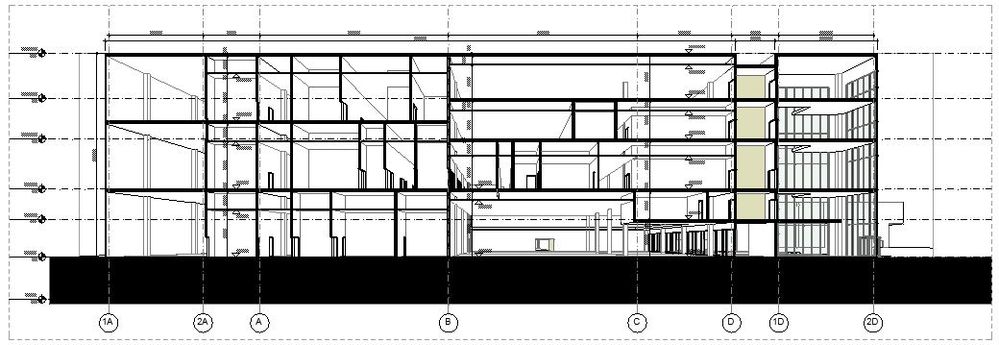
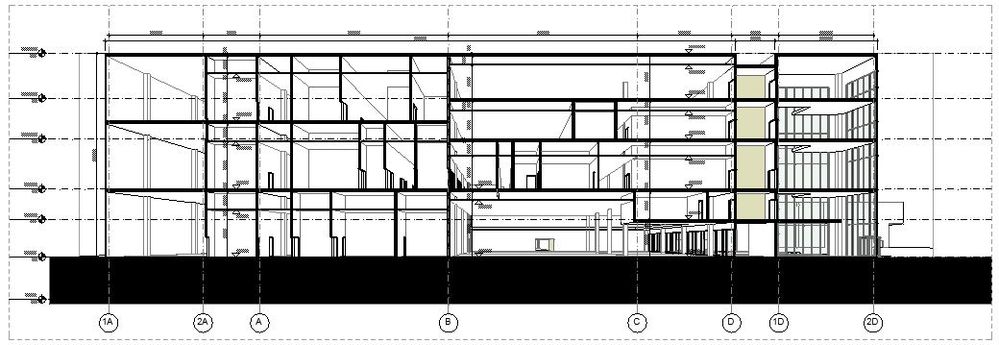
Anonymous
Not applicable
Options
- Mark as New
- Bookmark
- Subscribe
- Mute
- Subscribe to RSS Feed
- Permalink
- Report Inappropriate Content
2017-11-24 09:35 AM
2017-11-24
09:35 AM
As a test i dimensioned elements in the 3d document only in all orientations and archicad has measured them all correctly, its really just a scaling issue to display text at an accurate scale without having to manually resize text fonts, dimension marker sizes detail markers or anything else that is scale dependant.
im not sure if the 3d documents always come out at "the same scale/size each time" or if I had a much longer cross section or how far away i was standing from the cutaway section before it was saved into a 3d document whether that affects the scaling and therefore whether my scaling would always be different between each unique 3d document and whether scale dependant items might appear bigger or smaller each time with no control or consistency.
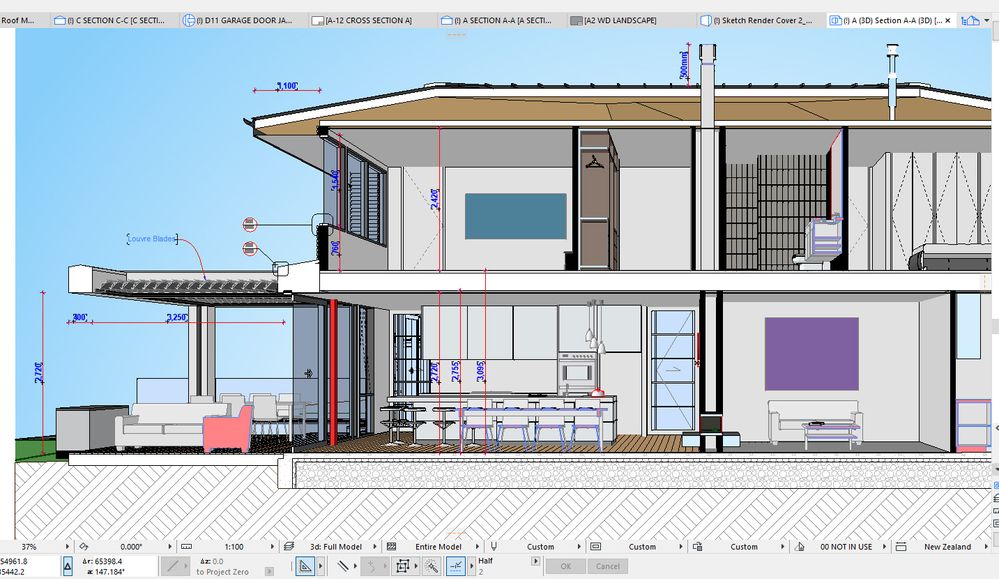
im not sure if the 3d documents always come out at "the same scale/size each time" or if I had a much longer cross section or how far away i was standing from the cutaway section before it was saved into a 3d document whether that affects the scaling and therefore whether my scaling would always be different between each unique 3d document and whether scale dependant items might appear bigger or smaller each time with no control or consistency.
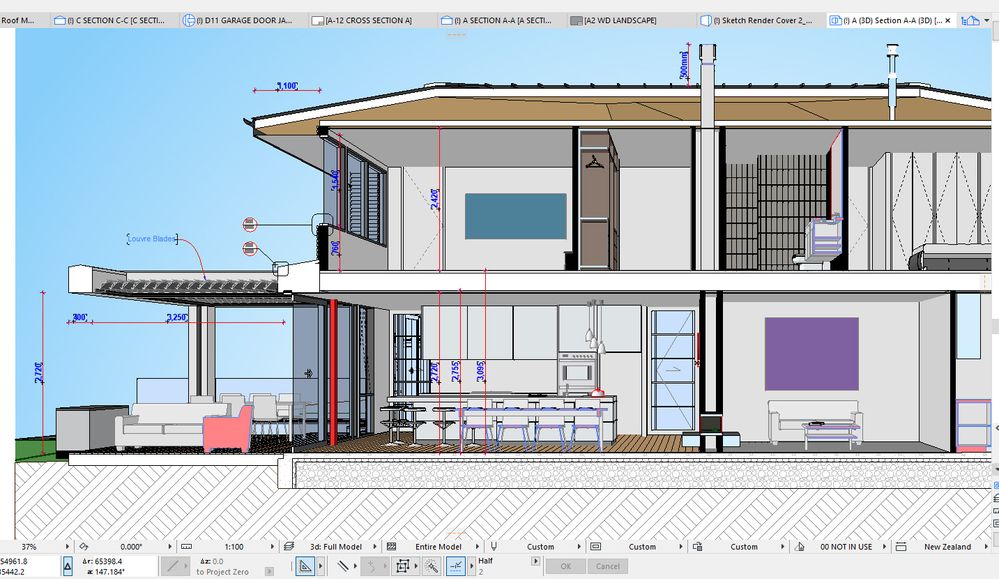
Anonymous
Not applicable
Options
- Mark as New
- Bookmark
- Subscribe
- Mute
- Subscribe to RSS Feed
- Permalink
- Report Inappropriate Content
2019-01-08 06:38 PM
2019-01-08
06:38 PM
Is there an easy way to 'rescale to match' when overlaying a section and a 3d view?
Suggested content
- Door frame thickness to respond to wall core in composites. in Libraries & objects
- Can not log in at downloads in Installation & update
- Sun Study - Neighbours Elevation –shadows projected by buildings behind elevation marker– continued in Modeling
- custom fill orientation in Documentation
- Hidden lines problem in 3D document in Documentation
