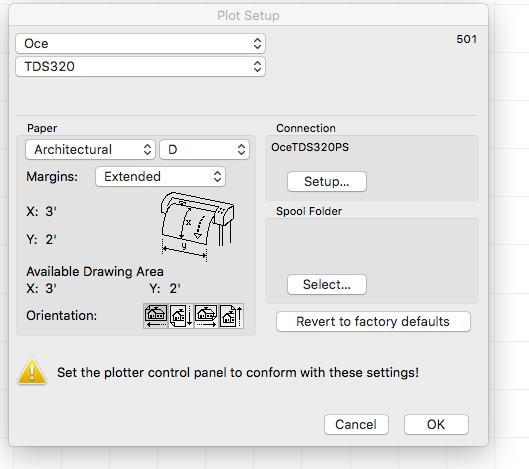Turn on suggestions
Auto-suggest helps you quickly narrow down your search results by suggesting possible matches as you type.
Showing results for
Turn on suggestions
Auto-suggest helps you quickly narrow down your search results by suggesting possible matches as you type.
Showing results for
- Graphisoft Community (INT)
- :
- Forum
- :
- Documentation
- :
- AC 20 issues with Oce Plotter
Options
- Subscribe to RSS Feed
- Mark Topic as New
- Mark Topic as Read
- Pin this post for me
- Bookmark
- Subscribe to Topic
- Mute
- Printer Friendly Page
Documentation
About Archicad's documenting tools, views, model filtering, layouts, publishing, etc.
AC 20 issues with Oce Plotter
Options
- Mark as New
- Bookmark
- Subscribe
- Mute
- Subscribe to RSS Feed
- Permalink
- Report Inappropriate Content
2016-10-11
10:19 PM
- last edited on
2025-02-07
11:43 AM
by
Aruzhan Ilaikova
2016-10-11
10:19 PM
Just completed my first schematic design in AC 20 and when I tried plot to my Oce TDS 320 I receive a warning that AC can't find the plotter.I am using the same settings I have used in AC 10-19 without a problem.
1. Does anyone have a clue why AC 20 can't find the plotter and AC 19 can?
2. Can I save the project as an AC19 so I can plot it? AC 19 works fine with the plotter.
Attached are the plotter setting and the warning message.
Thanks.
1. Does anyone have a clue why AC 20 can't find the plotter and AC 19 can?
2. Can I save the project as an AC19 so I can plot it? AC 19 works fine with the plotter.
Attached are the plotter setting and the warning message.
Thanks.
AC 7 - 29
iMac 27"
Mac OS Sonoma 14.0
3.1 GHz 6-Core Intel Core
32 GB 2667 MHz DDR4
Radeon Pro 575X 4 GB
iMac 27"
Mac OS Sonoma 14.0
3.1 GHz 6-Core Intel Core
32 GB 2667 MHz DDR4
Radeon Pro 575X 4 GB
6 REPLIES 6
Options
- Mark as New
- Bookmark
- Subscribe
- Mute
- Subscribe to RSS Feed
- Permalink
- Report Inappropriate Content
2016-10-12 01:49 AM
2016-10-12
01:49 AM
Bob,
That seems pretty strange as the printer is a system function and shouldn't have anything to do with AC. This may be different though for a plotter. I am not familiar with the Oce one so maybe someone else can chime in here.
You should be able to save it backwards to AC19 and plot it I would think. It won't hurt anything to try, just save it as a different file name so you don't overwrite your AC20 file if you want to keep it.
Cheers,
That seems pretty strange as the printer is a system function and shouldn't have anything to do with AC. This may be different though for a plotter. I am not familiar with the Oce one so maybe someone else can chime in here.
You should be able to save it backwards to AC19 and plot it I would think. It won't hurt anything to try, just save it as a different file name so you don't overwrite your AC20 file if you want to keep it.
Cheers,
Gerald Hoffman
“The simplification of anything is always sensational” GKC
Archicad 4.55 - 29-Latest USA
2024 M4 Max MacBook Pro-macOS 15.5 (128GB (16 Core CPU + 40 Core GPU)
“The simplification of anything is always sensational” GKC
Archicad 4.55 - 29-Latest USA
2024 M4 Max MacBook Pro-macOS 15.5 (128GB (16 Core CPU + 40 Core GPU)
Options
- Mark as New
- Bookmark
- Subscribe
- Mute
- Subscribe to RSS Feed
- Permalink
- Report Inappropriate Content
2016-10-12 08:45 AM
2016-10-12
08:45 AM
Try using print, rather than plot.
I allways print to my OCE plotter.
I allways print to my OCE plotter.
Erwin Edel, Project Lead, Leloup Architecten
www.leloup.nl
ArchiCAD 9-29NED FULL
Windows 11 Pro for Workstations
Adobe Design Premium CS5
www.leloup.nl
ArchiCAD 9-29NED FULL
Windows 11 Pro for Workstations
Adobe Design Premium CS5
Options
- Mark as New
- Bookmark
- Subscribe
- Mute
- Subscribe to RSS Feed
- Permalink
- Report Inappropriate Content
2016-10-12 08:16 PM
2016-10-12
08:16 PM
Thanks, I tried the print option and it didn't find it as a printer either.
AC 7 - 29
iMac 27"
Mac OS Sonoma 14.0
3.1 GHz 6-Core Intel Core
32 GB 2667 MHz DDR4
Radeon Pro 575X 4 GB
iMac 27"
Mac OS Sonoma 14.0
3.1 GHz 6-Core Intel Core
32 GB 2667 MHz DDR4
Radeon Pro 575X 4 GB
Options
- Mark as New
- Bookmark
- Subscribe
- Mute
- Subscribe to RSS Feed
- Permalink
- Report Inappropriate Content
2016-10-12 09:44 PM
2016-10-12
09:44 PM
There is an Oce PostScript driver for El Capitan here that might be helpful?
http://downloads.oce.com/ProductDownloads/Index/277
http://downloads.oce.com/ProductDownloads/Index/277
Vote for Wish: Copy/Paste in 3D
AC 29 USA and earlier • hardware key • macOS Taho 26.1 MacBook Pro M2 Max 12CPU/30GPU cores, 32GB
AC 29 USA and earlier • hardware key • macOS Taho 26.1 MacBook Pro M2 Max 12CPU/30GPU cores, 32GB
Options
- Mark as New
- Bookmark
- Subscribe
- Mute
- Subscribe to RSS Feed
- Permalink
- Report Inappropriate Content
2016-10-12 10:35 PM
2016-10-12
10:35 PM
Thanks, that doesn't see to change anything.
When I try the print command I get this message "The printer is not responding".
When I use the plot command I get "Archicad cannot find the selected printer. Please select one in the PlotSetup" dialog". It is listed there and selected.
What confuses me is why it works (plotter) in AC19 but not AC20. That make me think its a AC20 issue.
When I try the print command I get this message "The printer is not responding".
When I use the plot command I get "Archicad cannot find the selected printer. Please select one in the PlotSetup" dialog". It is listed there and selected.
What confuses me is why it works (plotter) in AC19 but not AC20. That make me think its a AC20 issue.
AC 7 - 29
iMac 27"
Mac OS Sonoma 14.0
3.1 GHz 6-Core Intel Core
32 GB 2667 MHz DDR4
Radeon Pro 575X 4 GB
iMac 27"
Mac OS Sonoma 14.0
3.1 GHz 6-Core Intel Core
32 GB 2667 MHz DDR4
Radeon Pro 575X 4 GB
Options
- Mark as New
- Bookmark
- Subscribe
- Mute
- Subscribe to RSS Feed
- Permalink
- Report Inappropriate Content
2016-10-13 10:55 PM
2016-10-13
10:55 PM
Update. I loaded mac OS Sierra and everything worked as normal!
Who would have thought.
Who would have thought.
AC 7 - 29
iMac 27"
Mac OS Sonoma 14.0
3.1 GHz 6-Core Intel Core
32 GB 2667 MHz DDR4
Radeon Pro 575X 4 GB
iMac 27"
Mac OS Sonoma 14.0
3.1 GHz 6-Core Intel Core
32 GB 2667 MHz DDR4
Radeon Pro 575X 4 GB
Suggested content