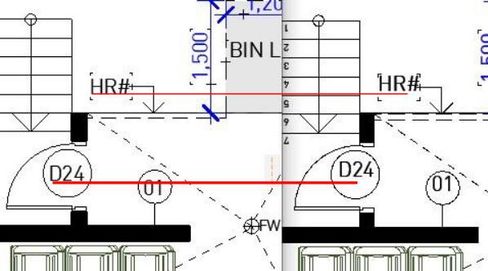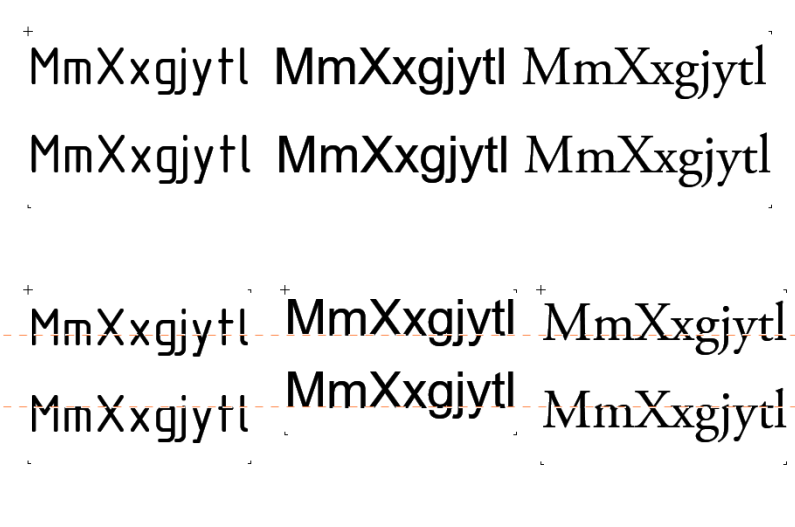- Graphisoft Community (INT)
- :
- Forum
- :
- Documentation
- :
- AC26 Text offset in textbox and labels
- Subscribe to RSS Feed
- Mark Topic as New
- Mark Topic as Read
- Pin this post for me
- Bookmark
- Subscribe to Topic
- Mute
- Printer Friendly Page
AC26 Text offset in textbox and labels
- Mark as New
- Bookmark
- Subscribe
- Mute
- Subscribe to RSS Feed
- Permalink
- Report Inappropriate Content
2023-01-10
07:27 AM
- last edited on
2023-05-09
05:47 PM
by
Gordana Radonic
As I'm migrating files from AC25 to AC26 I have noticed the text within textboxes and labels (standard text label, Indigo Figs label and the 4D opening label) have shifted up... like it is offset from the centre.
left is AC25 and right is AC26
Is this happening to anyone else? Maybe a AC26 bug?
- Labels:
-
Annotation
- Mark as New
- Bookmark
- Subscribe
- Mute
- Subscribe to RSS Feed
- Permalink
- Report Inappropriate Content
2023-01-10 10:26 AM
Someone at GS decided in their wisdom to reconfigure the text generation function which has resulted in displaced text in all sorts of tools. I believe it varies significantly between fonts as well. Not sure what, if anything, is being done about it, but GS are aware of the problem.
- Mark as New
- Bookmark
- Subscribe
- Mute
- Subscribe to RSS Feed
- Permalink
- Report Inappropriate Content
2023-01-10 07:23 PM
Yep, he have experienced all kinds of issues with any multi-line text and the specific DIN font we are using.
we had to adjust many things that were already placed in our templates.
Win10
- Mark as New
- Bookmark
- Subscribe
- Mute
- Subscribe to RSS Feed
- Permalink
- Report Inappropriate Content
2023-01-11 12:14 AM
Any idea if GS will fix this?
- Mark as New
- Bookmark
- Subscribe
- Mute
- Subscribe to RSS Feed
- Permalink
- Report Inappropriate Content
2023-01-11 12:18 AM
Sorry, I don't. It could be in the next update, or it may just get buried under all the other bugs.
- Mark as New
- Bookmark
- Subscribe
- Mute
- Subscribe to RSS Feed
- Permalink
- Report Inappropriate Content
2023-01-11 12:21 AM
We're using DIN as well... and this is affecting all our migrated projects
- Mark as New
- Bookmark
- Subscribe
- Mute
- Subscribe to RSS Feed
- Permalink
- Report Inappropriate Content
2023-01-16 03:30 AM
It is a known problem when converting older files to 26.
Some fonts move more than others.
It is supposed to be fixed in update 50xx, which hopefully is the next one - I have no idea when.
See...
The problem is if you fix the text position now in 26, then it will go bad again when you update to 50xx, so you will have to fix it again.
I really hope they do fix this problem, as it is preventing me from upgrading to 26 until it is fixed.
Barry.
Versions 6.5 to 27
i7-10700 @ 2.9Ghz, 32GB ram, GeForce RTX 2060 (6GB), Windows 10
Lenovo Thinkpad - i7-1270P 2.20 GHz, 32GB RAM, Nvidia T550, Windows 11
- Mark as New
- Bookmark
- Subscribe
- Mute
- Subscribe to RSS Feed
- Permalink
- Report Inappropriate Content
2023-01-16 09:48 AM
Even line height is handled different for different fonts. One expects the line height to be a percentage of the cap height, but it's not, and different for different fonts. 200% is not twice the line height of 100% etc. The way text is handled in Archicad in general is in great need of reworking, especially since it can lead to grave errors in drawings and other legal documents. Even basic functions like copying text from within a textbox does not work.