- Graphisoft Community (INT)
- :
- Forum
- :
- Documentation
- :
- Re: Autotext label on beam with segment
- Subscribe to RSS Feed
- Mark Topic as New
- Mark Topic as Read
- Pin this post for me
- Bookmark
- Subscribe to Topic
- Mute
- Printer Friendly Page
Autotext label on beam with segment
- Mark as New
- Bookmark
- Subscribe
- Mute
- Subscribe to RSS Feed
- Permalink
- Report Inappropriate Content
2023-06-16 02:40 PM
Is there a reason why the autotext label with #Complex Profile as setting does not recognise the complex profile of a beam with segments?
And is there any workaround to fix this???
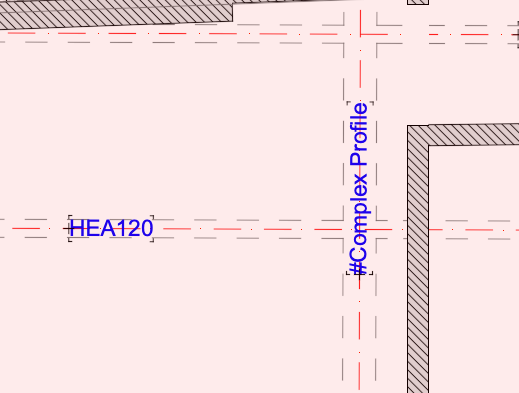
Solved! Go to Solution.
Accepted Solutions
- Mark as New
- Bookmark
- Subscribe
- Mute
- Subscribe to RSS Feed
- Permalink
- Report Inappropriate Content
2023-06-16 07:03 PM
Each segment can have its own classification and properties and with its own auto text setting. I must admit I find it a bit annoying but if you do want to label each segment it is at least flexible.
AC26, iMac
User since V5
- Mark as New
- Bookmark
- Subscribe
- Mute
- Subscribe to RSS Feed
- Permalink
- Report Inappropriate Content
2023-06-19 05:50 AM
It does, you have to TAB to the beam segment before you click to place the label.
Barry.
Versions 6.5 to 27
i7-10700 @ 2.9Ghz, 32GB ram, GeForce RTX 2060 (6GB), Windows 10
Lenovo Thinkpad - i7-1270P 2.20 GHz, 32GB RAM, Nvidia T550, Windows 11
- Mark as New
- Bookmark
- Subscribe
- Mute
- Subscribe to RSS Feed
- Permalink
- Report Inappropriate Content
2023-06-16 07:03 PM
Each segment can have its own classification and properties and with its own auto text setting. I must admit I find it a bit annoying but if you do want to label each segment it is at least flexible.
AC26, iMac
User since V5
- Mark as New
- Bookmark
- Subscribe
- Mute
- Subscribe to RSS Feed
- Permalink
- Report Inappropriate Content
2023-06-19 05:50 AM
It does, you have to TAB to the beam segment before you click to place the label.
Barry.
Versions 6.5 to 27
i7-10700 @ 2.9Ghz, 32GB ram, GeForce RTX 2060 (6GB), Windows 10
Lenovo Thinkpad - i7-1270P 2.20 GHz, 32GB RAM, Nvidia T550, Windows 11
- Mark as New
- Bookmark
- Subscribe
- Mute
- Subscribe to RSS Feed
- Permalink
- Report Inappropriate Content
2023-06-19 10:28 AM
OK, Big frustration! The tabing only works on the edges of the beam and not on the Reference Axis... is there a reason for this?
- Mark as New
- Bookmark
- Subscribe
- Mute
- Subscribe to RSS Feed
- Permalink
- Report Inappropriate Content
2023-06-19 10:39 AM
@Achille Pavlidis wrote:
OK, Big frustration! The tabing only works on the edges of the beam and not on the Reference Axis... is there a reason for this?
So it does.
I don't know why.
Even though the reference axis is clearly divided with hotspots, I assume it is treating it as an over reference for the beam.
When you hover over the axis for the blue guide segments, it shows along the entire length.
Barry.
Versions 6.5 to 27
i7-10700 @ 2.9Ghz, 32GB ram, GeForce RTX 2060 (6GB), Windows 10
Lenovo Thinkpad - i7-1270P 2.20 GHz, 32GB RAM, Nvidia T550, Windows 11
