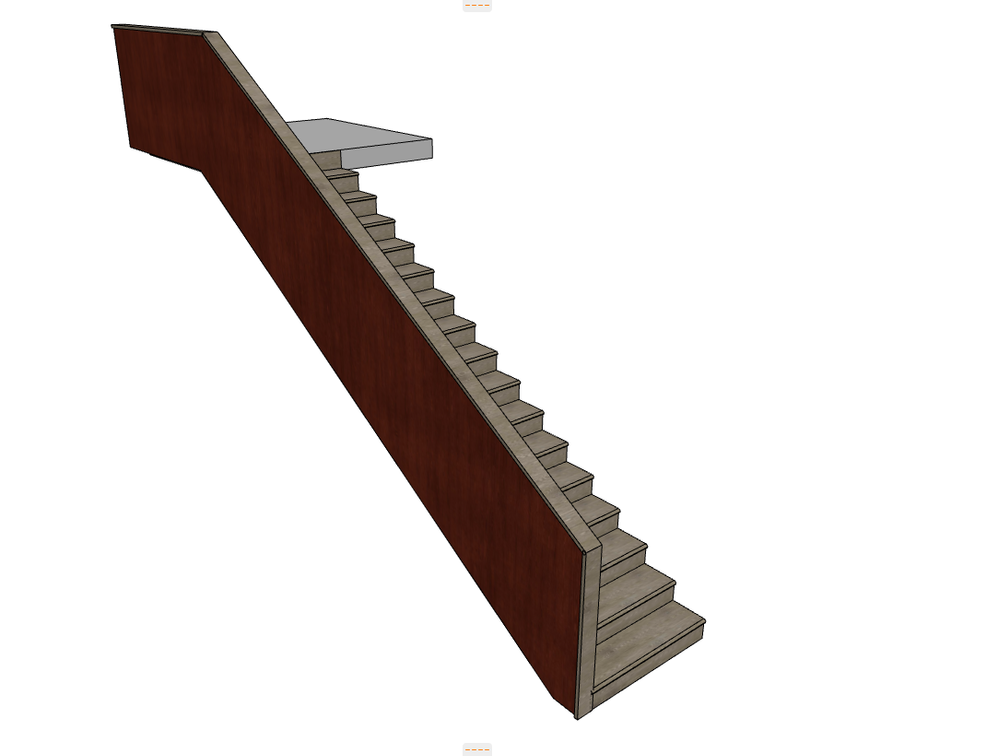- Graphisoft Community (INT)
- :
- Forum
- :
- Documentation
- :
- Re: Block Railing
- Subscribe to RSS Feed
- Mark Topic as New
- Mark Topic as Read
- Pin this post for me
- Bookmark
- Subscribe to Topic
- Mute
- Printer Friendly Page
Block Railing
- Mark as New
- Bookmark
- Subscribe
- Mute
- Subscribe to RSS Feed
- Permalink
- Report Inappropriate Content
2022-09-12 08:11 PM
Hi everyone,
I am using Archicad 21, any ideas how to create a railing like this?
New user!
Thanks,
Verna
- Mark as New
- Bookmark
- Subscribe
- Mute
- Subscribe to RSS Feed
- Permalink
- Report Inappropriate Content
2022-09-13 03:24 AM
From memory, there is no way to get the panels to fit to the treads. Other than that, set your Inner Posts to invisible OR the thickness of your recessed pieces. Insert Panels that have no offset from the Top Rail or from their related posts. You could set the Top Rail to a custom profile to get that lower strip incorporated into the same piece. If the Top Rail wraps down to the floor at the ends, you will need to applie a custom profile to your two end Posts. I am not sure how well the Posts mitre with the Top Rail though...
Ling.
| AC22-28 AUS 3110 | Help Those Help You - Add a Signature |
| Self-taught, bend it till it breaks | Creating a Thread |
| Win11 | i9 10850K | 64GB | RX6600 | Win11 | R5 2600 | 16GB | GTX1660 |
- Mark as New
- Bookmark
- Subscribe
- Mute
- Subscribe to RSS Feed
- Permalink
- Report Inappropriate Content
2022-09-13 06:38 AM
Look, in this case if the guardrail tool doesn't work, I would go for a simpler solution.
I even made one for an example, using wall and the aperture tool to create the angulation. For the handrail I used morph, but it could also be something else.
- Mark as New
- Bookmark
- Subscribe
- Mute
- Subscribe to RSS Feed
- Permalink
- Report Inappropriate Content
2022-09-13 07:15 AM
Maybe you can use the standard rail tool.
I have not tried this but it may be something you can play with ...
You can have one baluster per tread.
Maybe you can customise the size of the baluster to be the same as the length of your tread?
Barry.
Versions 6.5 to 27
i7-10700 @ 2.9Ghz, 32GB ram, GeForce RTX 2060 (6GB), Windows 10
Lenovo Thinkpad - i7-1270P 2.20 GHz, 32GB RAM, Nvidia T550, Windows 11
- Mark as New
- Bookmark
- Subscribe
- Mute
- Subscribe to RSS Feed
- Permalink
- Report Inappropriate Content
2022-09-14 03:37 AM
Is there a way to offset the Inner Posts from the leading edge? Else you just have to resort to paired posts and have a gap since you cannot put a panel between paired posts? Paired posts are an issue for your ends though, since they are only generated between nodes and not on your end nodes.
Ling.
| AC22-28 AUS 3110 | Help Those Help You - Add a Signature |
| Self-taught, bend it till it breaks | Creating a Thread |
| Win11 | i9 10850K | 64GB | RX6600 | Win11 | R5 2600 | 16GB | GTX1660 |
- Mark as New
- Bookmark
- Subscribe
- Mute
- Subscribe to RSS Feed
- Permalink
- Report Inappropriate Content
2022-09-21 08:13 PM
This is great! what is the Aperture tool and where do i find it
- Mark as New
- Bookmark
- Subscribe
- Mute
- Subscribe to RSS Feed
- Permalink
- Report Inappropriate Content
2022-09-21 08:21 PM
I tried this but didn't work! maybe I'll give it another shot
- Mark as New
- Bookmark
- Subscribe
- Mute
- Subscribe to RSS Feed
- Permalink
- Report Inappropriate Content
2022-09-21 08:24 PM
I'll give this a try
- Mark as New
- Bookmark
- Subscribe
- Mute
- Subscribe to RSS Feed
- Permalink
- Report Inappropriate Content
2022-09-21 08:39 PM
actually the right name is opening tool. As I don't use the English version of Archicad I ended up fooling myself
Perhaps you've seen it before. But it's a very simple tool, which can make a void geometry on various elements.
- Mark as New
- Bookmark
- Subscribe
- Mute
- Subscribe to RSS Feed
- Permalink
- Report Inappropriate Content
2022-09-22 03:57 PM
You mean the one we have on windows and doors !! Still not sure how you made that angle
- DWG import/export in Collaboration with other software
- Archicad railing tool – can’t move horizontal rail along the ramp direction in Libraries & objects
- Railing Tool - Custom Railing Post not showing on Floor Plan in Modeling
- Quick 90 degrees rotate command. in Modeling
- Railing ends display in plan in Documentation