- Graphisoft Community (INT)
- :
- Forum
- :
- Documentation
- :
- Re: Change Tool tag changes appearance from View M...
- Subscribe to RSS Feed
- Mark Topic as New
- Mark Topic as Read
- Pin this post for me
- Bookmark
- Subscribe to Topic
- Mute
- Printer Friendly Page
Change Tool tag changes appearance from View Map to Layout Book
- Mark as New
- Bookmark
- Subscribe
- Mute
- Subscribe to RSS Feed
- Permalink
- Report Inappropriate Content
2022-04-25 06:23 PM
I am using the Change tool for the first time. All was going well until I saw that the tag or label changed in Layout Book. Originally, in View Map the tg was "01" then in Layout Book the same Tag reads "01 - W1P1" I cannot find out what is controlling this. I don't want this. Please help?
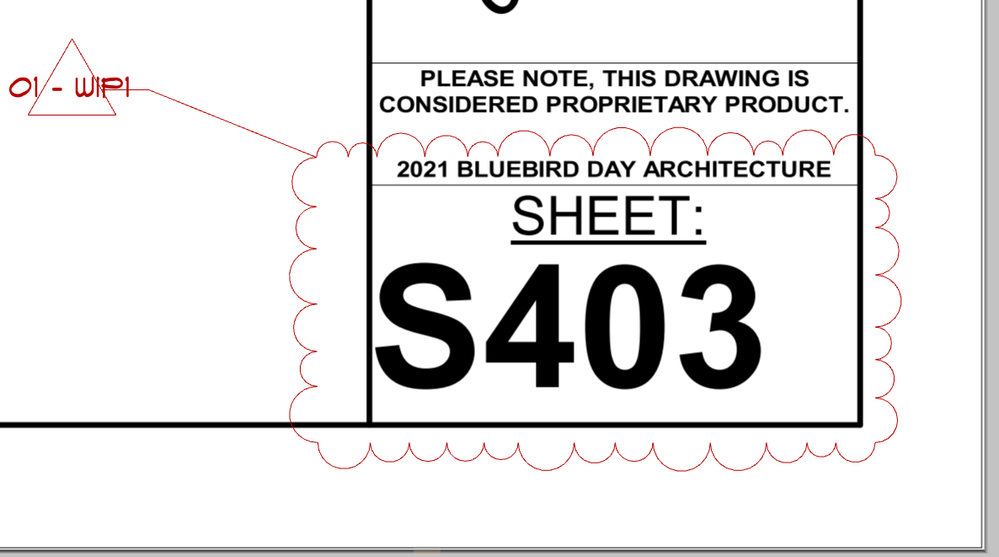
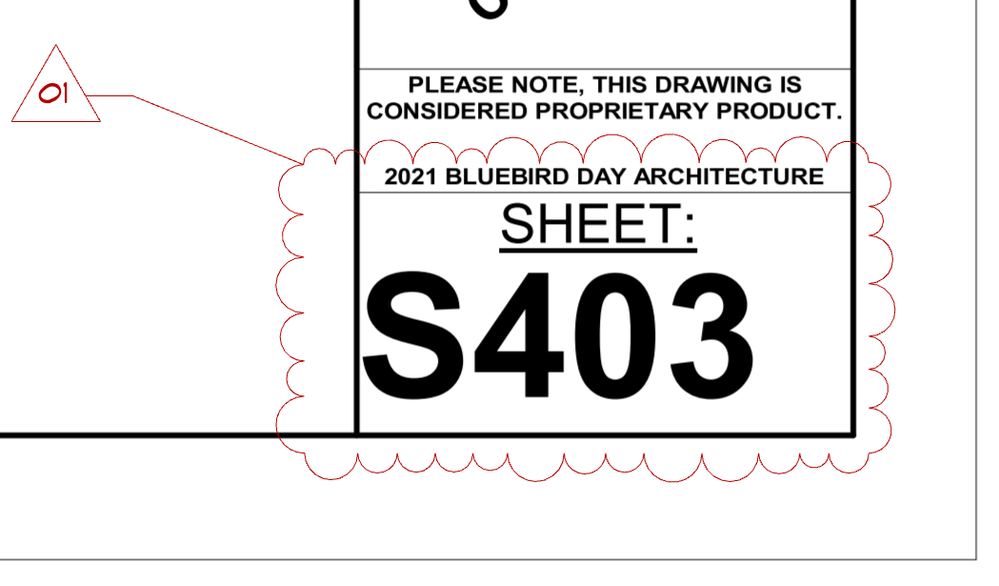
AC27 Mac MacBook Pro 15", 2019, 2.3 GHz i9, 32GB, Radeon Pro 560X 4GB, 500GB SSD, 32" Samsung Display (2560x1440)
- Mark as New
- Bookmark
- Subscribe
- Mute
- Subscribe to RSS Feed
- Permalink
- Report Inappropriate Content
2022-04-25 07:50 PM
I believe the tags will show ‘WIP’ because Archicad is seeing it as a work in progress because it hasn’t yet been transmitted. Once transmitted the ‘WIP’ will disappear. What reference have you set for the tag as it seems to be a revision as opposed to a change.
ArchiCAD 4.5 - Archicad 29
macOS Tahoe (26.0)
- Mark as New
- Bookmark
- Subscribe
- Mute
- Subscribe to RSS Feed
- Permalink
- Report Inappropriate Content
2022-04-25 07:52 PM
This may help.
https://help.Graphisoft.com/AC/25/INT/index.htm?rhcsh=1&rhnewwnd=0&rhmapid=#t=_AC25_Help%2F070_Docum...
ArchiCAD 4.5 - Archicad 29
macOS Tahoe (26.0)
- In Archicad, when I double-click a window object to open its settings dialog, the UI appears bla in Libraries & objects
- Zones and Renovation Status – Area calculation issue in Modeling
- Ac27-29 Layout - incorrect update of views (various MVOs) ? in Documentation
- Coloring objects. in Libraries & objects
- Archicad 28 Constant Crash - 28.3.2 (6200) AUS FULL - Hotlinked Design Options in Modeling
