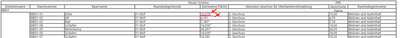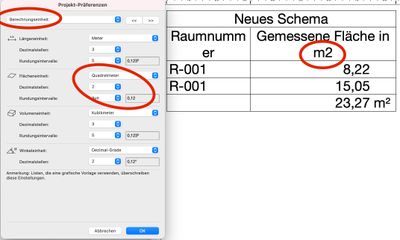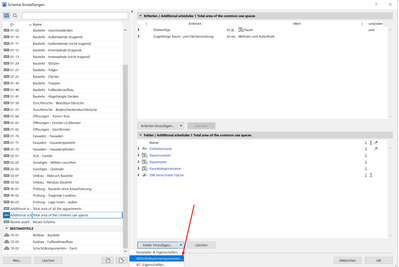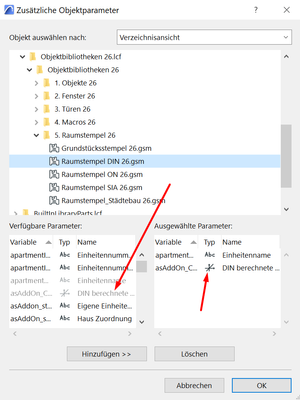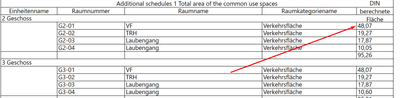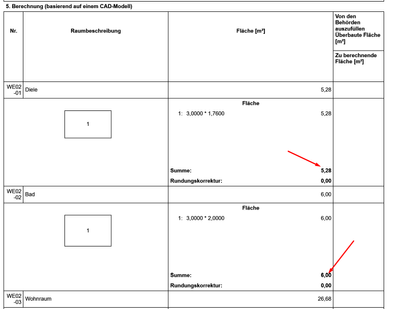- Graphisoft Community (INT)
- :
- Forum
- :
- Documentation
- :
- Change the format of the values presented in the s...
- Subscribe to RSS Feed
- Mark Topic as New
- Mark Topic as Read
- Pin this post for me
- Bookmark
- Subscribe to Topic
- Mute
- Printer Friendly Page
Change the format of the values presented in the schedule
- Mark as New
- Bookmark
- Subscribe
- Mute
- Subscribe to RSS Feed
- Permalink
- Report Inappropriate Content
2022-12-07 02:41 PM
Good time of the day, gentlemen
Is there a way to change the format of the certain values presented in the schedule. For an instance, I have a schedule with room areas. They are presented without the square metres symbol in the end, and they have three figures after the point, as presented below:
I'd like them to have only two figures after the point, with the last one being rounded, and I'd like them to have a square metres symbol in the end, though. Is it possible to achieve that?
- Mark as New
- Bookmark
- Subscribe
- Mute
- Subscribe to RSS Feed
- Permalink
- Report Inappropriate Content
2022-12-09 08:23 AM
This is the best you can do AFAIK.
- Mark as New
- Bookmark
- Subscribe
- Mute
- Subscribe to RSS Feed
- Permalink
- Report Inappropriate Content
2022-12-09 02:42 PM
Thank you! This change however doesn't have an effect on the DIN calculated areas (DIN brechnete Fläche). I get the DIN calculated areas field from the library, because no other predownloaded field displays the area of the balconies and the terraces with the proper deduction that I've set earlier:
It does have an effect on the predownloaded fields concerned with areas, as you have shown:
And curiously enough, it has an effect even on the DIN calculated areas in the WoFIV calculations themselves:
But somehow, it doesn't work with the exact same values in the simple schedule. Perhaps you know how to change them as well?
- How to calculate in a schedule the external wall surface (for painting)? in Project data & BIM
- Need to extract X, Y, Z of Point Clouds in schedules - But how? in Project data & BIM
- Importing Property Values into Elements ERROR in Project data & BIM
- Schedule coordinates objects and show two different altitude values in Libraries & objects
- Schedules: bypassing the shortcomings of component properties with ifc in Collaboration with other software