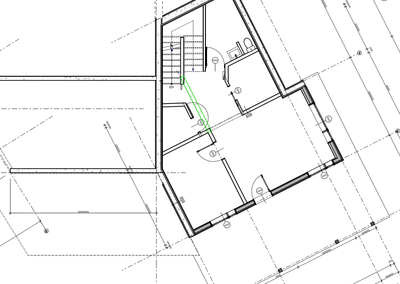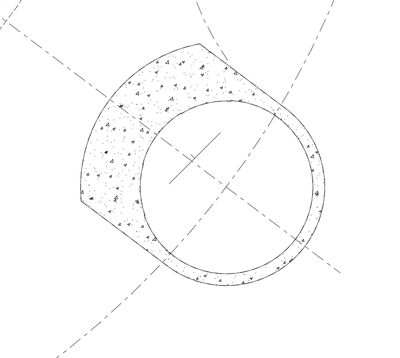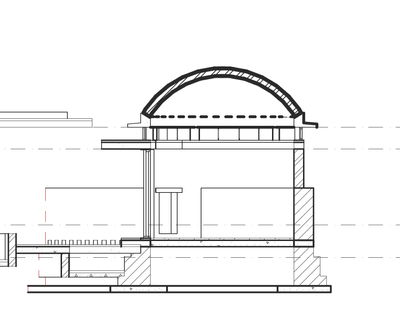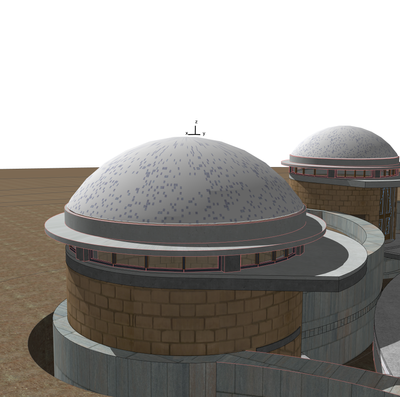- Graphisoft Community (INT)
- :
- Forum
- :
- Documentation
- :
- Default order
- Subscribe to RSS Feed
- Mark Topic as New
- Mark Topic as Read
- Pin this post for me
- Bookmark
- Subscribe to Topic
- Mute
- Printer Friendly Page
Default order
- Mark as New
- Bookmark
- Subscribe
- Mute
- Subscribe to RSS Feed
- Permalink
- Report Inappropriate Content
2022-09-15 07:25 PM
Hello,
When i select all and i do default order, some foundation walls are coming on top of the actual wall i am cutting across. Why is that? It's annoying as i have to resend it to bottom.
And can someone tell me one good useful usage of order setting ? Revit doesn't have it and logic prevail...
Thanks
Macbook pro 13" /Big sur 11.4 + External 4K 27"
- Mark as New
- Bookmark
- Subscribe
- Mute
- Subscribe to RSS Feed
- Permalink
- Report Inappropriate Content
2022-09-16 03:44 AM
@Polar Bear wrote:
When i select all and i do default order, some foundation walls are coming on top of the actual wall i am cutting across. Why is that? It's annoying as i have to resend it to bottom.
All walls (this applies to each element type) will have the same level in the order stack - there is something like 14 levels from memory.
Walls drawn last will be on top of those drawn before.
However, building material strengths may also come into play if the walls are overlapping.
@Polar Bear wrote:
And can someone tell me one good useful usage of order setting ?
I never (hardly ever) use it.
I find when modelling the default order is pretty good 99% of the time.
Combined with layers and storeys I tend not to have any trouble.
Walls for example I would never stack on top of each other .
If I do, I place them in different layers so in plan I only see the one layer I want (except wile working on the model) - in sections and elevations I turn all the layers on so I see all of them.
Or I could use storeys to separate foundation walls, main walls, walls in the roof space - but I tend to use layers so I don't have all these intermediate non-floor storeys.
If you are playing around with display order and you get in a pickle, reset to the default order and send forwards/backwards again.
@Polar Bear wrote:
Revit doesn't have it and logic prevail...
If you are going to be working in Archicad - try to forget Revit.
They just don't work the same.
Barry.
Versions 6.5 to 27
i7-10700 @ 2.9Ghz, 32GB ram, GeForce RTX 2060 (6GB), Windows 10
Lenovo Thinkpad - i7-1270P 2.20 GHz, 32GB RAM, Nvidia T550, Windows 11
- Mark as New
- Bookmark
- Subscribe
- Mute
- Subscribe to RSS Feed
- Permalink
- Report Inappropriate Content
2022-09-17 04:49 PM
Thanks for the valuable input.
- Never stack walls: then we end up by making lots of complexe profile?
- Rarely use display order: see the attached images, i learnt that we can't cut through slab if we want to see texture etc. So i created a roof at lintel level. Now i want to produce a drawing for above lintel, the roof hides the clerestory opening and the pillars... So i need to play again with display order? Or hide the roof and create some false roof polyline on a separate layer etc. Any short way around...
I just don't get this priority/ level logic of the software. Why can't it be just like real plan life cutting???
I am facing this situation in several buildings 😕
*** Comparing with a comparable product/ system is just healthy for progress. Everyone does it: health care systems designers, linguist, car designers etc.
Thanks!
image:
Below lintel plan
lintel lvl for accurate casting
above lintel: we can't see the clerestory etc
3d
Macbook pro 13" /Big sur 11.4 + External 4K 27"
- Mark as New
- Bookmark
- Subscribe
- Mute
- Subscribe to RSS Feed
- Permalink
- Report Inappropriate Content
2022-09-17 09:43 PM
I see you could get this floor plan and attached in earlier post :

AMD Ryzen 7 5800H with Radeon Graphics 3.20 GHz 16.0 GB
- Mark as New
- Bookmark
- Subscribe
- Mute
- Subscribe to RSS Feed
- Permalink
- Report Inappropriate Content
2022-09-17 11:47 PM
Have a look at your Floor Plan Cut Plane settings they may help isolate overhead elements you don't want to see.
Unfortunately AC doesn't do Z order presentation in standard plans, I wish GS could sort it out as well. For some of my drawings I revert to using 3D Documents as these do apply the Z order, but many of AC's objects don't present the same e.g. door swings are missing, but I have found it saves a lot of frustration with things like roof framing plans.
Display order does have its uses beyond modelling e.g. annotations with masking can collide, especially dimensions and being able to move thing back & forward helps their presentation. As @Barry Kelly has indicated most of the time things work as expected, when they don't then order setting can be really helpful.
- Mark as New
- Bookmark
- Subscribe
- Mute
- Subscribe to RSS Feed
- Permalink
- Report Inappropriate Content
2022-09-18 12:00 AM
Thanks.
But the other issue i found/ i think display order does not get saved. so if you do it somewhere, it changes everywhere?
For me it's an absolute basic that the software sees element on the z axis. Otherwise, the amount of workaround is way too high.
thanks...
Macbook pro 13" /Big sur 11.4 + External 4K 27"
- Mark as New
- Bookmark
- Subscribe
- Mute
- Subscribe to RSS Feed
- Permalink
- Report Inappropriate Content
2022-09-18 12:00 AM
yes, but the slab projection is below the arch side wall! illogical 🙂
Macbook pro 13" /Big sur 11.4 + External 4K 27"
- Mark as New
- Bookmark
- Subscribe
- Mute
- Subscribe to RSS Feed
- Permalink
- Report Inappropriate Content
2022-09-18 01:01 AM
Do you have only 1 story? If you have another story you can use ( Relink Home Storey ) to relink your slab to another storey while keeping its elevation value.
AMD Ryzen 7 5800H with Radeon Graphics 3.20 GHz 16.0 GB
- Mark as New
- Bookmark
- Subscribe
- Mute
- Subscribe to RSS Feed
- Permalink
- Report Inappropriate Content
2022-09-23 10:09 PM
thanks! I've figured some way around with layer etc.
Macbook pro 13" /Big sur 11.4 + External 4K 27"
- Mark as New
- Bookmark
- Subscribe
- Mute
- Subscribe to RSS Feed
- Permalink
- Report Inappropriate Content
2022-09-24 01:07 AM
( Otherwise, the amount of workaround is way too high )
you know I read this sentence for the second or third time in this community and the truth is yes Archicad has many workarounds you should learn.
AMD Ryzen 7 5800H with Radeon Graphics 3.20 GHz 16.0 GB