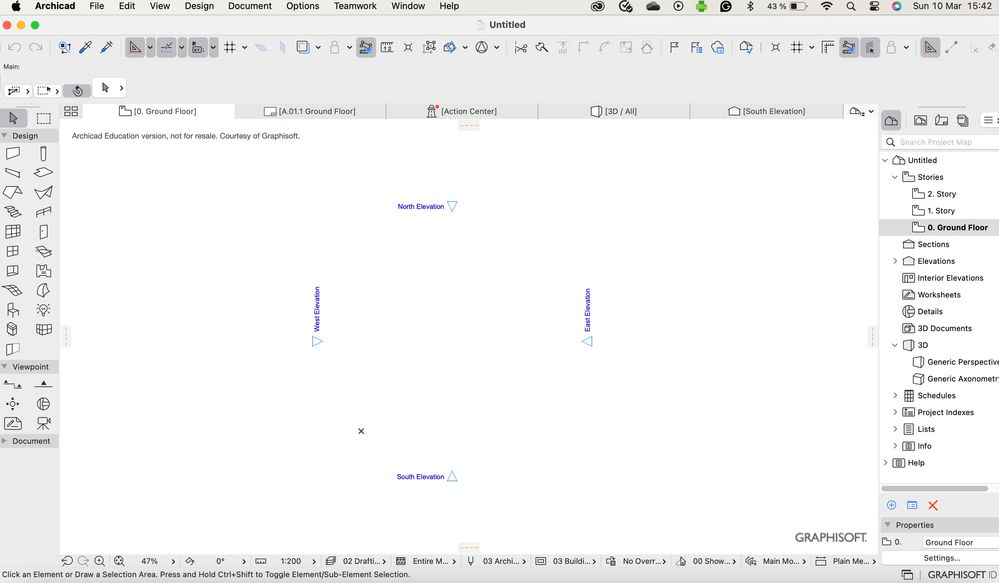- Graphisoft Community (INT)
- :
- Forum
- :
- Documentation
- :
- Re: Deleted Section Source Marker
- Subscribe to RSS Feed
- Mark Topic as New
- Mark Topic as Read
- Pin this post for me
- Bookmark
- Subscribe to Topic
- Mute
- Printer Friendly Page
Deleted Section Source Marker
- Mark as New
- Bookmark
- Subscribe
- Mute
- Subscribe to RSS Feed
- Permalink
- Report Inappropriate Content
2024-03-10
03:56 PM
- last edited on
2024-03-11
04:53 PM
by
Laszlo Nagy
Hello,
I am completely new to ArchiCad and I started following a tutorial on YouTube during which I accidentally deleted the section markers (I think). Regardless, the section markers have disappeared and I don't know how to restore the interface to default.
How do I get the section markers back in the ground floor view?
Thank you in advance.
See attached image.
Operating system used: Mac Apple Silicon 14 Sonoma
Solved! Go to Solution.
- Mark as New
- Bookmark
- Subscribe
- Mute
- Subscribe to RSS Feed
- Permalink
- Report Inappropriate Content
2024-03-12 03:36 PM
But. is that the template file after you accidentally deleted the sections?
What happens when you open a new template?
If they are still missing, then you somehow managed to delete the sections and re-save as the default template - hard to do accidentally, but not impossible I guess.
It is very easy to just add new section markers.
Barry.
Versions 6.5 to 27
i7-10700 @ 2.9Ghz, 32GB ram, GeForce RTX 2060 (6GB), Windows 10
Lenovo Thinkpad - i7-1270P 2.20 GHz, 32GB RAM, Nvidia T550, Windows 11
- Mark as New
- Bookmark
- Subscribe
- Mute
- Subscribe to RSS Feed
- Permalink
- Report Inappropriate Content
2024-03-12 03:41 PM
Thank you @Barry Kelly and @Laszlo Nagy for your help.
I will create the section markers manually instead.
- « Previous
-
- 1
- 2
- Next »
- « Previous
-
- 1
- 2
- Next »
Setup info provided by author
- Sun Study - Neighbours Elevation –shadows projected by buildings behind elevation marker– continued in Modeling
- Design Options popup: Popup in Documentation
- Sections to behave more like objects and update location? in Documentation
- Section Part Marker Missing from AC28 Library in Libraries & objects
- Product Roadmap - Shadow Elevations in General discussions