Turn on suggestions
Auto-suggest helps you quickly narrow down your search results by suggesting possible matches as you type.
Showing results for
Turn on suggestions
Auto-suggest helps you quickly narrow down your search results by suggesting possible matches as you type.
Showing results for
- Graphisoft Community (INT)
- :
- Forum
- :
- Documentation
- :
- Detail Tool: "Rebuild from Source View" behavior
Options
- Subscribe to RSS Feed
- Mark Topic as New
- Mark Topic as Read
- Pin this post for me
- Bookmark
- Subscribe to Topic
- Mute
- Printer Friendly Page
Documentation
About Archicad's documenting tools, views, model filtering, layouts, publishing, etc.
Detail Tool: "Rebuild from Source View" behavior
Anonymous
Not applicable
Options
- Mark as New
- Bookmark
- Subscribe
- Mute
- Subscribe to RSS Feed
- Permalink
- Report Inappropriate Content
2005-03-20
12:57 AM
- last edited on
2023-05-26
12:08 AM
by
Gordana Radonic
2005-03-20
12:57 AM

Labels:
- Labels:
-
Lines & Arcs & Circles
-
Views
5 REPLIES 5
Options
- Mark as New
- Bookmark
- Subscribe
- Mute
- Subscribe to RSS Feed
- Permalink
- Report Inappropriate Content
2005-03-20 09:08 AM
2005-03-20
09:08 AM
The setting I want to "stick" is NO line. The first thing I do in a detail window is delete the dashed bounding box.
So, related question to Jay's: is there any way to NOT get this bounding box in the first place?
Thanks,
Karl
So, related question to Jay's: is there any way to NOT get this bounding box in the first place?
Thanks,
Karl
One of the forum moderators
AC 28 USA and earlier • macOS Sequoia 15.2, MacBook Pro M2 Max 12CPU/30GPU cores, 32GB
AC 28 USA and earlier • macOS Sequoia 15.2, MacBook Pro M2 Max 12CPU/30GPU cores, 32GB
Options
- Mark as New
- Bookmark
- Subscribe
- Mute
- Subscribe to RSS Feed
- Permalink
- Report Inappropriate Content
2005-03-21 09:35 AM
2005-03-21
09:35 AM
to have no bouding box,
Under "General Settings"
have the 'detail bounding box' set to "none"
Under "General Settings"
have the 'detail bounding box' set to "none"
Erika
Architect, Consultant
MacBook Pro Retina, 15-inch Yosemite 2.8 GHz Intel Core i7 16 GB 1600 MHz DDR3
Mac OSX 10.11.1
AC5-18
Onuma System
"Implementing Successful Building Information Modeling"
Architect, Consultant
MacBook Pro Retina, 15-inch Yosemite 2.8 GHz Intel Core i7 16 GB 1600 MHz DDR3
Mac OSX 10.11.1
AC5-18
Onuma System
"Implementing Successful Building Information Modeling"
Anonymous
Not applicable
Options
- Mark as New
- Bookmark
- Subscribe
- Mute
- Subscribe to RSS Feed
- Permalink
- Report Inappropriate Content
2005-03-21 06:53 PM
2005-03-21
06:53 PM
Erika wrote:I usually want the Detail Bounding Box to "sow on the Source File, so I did not bother at first to try this.
to have no bouding box,
Under "General Settings"
have the 'detail bounding box' set to "none"
I then had an occurrence were I did not care if the Box was there or not. The Detail Box shows up in the Opened Detail no matter what. It can be deleted, but it comes right back if you Rebuild from Source View.
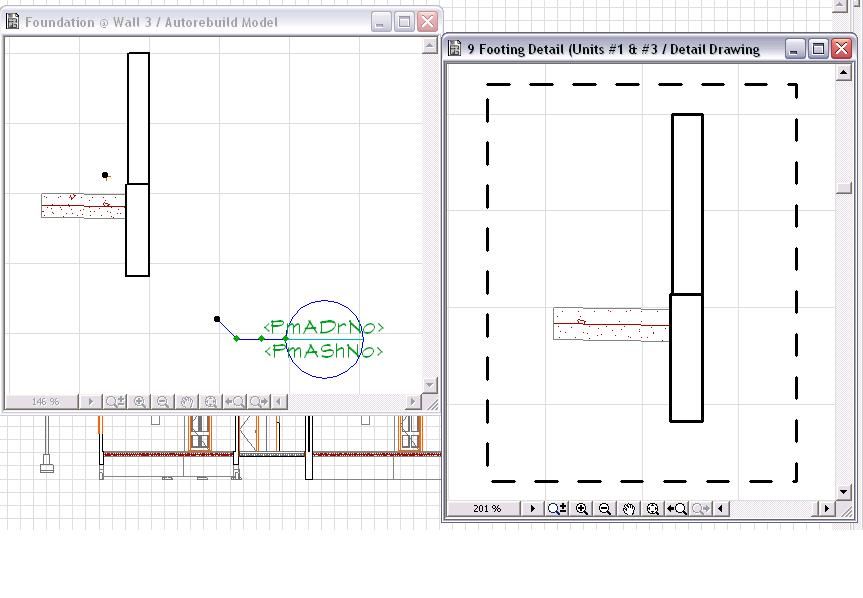
Options
- Mark as New
- Bookmark
- Subscribe
- Mute
- Subscribe to RSS Feed
- Permalink
- Report Inappropriate Content
2005-03-21 07:20 PM
2005-03-21
07:20 PM
Erika wrote:Hi Erika,
to have no bouding box,
Under "General Settings"
have the 'detail bounding box' set to "none"
You got my hopes up! But, alas, that just turns off the box (or other boudnary shape) in the source drawing. Like Jay, I always want to see that. It is the box in the Detail Window that I don't ever want to see.
Regards,
Karl
One of the forum moderators
AC 28 USA and earlier • macOS Sequoia 15.2, MacBook Pro M2 Max 12CPU/30GPU cores, 32GB
AC 28 USA and earlier • macOS Sequoia 15.2, MacBook Pro M2 Max 12CPU/30GPU cores, 32GB
Anonymous
Not applicable
Options
- Mark as New
- Bookmark
- Subscribe
- Mute
- Subscribe to RSS Feed
- Permalink
- Report Inappropriate Content
2005-05-13 03:54 AM
2005-05-13
03:54 AM
I don't want to see it either!!!
Graphisoft, for the future???
Graphisoft, for the future???
Related articles
- Installbuilder stuck when no user is logged on in Installation & update
- Custom door leafs and handles not populating the list for selection when Migrating to Global Libary in Libraries & objects
- How best to add studio standard custom attributes without screwing up default object behavior in Project data & BIM
- Zoom factor determines resolution of Layout exported to PNG? in Documentation
- Composite Walls and Slab intersection (intersecting on the slab's edge) in Modeling
