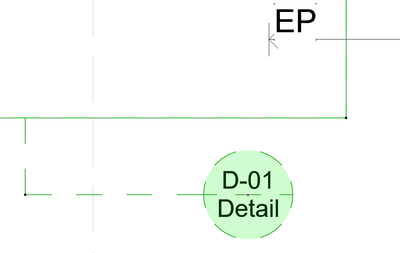- Graphisoft Community (INT)
- :
- Forum
- :
- Documentation
- :
- Detail marker lines
- Subscribe to RSS Feed
- Mark Topic as New
- Mark Topic as Read
- Pin this post for me
- Bookmark
- Subscribe to Topic
- Mute
- Printer Friendly Page
Detail marker lines
- Mark as New
- Bookmark
- Subscribe
- Mute
- Subscribe to RSS Feed
- Permalink
- Report Inappropriate Content
2023-03-01
10:21 PM
- last edited on
2023-05-30
12:17 PM
by
Rubia Torres
Hi , can anyone tell me how to get a dashed line around my detail marker?
It seems to want to do it but its as if there is a 2nd line there. I cannot find the setting for this
thanks
AC26
https://www.zendsign.fr/
Solved! Go to Solution.
Accepted Solutions
- Mark as New
- Bookmark
- Subscribe
- Mute
- Subscribe to RSS Feed
- Permalink
- Report Inappropriate Content
2023-03-01 10:50 PM - edited 2023-03-01 10:52 PM
The second line is the on screen reference for the detail boundary box. It won’t print or publish it’s just an onscreen option. You can turn them off globally (affects sections and elevation markers too). I think it’s in the on screen view options menu.
Turn off the Marker Range.
ArchiCAD 4.5 - Archicad 29
macOS Tahoe (26.0)
- Mark as New
- Bookmark
- Subscribe
- Mute
- Subscribe to RSS Feed
- Permalink
- Report Inappropriate Content
2023-03-01 10:50 PM - edited 2023-03-01 10:52 PM
The second line is the on screen reference for the detail boundary box. It won’t print or publish it’s just an onscreen option. You can turn them off globally (affects sections and elevation markers too). I think it’s in the on screen view options menu.
Turn off the Marker Range.
ArchiCAD 4.5 - Archicad 29
macOS Tahoe (26.0)
- Changes to Detail Tool Settings Dialog in Documentation
- Elevation Markers disappear when line is jogged in Documentation
- Possible Layout bug..? in Documentation
- What needs to be reserved? in Teamwork & BIMcloud
- Creating 2D-only Objects that can be updated at scale and in-place? in Libraries & objects