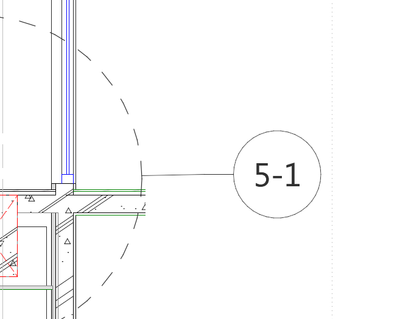- Graphisoft Community (INT)
- :
- Developer Hub
- :
- GDL
- :
- Re: Detail marker
- Subscribe to RSS Feed
- Mark Topic as New
- Mark Topic as Read
- Pin this post for me
- Bookmark
- Subscribe to Topic
- Mute
- Printer Friendly Page
Detail marker
- Mark as New
- Bookmark
- Subscribe
- Mute
- Subscribe to RSS Feed
- Permalink
- Report Inappropriate Content
2023-11-24
08:06 AM
- last edited on
2025-01-11
02:49 PM
by
Laszlo Nagy
How to design a custom detail marker head ? I can customize it in the marker settings but I can do any shape I want.
- Mark as New
- Bookmark
- Subscribe
- Mute
- Subscribe to RSS Feed
- Permalink
- Report Inappropriate Content
2023-11-24 09:30 AM
If the default markers do not do what you want, then you will have to find one created by a third party.
Or learn GDL and create one yourself.
Barry.
Versions 6.5 to 27
i7-10700 @ 2.9Ghz, 32GB ram, GeForce RTX 2060 (6GB), Windows 10
Lenovo Thinkpad - i7-1270P 2.20 GHz, 32GB RAM, Nvidia T550, Windows 11
- Mark as New
- Bookmark
- Subscribe
- Mute
- Subscribe to RSS Feed
- Permalink
- Report Inappropriate Content
2025-01-09 02:36 AM
Just to add to the subject, I've managed to create the marker head in GDL just the way I need but as I managed to do it I noticed that cloud lines and the line linking both cloud and head must be drawn by me too (although it makes no sense to me). I can get the cloud points and draw straight lines but I noticed there can be several nuances (like rounded edges) and I also wanted it to be drawn using round edges. What is the correct/best way to draw it? Is there any secret built-in macro that is not documented? I tried opening the source for the default built-in marker but it shows no code at all. I was also unable to find a third party detail marker I could see the code and copy this, so I'm resorting to the community.
Thanks for any help.
-Leonardo
- Parameters for "Marker Head in the Middle" and "Marker Head at the Ends" for Sect/Elev Markers? in GDL
- How to read/edit/change/copy neig for drawings or the equivalent sub-elements identified by neig? in Archicad C++ API
- MVO Query: Construction Element Options in GDL
- Changing Door's Marker Type in Archicad C++ API
- How to get volume flow property from MEP terminal in Archicad C++ API