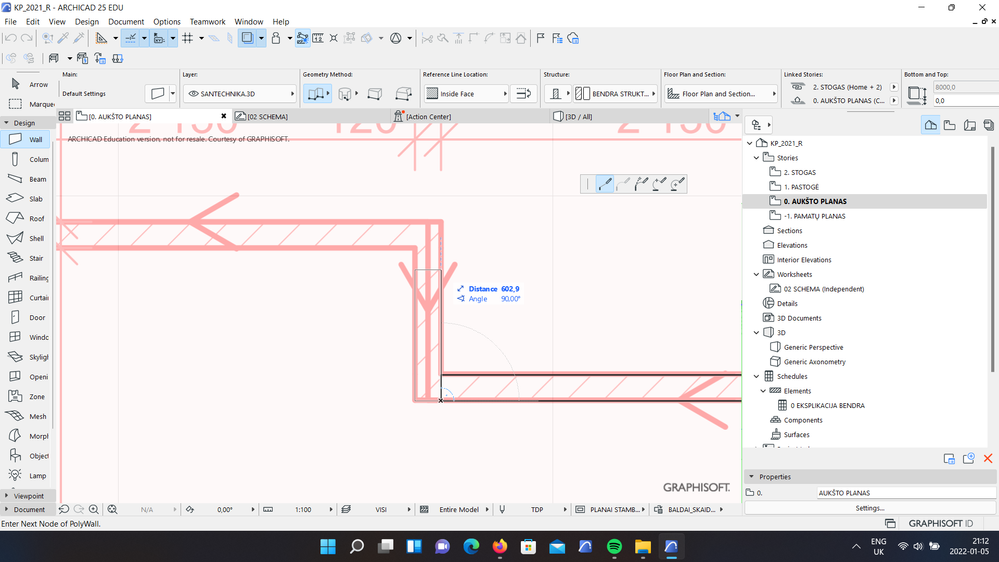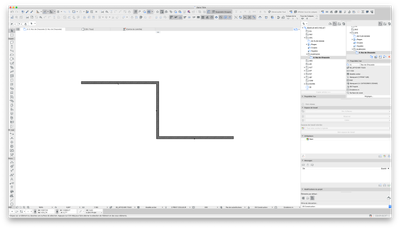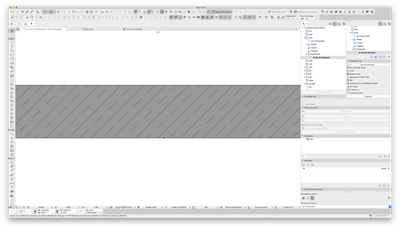- Graphisoft Community (INT)
- :
- Forum
- :
- Documentation
- :
- Re: Difference between wall reference lines
- Subscribe to RSS Feed
- Mark Topic as New
- Mark Topic as Read
- Pin this post for me
- Bookmark
- Subscribe to Topic
- Mute
- Printer Friendly Page
Difference between wall reference lines
- Mark as New
- Bookmark
- Subscribe
- Mute
- Subscribe to RSS Feed
- Permalink
- Report Inappropriate Content
2022-01-05
08:13 PM
- last edited on
2022-01-06
08:24 AM
by
Noemi Balogh
Hello everyone. Im architecture stundent and I have a task to do. I want to know if there is a difference on what reference line i chose to build a wall (i am not talking about inside or outside faces). Not sure if you guys understand but bellow I will add a screenshot where you can see red arrows (in trace drawing) with exact direction and selected side. Is there a difference to what direction I build a wall?
ARCHICAD 25.0.0 INT
LAPTOP-ER287GTP • AMD Ryzen 7 5800H with Radeon Graphics 3.20 GHz • 16,0 GB
- Mark as New
- Bookmark
- Subscribe
- Mute
- Subscribe to RSS Feed
- Permalink
- Report Inappropriate Content
2022-01-05 08:21 PM
To my knowledge the drawing direction of the walls only affects things that may be linked to the walls however the only things that I use that the direction plays a role in are wall coverings.
It also will dictate the starting point of your materials so to get them to line up you might have to set things differently for walls going different directions if you do have issues
- Mark as New
- Bookmark
- Subscribe
- Mute
- Subscribe to RSS Feed
- Permalink
- Report Inappropriate Content
2022-01-05 09:13 PM
the biggest difference becomes obvious when you have abutting walls that may not clean up in elevation or 3d, depending on fill/surface tiling settings. Otherwise, drawing walls clockwise or counterclockwise doesn't really matter as long as it is consistent.
- Mark as New
- Bookmark
- Subscribe
- Mute
- Subscribe to RSS Feed
- Permalink
- Report Inappropriate Content
2022-01-06 01:56 AM
thanks for sharing
ARCHICAD 25.0.0 INT
LAPTOP-ER287GTP • AMD Ryzen 7 5800H with Radeon Graphics 3.20 GHz • 16,0 GB
- Mark as New
- Bookmark
- Subscribe
- Mute
- Subscribe to RSS Feed
- Permalink
- Report Inappropriate Content
2022-01-06 10:12 AM
Is there a way to make the direction arrows bigger? I know it depends on the zoom level but in the screenshot they look quite different to mine.
Ryzen Threadripper 3970X • Windows 10 • 64GB RAM | ArchiCAD 24 Solo UKI
- Mark as New
- Bookmark
- Subscribe
- Mute
- Subscribe to RSS Feed
- Permalink
- Report Inappropriate Content
2022-01-06 10:18 AM
@Rico wrote:
Is there a way to make the direction arrows bigger?
Not that I am aware of.
Barry.
Versions 6.5 to 27
i7-10700 @ 2.9Ghz, 32GB ram, GeForce RTX 2060 (6GB), Windows 10
Lenovo Thinkpad - i7-1270P 2.20 GHz, 32GB RAM, Nvidia T550, Windows 11
- Mark as New
- Bookmark
- Subscribe
- Mute
- Subscribe to RSS Feed
- Permalink
- Report Inappropriate Content
2022-01-06 01:02 PM
My screenshot was very zoomed, that's the reason it may look bigger
ARCHICAD 25.0.0 INT
LAPTOP-ER287GTP • AMD Ryzen 7 5800H with Radeon Graphics 3.20 GHz • 16,0 GB
- Mark as New
- Bookmark
- Subscribe
- Mute
- Subscribe to RSS Feed
- Permalink
- Report Inappropriate Content
2022-01-06 02:28 PM
This is how it looks on my computer. The arrows stay the same size in relation to the screen no matter what the zoom is:
Maybe it's a difference between Mac and Windows or perhaps it's related to the screen resolution. I'll test it on my PC later.
Ryzen Threadripper 3970X • Windows 10 • 64GB RAM | ArchiCAD 24 Solo UKI
- How to model curved vertical wood slat wall paneling + fluted glass wall. Efficient workflow? in Modeling
- Start and end-panel differs from the rest. How do I make that happen? in Modeling
- Title ID text centred in Documentation
- Transferring surfaces and objects between different projects. in Libraries & objects
- Bug with ghost menu backgrounds sticking around on-screen on macOS in Installation & update