- Graphisoft Community (INT)
- :
- Forum
- :
- Documentation
- :
- Dimensioning to wall center
- Subscribe to RSS Feed
- Mark Topic as New
- Mark Topic as Read
- Pin this post for me
- Bookmark
- Subscribe to Topic
- Mute
- Printer Friendly Page
We value your input! Please participate in Archicad 28 Home Screen and Tooltips/Quick Tutorials survey
Dimensioning to wall center
- Mark as New
- Bookmark
- Subscribe
- Mute
- Subscribe to RSS Feed
- Permalink
- Report Inappropriate Content
2009-09-15
11:14 PM
- last edited on
2023-05-23
12:01 AM
by
Gordana Radonic
- Labels:
-
Dimension Tools
- Mark as New
- Bookmark
- Subscribe
- Mute
- Subscribe to RSS Feed
- Permalink
- Report Inappropriate Content
2009-09-16 12:30 AM
Framers measure/layout from the edges of walls.
Because then they can line up the wall to the snap line.
If you gave them center measurements you would be asking (in my opinion) for real confusion.
It's not that framers could not do center line measurements, it's that you introduce numerous additional fractional (in U.S. especially) measuring and opportunity for error and or double layout, not what a production crew would be happy or necessarily as accurate with.
There are already to many other variables.
Hope that helps.
lec
- Mark as New
- Bookmark
- Subscribe
- Mute
- Subscribe to RSS Feed
- Permalink
- Report Inappropriate Content
2009-09-16 12:41 AM
I have one builder who still insists using centerline dimensions because his framers are old school. For all other jobs I dimension to both sides of studs and to the outside of exterior stud framing.
GeForce GTX 745 4g HP Pavilion 25xw
Windows 10 Archicad 26 USA Full
- Mark as New
- Bookmark
- Subscribe
- Mute
- Subscribe to RSS Feed
- Permalink
- Report Inappropriate Content
2009-09-16 12:46 AM
"his framers are old school."
as in verryyy ooolllddd.
But yeh, there are always exceptions:-))))
lec
- Mark as New
- Bookmark
- Subscribe
- Mute
- Subscribe to RSS Feed
- Permalink
- Report Inappropriate Content
2009-09-16 01:08 AM
But until then, if your really stuck on that idea, you could use the line tool to draw a line across the walls to be measured, set the line divisions to half and snap to those points. Kinda slow but would work. if only had a few.
lec
By the way what version are you on?
A profile of system/OS could be helpful.
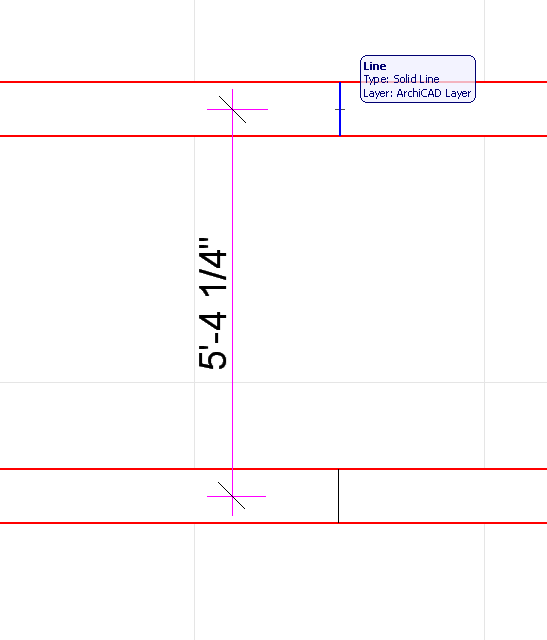
- Mark as New
- Bookmark
- Subscribe
- Mute
- Subscribe to RSS Feed
- Permalink
- Report Inappropriate Content
2009-09-16 02:07 AM
If dimensioning to the centerline is essential, then IMHO the wall should be modeled with the centerline construction method, so that the reference line is in the center. Of course, that often makes modeling as challenging as framing is for the carpenter doing the framing since you would not use centerline for your exterior walls ... and so, as Lec says, at least the first interior wall plate that is laid down offset from an exterior wall would require the framers to be sober and capable of doing math on the job.
Of course, pure centerline construction with a composite or a complex profiled wall would be another story. For framing, you want to turn off all other skins except the core, and would want the reference line in the center of the core. Since you're new - the core would correspond to the structural framing, the other skins to the sheathing and trim/finishes. (Typically, the reference line would be at the face of the core for new construction - face of finish for an as-built (unless you really, really know what is inside the wall).)
Cheers,
Karl
AC 28 USA and earlier • macOS Sonoma 14.7.1, MacBook Pro M2 Max 12CPU/30GPU cores, 32GB
- Mark as New
- Bookmark
- Subscribe
- Mute
- Subscribe to RSS Feed
- Permalink
- Report Inappropriate Content
2009-09-16 05:07 AM
GeForce GTX 745 4g HP Pavilion 25xw
Windows 10 Archicad 26 USA Full
- Mark as New
- Bookmark
- Subscribe
- Mute
- Subscribe to RSS Feed
- Permalink
- Report Inappropriate Content
2009-09-16 06:24 AM
gpowless wrote:Changing the Wall Reference line via the setting physically moves the wall. In order to change the reference line to the center and yet keep the wall locked in physical space, one must use the Modify Wall submenu, Modify Reference Line dialog. However, this dialog cannot be used to modify the reference line of a complex profiled wall.
Actually, a better way is to model walls with exterior (or interior) reference line and then use the Wall Reference Line setting to change the wall reference to center line. Then dimension to the intersection nodes of the walls in order to keep the dimensions dynamic.
Cheers,
Karl
AC 28 USA and earlier • macOS Sonoma 14.7.1, MacBook Pro M2 Max 12CPU/30GPU cores, 32GB
- Mark as New
- Bookmark
- Subscribe
- Mute
- Subscribe to RSS Feed
- Permalink
- Report Inappropriate Content
2009-09-16 01:01 PM
As a general rule, I don't use wall profiles for interior walls. If I do I change the reference line before hand.
GeForce GTX 745 4g HP Pavilion 25xw
Windows 10 Archicad 26 USA Full
- Mark as New
- Bookmark
- Subscribe
- Mute
- Subscribe to RSS Feed
- Permalink
- Report Inappropriate Content
2009-09-16 09:52 PM
With all these methods, it is a workaround and there are pros and cons as noted.
It might be better to teach your 'old' framers some new tricks, like learning to layout by side of wall.
On the other hand ... Tenant improvement work traditionally is to center of wall for dimensioning and for zones.
Architect, Consultant
MacBook Pro Retina, 15-inch Yosemite 2.8 GHz Intel Core i7 16 GB 1600 MHz DDR3
Mac OSX 10.11.1
AC5-18
Onuma System
"Implementing Successful Building Information Modeling"
- Wall section annotation issues with my text in Project data & BIM
- Manual Zones (Not) Detecting Doors in Project data & BIM
- Level of precision continues to baffle in Documentation
- Reporting Assemblies (composites schedules) in Project data & BIM
- Windows - Wall Closure & Dimensioning Issue - Help please in Documentation
