- Graphisoft Community (INT)
- :
- Forum
- :
- Documentation
- :
- Dimesions Scattering
- Subscribe to RSS Feed
- Mark Topic as New
- Mark Topic as Read
- Pin this post for me
- Bookmark
- Subscribe to Topic
- Mute
- Printer Friendly Page
Dimesions Scattering
- Mark as New
- Bookmark
- Subscribe
- Mute
- Subscribe to RSS Feed
- Permalink
- Report Inappropriate Content
2007-12-01
01:55 PM
- last edited on
2023-05-23
12:02 AM
by
Gordana Radonic
Any help is appreciated!

- Mark as New
- Bookmark
- Subscribe
- Mute
- Subscribe to RSS Feed
- Permalink
- Report Inappropriate Content
2007-12-02 02:56 AM
- Mark as New
- Bookmark
- Subscribe
- Mute
- Subscribe to RSS Feed
- Permalink
- Report Inappropriate Content
2007-12-02 03:55 AM
1. Are you using the latest update? If not, try updating and see if this helps.
2. Are you in a Detail window? Section Window? Plan window? What is the scale of the window as you're dimensioning?
3. You might try selecting the problem dimension and then open up the dimension dialog box and post a screen shot of that.
--------------------------
Richard Morrison, Architect-Interior Designer
AC26 (since AC6.0), Win10
- Mark as New
- Bookmark
- Subscribe
- Mute
- Subscribe to RSS Feed
- Permalink
- Report Inappropriate Content
2007-12-02 05:01 AM
Richard wrote:Hi Richard, Nice to meet you and thanks for the reply!
I think it would be helpful to have a little more information. For example,
1. Are you using the latest update? If not, try updating and see if this helps.
2. Are you in a Detail window? Section Window? Plan window? What is the scale of the window as you're dimensioning?
3. You might try selecting the problem dimension and then open up the dimension dialog box and post a screen shot of that.
I am using Archicad 10 with the latest build.
I am in a detail window at 1:10 and I am drawing these from scratch rather than taking the detail via the detail method.
Now the weird thing is is that the screen shot I showed before has magically fixed itself, and all that happened in between then and now was I got some sleep and came back and it worked first go.
Ok this next screenshot is the next detail i'm working on , and its scattering dimensions like the previous one, I've played around with the settings to no avail, maybe you can glean something from this screenshot.
what is consistent is that its happened to all the details, but if I give it a bit of time and come back to it it seems to work.Ive also tried injecting properties of othe rdimensions into it to try and fix it but it doesnt do anything.
- Mark as New
- Bookmark
- Subscribe
- Mute
- Subscribe to RSS Feed
- Permalink
- Report Inappropriate Content
2007-12-02 05:16 AM
You students leave everything 'til the last hour don't you? Slim pickings on a Sunday too, most people are actually enjoying their day....
Cheers,
Link.
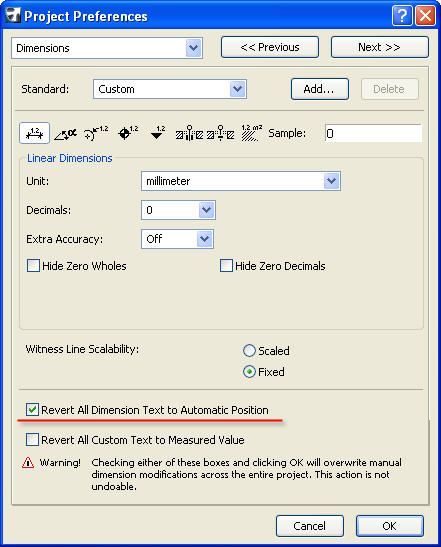
- Mark as New
- Bookmark
- Subscribe
- Mute
- Subscribe to RSS Feed
- Permalink
- Report Inappropriate Content
2007-12-02 05:43 AM
Anyway if I have to , i'll just do em manually, otherwise Im going to have the best looking strawberry and tomato plants in Australia.
- Mark as New
- Bookmark
- Subscribe
- Mute
- Subscribe to RSS Feed
- Permalink
- Report Inappropriate Content
2007-12-02 07:22 AM
- Mark as New
- Bookmark
- Subscribe
- Mute
- Subscribe to RSS Feed
- Permalink
- Report Inappropriate Content
2007-12-02 08:40 AM
You must be berry relieved...
Cheers,
Link.
- Mark as New
- Bookmark
- Subscribe
- Mute
- Subscribe to RSS Feed
- Permalink
- Report Inappropriate Content
2007-12-02 11:43 PM
I think you may get better results using scalable dimension text, rather than fixed. (i.e. your dimension size will show up as "points" rather than "mm".) However, I spent a little time trying to see how to change my own dimension text from scaled to fixed, and couldn't find where to do this, so I don't know to go the other direction.
--------------------------
Richard Morrison, Architect-Interior Designer
AC26 (since AC6.0), Win10
- Mark as New
- Bookmark
- Subscribe
- Mute
- Subscribe to RSS Feed
- Permalink
- Report Inappropriate Content
2007-12-03 07:41 PM
Richard wrote:Hmmm...we have run across this as well (AC10) in detail windows -- couldn't tell you if it was in the Project Map or View Map, but will investigate if it happens again. Regardless of "scale", it sounds like a bug to me...
I think this is certainly a scale issue. It appears that your dimension text size is being placed as a "fixed" size, which will get screwed up when the scale is not correct. (Changing to a view using the Project Map doesn't change scale properly, whereas using the View Map does (as long as the scale is saved correctly), as you've discovered.
AC27 US (5003) on Mac OS Ventura 13.6.2
Started on AC4.0 in 91/92/93; full-time user since AC8.1 in 2004
- why is the drop panel dimesion locked? in Modeling
- Scattered points in 2d in Modeling
- Scatter random trees and plants across undulating terrain in Modeling
- increment items on a schedule with numbers in Documentation
- Is it possible to save the dimesion with particular text content settings in Documentation
