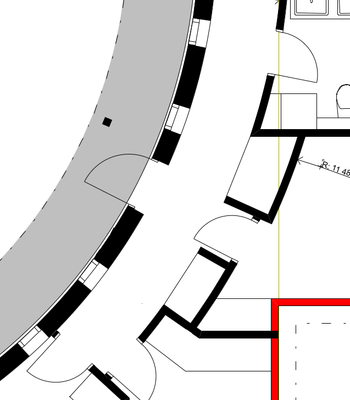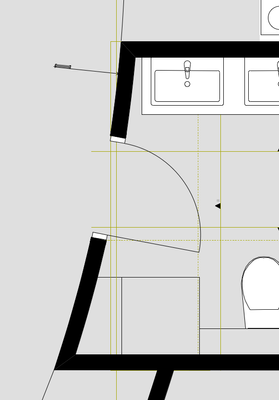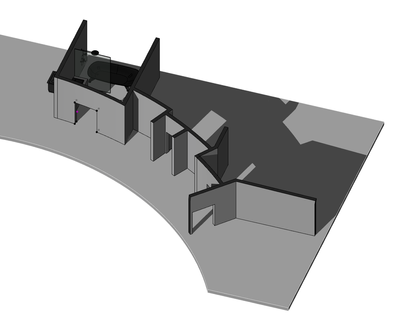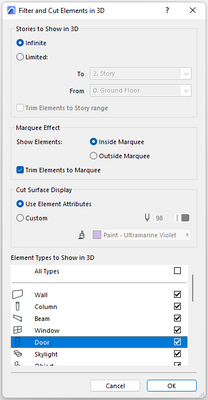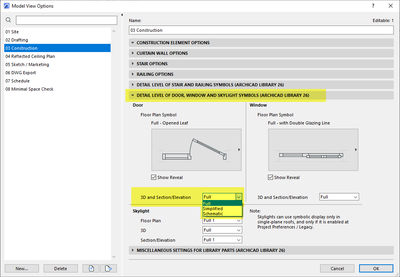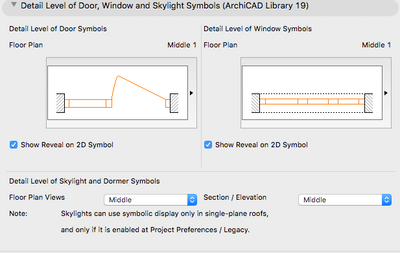- Graphisoft Community (INT)
- :
- Forum
- :
- Documentation
- :
- Re: Doors not visible in 3D
- Subscribe to RSS Feed
- Mark Topic as New
- Mark Topic as Read
- Pin this post for me
- Bookmark
- Subscribe to Topic
- Mute
- Printer Friendly Page
Doors not visible in 3D
- Mark as New
- Bookmark
- Subscribe
- Mute
- Subscribe to RSS Feed
- Permalink
- Report Inappropriate Content
2022-09-15 12:05 PM
I'm working on a project where the doors are not visible in 3D view or elevation, only the openings.
They are visible in plan, and the doors are objects from the standard library (not "Empty openings" etc).
What might be the problem here? See screenshots
Appreciate any help!
- Mark as New
- Bookmark
- Subscribe
- Mute
- Subscribe to RSS Feed
- Permalink
- Report Inappropriate Content
2022-09-15 01:10 PM - edited 2022-09-15 03:10 PM
Check the > View > Elements in 3D View > Filter and Cut Elements in 3D... settings:
| Archicad 4.5 - 29
| HP Z840 | 2× E5-2643 v4 | 64 GB RAM | Quadro M5000 | Windows 10 Pro x64
| HP Z4 G4 | W-2245 | 64 GB RAM | RTX A4000 | Windows 11
- Mark as New
- Bookmark
- Subscribe
- Mute
- Subscribe to RSS Feed
- Permalink
- Report Inappropriate Content
2022-09-15 03:19 PM
Thanks for your reply. Unfortunately, none of those seem to be the problem here. See screenshots below.
- Mark as New
- Bookmark
- Subscribe
- Mute
- Subscribe to RSS Feed
- Permalink
- Report Inappropriate Content
2022-09-15 03:52 PM
In you new screenshot there seem to be windows and door frames present, only the door leafs are missing. Is that correct? How does your Library Manager UI look like? Any warnings?
| Archicad 4.5 - 29
| HP Z840 | 2× E5-2643 v4 | 64 GB RAM | Quadro M5000 | Windows 10 Pro x64
| HP Z4 G4 | W-2245 | 64 GB RAM | RTX A4000 | Windows 11
- Mark as New
- Bookmark
- Subscribe
- Mute
- Subscribe to RSS Feed
- Permalink
- Report Inappropriate Content
2022-09-15 03:55 PM - edited 2022-09-15 03:57 PM
Check the Model View Options for the display level for doors and windows in 3D.
Barry.
Versions 6.5 to 27
i7-10700 @ 2.9Ghz, 32GB ram, GeForce RTX 2060 (6GB), Windows 10
Lenovo Thinkpad - i7-1270P 2.20 GHz, 32GB RAM, Nvidia T550, Windows 11
- Mark as New
- Bookmark
- Subscribe
- Mute
- Subscribe to RSS Feed
- Permalink
- Report Inappropriate Content
2022-09-16 11:29 AM
No, neither door frames or leafs for the interior walls, but the exterior door is fine (both door leaf and frame). If I eye-drop the exterior door (which is visible in 3D) to one of the interior doors, the dimensions of the door change but still no door frame or leaf. So the problem seems to not be about the object, but something about the walls?
The Library manager looks like this, the only missing object is a zone stamp.
- Mark as New
- Bookmark
- Subscribe
- Mute
- Subscribe to RSS Feed
- Permalink
- Report Inappropriate Content
2022-09-16 11:32 AM
The MVO I have applied to the 3D view is "Drafting", for which the settings look like this. Can't find anything there that specifically applies to 3D views. However, since the exterior door is showing (Both leaf and frame), the MVO shouldn't be the problem here?
- Mark as New
- Bookmark
- Subscribe
- Mute
- Subscribe to RSS Feed
- Permalink
- Report Inappropriate Content
2022-09-16 02:01 PM
This MVO setting ...
Barry.
Versions 6.5 to 27
i7-10700 @ 2.9Ghz, 32GB ram, GeForce RTX 2060 (6GB), Windows 10
Lenovo Thinkpad - i7-1270P 2.20 GHz, 32GB RAM, Nvidia T550, Windows 11
- Mark as New
- Bookmark
- Subscribe
- Mute
- Subscribe to RSS Feed
- Permalink
- Report Inappropriate Content
2022-09-16 03:29 PM
I don't have that setting unfortunately (using Archicad 19)
- Mark as New
- Bookmark
- Subscribe
- Mute
- Subscribe to RSS Feed
- Permalink
- Report Inappropriate Content
2022-09-16 06:22 PM
As @Miha_M told you look into those missing doors in your Built-in Libraries as your screenshot tells us.

AMD Ryzen 7 5800H with Radeon Graphics 3.20 GHz 16.0 GB
- additional info to "Elements with "Missing" on the Design Option: What to do?" in Modeling
- How to make bottom door vent hole? in Libraries & objects
- Layer Setting Bug in Project data & BIM
- Show door handle type (gs_handle_type) on a door marker plan view in Libraries & objects
- Ac27-29 Layout - incorrect update of views (various MVOs) ? in Documentation