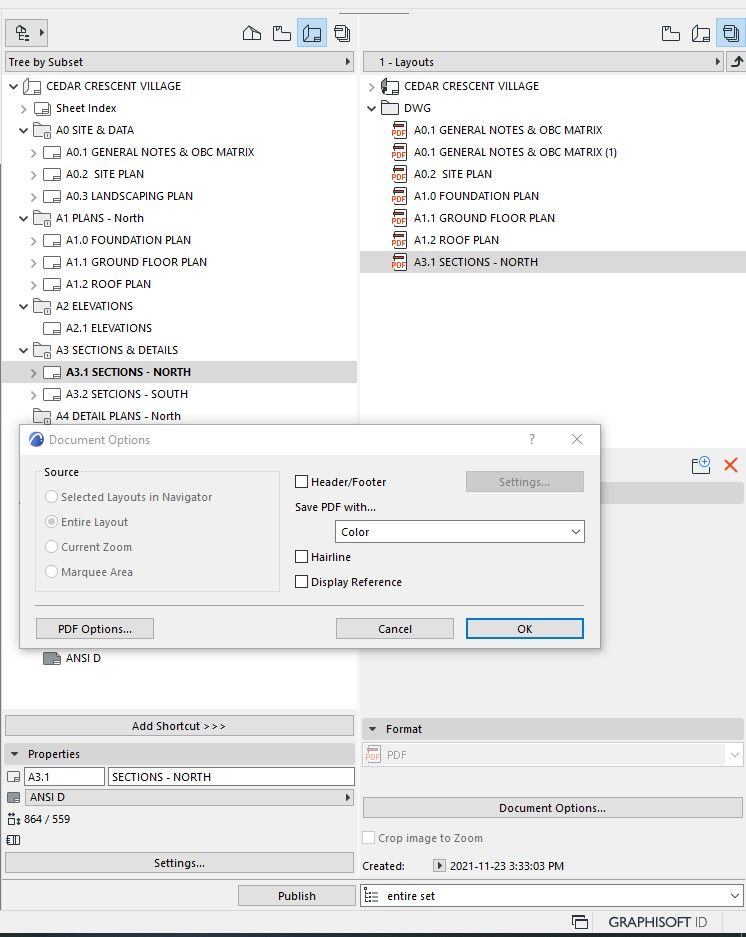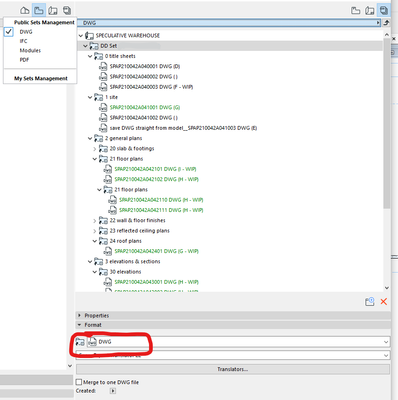- Graphisoft Community (INT)
- :
- Forum
- :
- Documentation
- :
- Re: Export multiple layouts to DWG
- Subscribe to RSS Feed
- Mark Topic as New
- Mark Topic as Read
- Pin this post for me
- Bookmark
- Subscribe to Topic
- Mute
- Printer Friendly Page
Export multiple layouts to DWG
- Mark as New
- Bookmark
- Subscribe
- Mute
- Subscribe to RSS Feed
- Permalink
- Report Inappropriate Content
2021-11-23 09:34 PM
I have spent the last hour reading articles and watching youtube, and am still none the wiser.
I'm trying to export multiple layouts via the publisher set to DWG, but I cant seem to locate the setting to do so.
I only seem to have a "save to pdf" option.
What am I missing?
Revit - 2005 to 2020
Windows 10 Pro
2 screens: nvidia quadro RTX 4000
- Mark as New
- Bookmark
- Subscribe
- Mute
- Subscribe to RSS Feed
- Permalink
- Report Inappropriate Content
2021-11-23 10:18 PM
@Johann_P Shot in the dark as I am not on Windoze. Is there any possibility you have embedded PDF content in your layouts e.g. Logo or image? Just wondering if that would force the options to be limited as I'm not sure DWG export can handle embedded PDFs.
- Mark as New
- Bookmark
- Subscribe
- Mute
- Subscribe to RSS Feed
- Permalink
- Report Inappropriate Content
2021-11-24 12:06 AM
it's in your Publisher sets.
you can select the top-most folder of the Layouts & select the DWG export. just make sure your DWG translator has the settings you want.
>come join our unofficial Discord server
https://discord.gg/XGHjyvutt8
- Mark as New
- Bookmark
- Subscribe
- Mute
- Subscribe to RSS Feed
- Permalink
- Report Inappropriate Content
2021-11-26 03:20 AM
Maybe reply to this post also helps, it's a similar problem:
Gordana Radonić
Community Manager
- Mark as New
- Bookmark
- Subscribe
- Mute
- Subscribe to RSS Feed
- Permalink
- Report Inappropriate Content
2021-11-27 05:35 PM
Check Gerard Leonor's attached image. It shows that when you select a folder, the "Merge to one DWG file" checkbox appears towards the bottom of the Palette. Try to check that.
The trick is that you have to select a folder. Then all individual Layouts within that folder should be saved into a single DWG file, and if your DWG Translator settings are correct ("Save Layout Into" field, then in the DWG file, separate Paper Spaces should be created from each of those Layouts (if I remember correctly).
AMD Ryzen9 5900X CPU, 64 GB RAM 3600 MHz, Nvidia GTX 1060 6GB, 500 GB NVMe SSD
2x28" (2560x1440), Windows 10 PRO ENG, Ac20-Ac29
- Export plan view as image format (to create 'blueprint' style) in Documentation
- Create a variable from a zone surface in Parametric design
- Issue: Background Color on Subsequent Pages When Using “Split drawings across multiple layouts" in Project data & BIM
- 2D DWF Export in Collaboration with other software
- Keynotes and linking to change manager / marker in Documentation