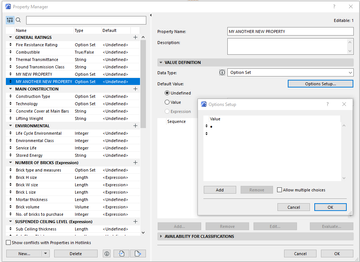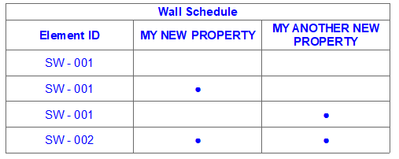- Graphisoft Community (INT)
- :
- Forum
- :
- Documentation
- :
- Re: Finish Schedule - Older Method
- Subscribe to RSS Feed
- Mark Topic as New
- Mark Topic as Read
- Pin this post for me
- Bookmark
- Subscribe to Topic
- Mute
- Printer Friendly Page
Finish Schedule - Older Method
- Mark as New
- Bookmark
- Subscribe
- Mute
- Subscribe to RSS Feed
- Permalink
- Report Inappropriate Content
2021-12-07 03:26 PM - edited 2021-12-07 07:11 PM
First off, I'm not too fond of a finish schedule like this, but I can not get him to adapt, in my opinion, the more modern way of showing it. I feel this style of finish schedule could cause a person to misread a finish, or even me to mess up drawing it. Can this style be achieved with the Archicad schedule? Possibly with it showing an "X" or checkmark in the column? I can not think of a method with Archicad scheduling doing this, but I thought I would ask before spending the time to draw it manually.
Red
i7 8700k
ROG Strix Z390-E MoBo
64gb RAM
EVGA GeForce GTX 2080
_______________________
http://www.facebook.com/flatcreekdesignstn
http://www.sraarchitects.biz
AC6 to Current
- Mark as New
- Bookmark
- Subscribe
- Mute
- Subscribe to RSS Feed
- Permalink
- Report Inappropriate Content
2021-12-07 11:29 PM
Hi Red, if I understand it right I have a solution for you for those dots. Create properties named: Carpet, V.C.T, Concrete sealed... and so on with data type = Option set. Create two (or more) options with "dot" sign and !spacebar" or other chracter from Chracter map. Aply those properties to your rooms.
Then you can create schedules with dots (in my case with walls).
But this solution has its dark side, you have to create new property for each finish.
And also creating shedule as in your picture is probably impossible because of the first line dividing the elements by type.
I woul rather suggest to export Excel schedules from Archicad with all needed parameters and try to a clean them up in Excely through formulas and macros. But only if this is repetitive task because it will take lot of effort to doit.
www.sieberttalas.com
- Mark as New
- Bookmark
- Subscribe
- Mute
- Subscribe to RSS Feed
- Permalink
- Report Inappropriate Content
2021-12-08 12:13 AM
I dont have any answers but i am so sorry that you have to do this... so illogical to me too...
good luck
- Mark as New
- Bookmark
- Subscribe
- Mute
- Subscribe to RSS Feed
- Permalink
- Report Inappropriate Content
2021-12-08 08:10 PM
That is an excellent thought and idea. If I am still forced to go in that direction, I will use this method. I am still trying to get my boss to adjust to the easier/quicker solution. However, the generation gap from his career to mine continues to be a struggle, and understandably so... It happens to each generation, I feel, LOL
Red
i7 8700k
ROG Strix Z390-E MoBo
64gb RAM
EVGA GeForce GTX 2080
_______________________
http://www.facebook.com/flatcreekdesignstn
http://www.sraarchitects.biz
AC6 to Current
- How to calculate in a schedule the external wall surface (for painting)? in Project data & BIM
- Wall Schedule in Project data & BIM
- Wall Accessories - plinth in Libraries & objects
- Door Finish Schedule - Multiple Library Part Parameters into a single Schedule Field in Project data & BIM
- Schedule finish of wall, slab, column, beam in Project data & BIM